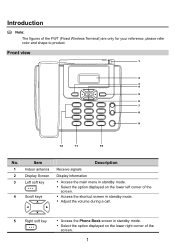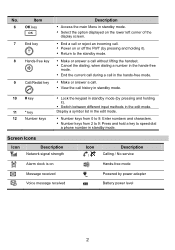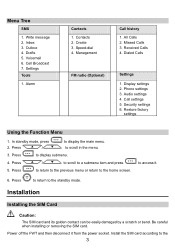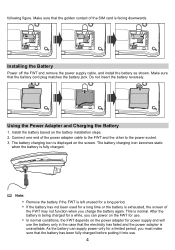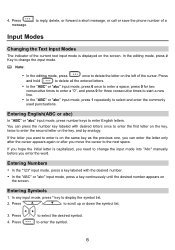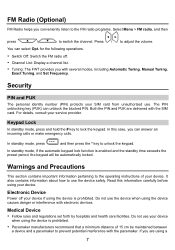Huawei ETS3125i Support Question
Find answers below for this question about Huawei ETS3125i.Need a Huawei ETS3125i manual? We have 1 online manual for this item!
Question posted by lindaneo on April 4th, 2022
Why Is The Phone Making A Quiet Beeping Noise?
Current Answers
Answer #1: Posted by SonuKumar on April 4th, 2022 9:59 AM
If your phone plays a song when receiving notifications from a specific app, an individual notification tone may have been set for the app. Go to the app's settings, and check whether the set tone is the automatically played tone that you heard. If so, it is recommended that you set the tone to Gentle notifications.
https://consumer.huawei.com/en/support/content/en-us00423701/
https://fccid.io/QISETS3125I/User-Manual/User-manual-1273834.html
Please respond to my effort to provide you with the best possible solution by using the "Acceptable Solution" and/or the "Helpful" buttons when the answer has proven to be helpful.
Regards,
Sonu
Your search handyman for all e-support needs!!
Answer #2: Posted by akanetuk1 on April 4th, 2022 6:56 PM
The quality of VoLTE calls will be affected if your area is not fully covered by the VoLTE network or if there are compatibility issues. This issue can be resolved by enabling or disabling the VoLTE feature. (If you cannot find the switch for VoLTE, it means that VoLTE is enabled on your phone by default.)
Reset all the settings and try againFor details about the method and precautions, refer to Reset all settings.
More information here: https://consumer.huawei.com/en/support/content/en-us00410215/
Related Huawei ETS3125i Manual Pages
Similar Questions
Makes intermittent noise it is being charged
it does not show anything but it is switched on
I bought a huawei landphone ETS3125i and i performed a restart then suddenly the language changed fr...
I Wish To Know How To Use This Phone As A Modem Or How To Download To My Computer And Use The Phone ...
Can you please tell me where could we buy the desktop chargeable battery?Because everytime my deskto...