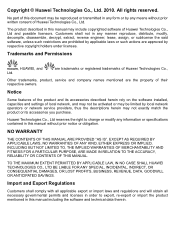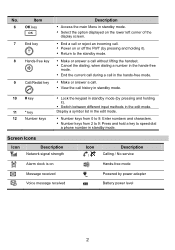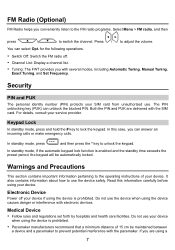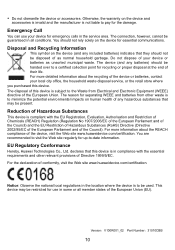Huawei ETS3125i Support Question
Find answers below for this question about Huawei ETS3125i.Need a Huawei ETS3125i manual? We have 1 online manual for this item!
Question posted by iflexiss on July 24th, 2022
Pls What Do I Do When My Huawei Ets3125i Is Switched On But It Does Not Show Any
it does not show anything but it is switched on
Current Answers
Answer #2: Posted by SonuKumar on July 24th, 2022 9:28 AM
Please respond to my effort to provide you with the best possible solution by using the "Acceptable Solution" and/or the "Helpful" buttons when the answer has proven to be helpful.
Regards,
Sonu
Your search handyman for all e-support needs!!
Related Huawei ETS3125i Manual Pages
Similar Questions
Changing Language From Chinese To English On Ets3125i
I bought a huawei landphone ETS3125i and i performed a restart then suddenly the language changed fr...
I bought a huawei landphone ETS3125i and i performed a restart then suddenly the language changed fr...
(Posted by moorechyke 2 years ago)
Huawei Ets3125i
hello. i have a huawei ets 3125i. it doesn't work. it says "limited service" on the screen. how can ...
hello. i have a huawei ets 3125i. it doesn't work. it says "limited service" on the screen. how can ...
(Posted by gokhanurhan 8 years ago)
What Is The 4 Number Of Enter Code Of Ets3125i?
i hold down #key now i cannot call becouse it need enter code and i dont know it :(
i hold down #key now i cannot call becouse it need enter code and i dont know it :(
(Posted by sormsopheak 10 years ago)