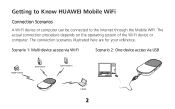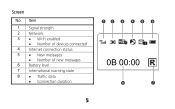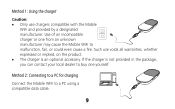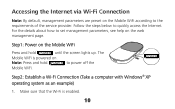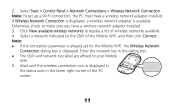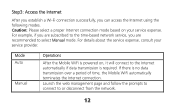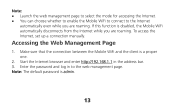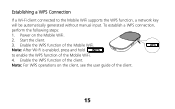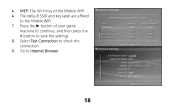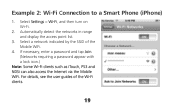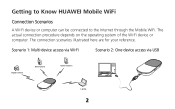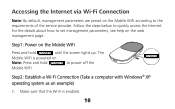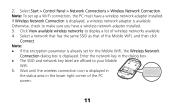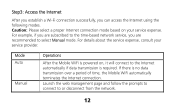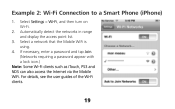Huawei E560 Support Question
Find answers below for this question about Huawei E560.Need a Huawei E560 manual? We have 2 online manuals for this item!
Question posted by drjunc on April 10th, 2012
Disabled Connection Status
i cannot connect to internet. when i open web management page, connection status is disconnected. im using [email protected]
Current Answers
Related Huawei E560 Manual Pages
Similar Questions
I Want To Change My Password E5332
how do i change my password of my huawei 5332?
how do i change my password of my huawei 5332?
(Posted by gjbrothers194 9 years ago)
How Do I Connect Huaweie560 To My Ipad ?
How do I connect Huawei E560s-1 to my iPad 2?
How do I connect Huawei E560s-1 to my iPad 2?
(Posted by dyutipatel 9 years ago)
Wireless Router Hg231f Have Signal But No Internet Connection
The router lights ON are POWER, INTERNET, WLAN but the INTERNET light is red, before the three light...
The router lights ON are POWER, INTERNET, WLAN but the INTERNET light is red, before the three light...
(Posted by fildalida 10 years ago)
Cannot Connect To Huawei E560
Hi. I cannot connect to my Huawei E560 although my laptop and mobile device both can detect the wifi...
Hi. I cannot connect to my Huawei E560 although my laptop and mobile device both can detect the wifi...
(Posted by Anonymous-117136 10 years ago)