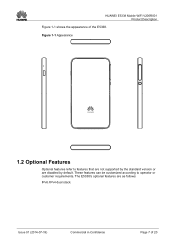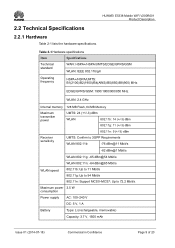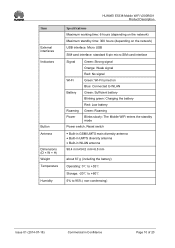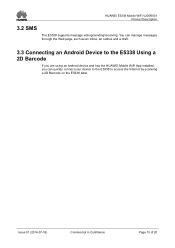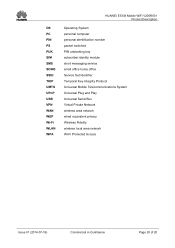Huawei E5338 Support Question
Find answers below for this question about Huawei E5338.Need a Huawei E5338 manual? We have 2 online manuals for this item!
Question posted by mushtaqjani71 on November 25th, 2022
I Whant A E5338 Huawei Wifi Key..
What is the password of this e5338 huawei? I have no box of this wifi... And wifi key is also not available here. Then please send me wifi key of this wifi device.Model: E5338 huawei
Current Answers
Answer #1: Posted by SonuKumar on November 26th, 2022 8:51 AM
Please respond to my effort to provide you with the best possible solution by using the "Acceptable Solution" and/or the "Helpful" buttons when the answer has proven to be helpful.
Regards,
Sonu
Your search handyman for all e-support needs!!
Related Huawei E5338 Manual Pages
Similar Questions
Huawei E5338
HUAWEI E5338 wifiHow i know password?How i reset my device?How i know defult password?
HUAWEI E5338 wifiHow i know password?How i reset my device?How i know defult password?
(Posted by Ranaabias 7 years ago)
How Do I Change My Wifi Key
I need to change my wifi key I think others have found out the password
I need to change my wifi key I think others have found out the password
(Posted by moses707 11 years ago)
How Do I Change The Pin Number For My Huawei Wifi Device E586ds-2
How do I change the PIN number for my Huawei wifi device E586Ds-2
How do I change the PIN number for my Huawei wifi device E586Ds-2
(Posted by nassermag 11 years ago)