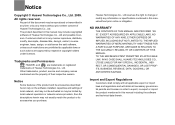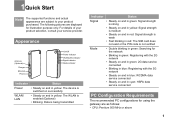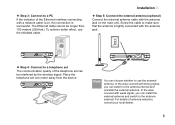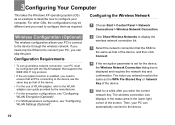Huawei B260a Support Question
Find answers below for this question about Huawei B260a.Need a Huawei B260a manual? We have 1 online manual for this item!
Question posted by klngomika on August 26th, 2020
Old Huawei B260a Not Connecting
the wifi router is not visible when i try to connect it to my pc
Current Answers
Answer #1: Posted by Odin on August 26th, 2020 8:06 AM
Hope this is useful. Please don't forget to click the Accept This Answer button if you do accept it. My aim is to provide reliable helpful answers, not just a lot of them. See https://www.helpowl.com/profile/Odin.
Related Huawei B260a Manual Pages
Similar Questions
Fixing Hauwei B260a Router
How can i fix an Huawei B260a router which cursed because of power failure before it would finish up...
How can i fix an Huawei B260a router which cursed because of power failure before it would finish up...
(Posted by olivermbuzi74 2 months ago)
How To Configure The Wifi Router With My Du Network
I have router HG231f which previously i was using for my Etisalat Connection . But now i want to use...
I have router HG231f which previously i was using for my Etisalat Connection . But now i want to use...
(Posted by vishal67401 9 years ago)
How To Set Password On Wireless Router Huawei Model B260a
(Posted by tingdza 10 years ago)
Huawei B260a Unlock Router
i want to unlock a router so softwere is askig a imi number & password so i needa a password
i want to unlock a router so softwere is askig a imi number & password so i needa a password
(Posted by mukalitc 11 years ago)
Hg532c As Network Wifi Router
can i use my hg532c as a network router extending my wifi network without having input from adsl or ...
can i use my hg532c as a network router extending my wifi network without having input from adsl or ...
(Posted by andytaunton 11 years ago)