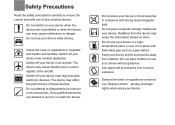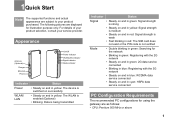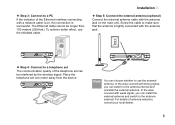Huawei B260a Support Question
Find answers below for this question about Huawei B260a.Need a Huawei B260a manual? We have 1 online manual for this item!
Question posted by cgbark on November 11th, 2021
Bridge Mode
Hi, I want a computer to access the internet via the LAN port on the B260 while it is in Bridge mode. How do I get the B260 to log in to an existing WLAN to do that?/Thanks
Current Answers
Answer #1: Posted by Technoprince123 on November 11th, 2021 6:07 AM
https://www.manualslib.com/manual/792543/Huawei-B260-Series.html?page=23
https://usermanual.wiki/Huawei-Technologies/B260A-50.User-Manual-Part-1/html
Please response if this answer is acceptable and solw your problem thanks
Answer #2: Posted by SonuKumar on November 11th, 2021 7:13 AM
Please respond to my effort to provide you with the best possible solution by using the "Acceptable Solution" and/or the "Helpful" buttons when the answer has proven to be helpful.
Regards,
Sonu
Your search handyman for all e-support needs!!
Related Huawei B260a Manual Pages
Similar Questions
How To Set Password On Wireless Router Huawei Model B260a
(Posted by tingdza 10 years ago)
Manual English Version Pdf
i would like get english version pdf because i want to configure yr devices.please sent to me my mai...
i would like get english version pdf because i want to configure yr devices.please sent to me my mai...
(Posted by m3dineal 10 years ago)