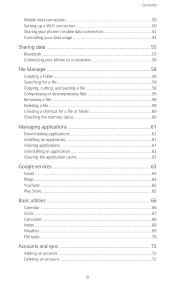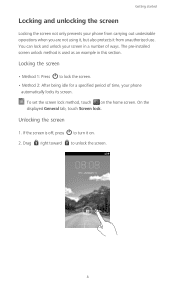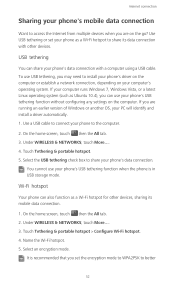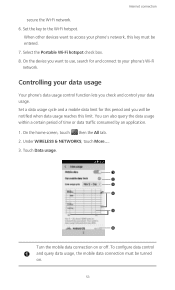Huawei Ascend Y530 Support Question
Find answers below for this question about Huawei Ascend Y530.Need a Huawei Ascend Y530 manual? We have 2 online manuals for this item!
Question posted by Bettyrichmond83 on September 26th, 2014
How Do I Extend Ring Time
The person who posted this question about this Huawei product did not include a detailed explanation. Please use the "Request More Information" button to the right if more details would help you to answer this question.
Current Answers
Related Huawei Ascend Y530 Manual Pages
Similar Questions
How Do I Replace Lost Message Icon On My Mobile Phone G630
Message icon on my huawei g630 mobile phone lost yesterday 01-01-2015. I dont know what I preseed th...
Message icon on my huawei g630 mobile phone lost yesterday 01-01-2015. I dont know what I preseed th...
(Posted by tinukeowo 9 years ago)
Ascend Y530 Incoming Calls
I never get to my phone before it goes to voicemail. How do I make it ring for longer?
I never get to my phone before it goes to voicemail. How do I make it ring for longer?
(Posted by brgreen45 9 years ago)
Accidentally 'forgot' Wifi Network On My Huawei Ascend Y530
Accidentally "forgot" Wifi Network ..and now my network name is not showing on the network list avai...
Accidentally "forgot" Wifi Network ..and now my network name is not showing on the network list avai...
(Posted by aprlrs 9 years ago)
Huawei Y530 Bluetooth Compatibility With Toyota Sat Nav
I have just purchased a Huawei Ascend Y530 Mobile phone, and although it connects with my 3 year old...
I have just purchased a Huawei Ascend Y530 Mobile phone, and although it connects with my 3 year old...
(Posted by jeffhandover 9 years ago)
From Time To Time My Phone Is Restarting
From time to time my phone is restarting it us only 1 months old and it was ice cream sandwich o.s b...
From time to time my phone is restarting it us only 1 months old and it was ice cream sandwich o.s b...
(Posted by asrarfarooqui87 11 years ago)