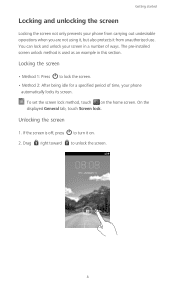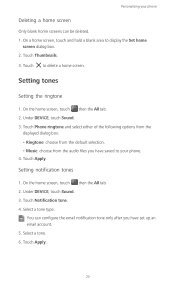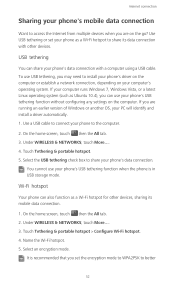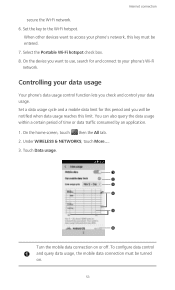Huawei Ascend Y530 Support Question
Find answers below for this question about Huawei Ascend Y530.Need a Huawei Ascend Y530 manual? We have 2 online manuals for this item!
Question posted by jordan59888 on September 4th, 2014
Broken Huawei Y530
I installed an update, but now wont go back to home screen, it just says ANDROID accross the screen when i switch the phone back on??? what has happened??
Current Answers
Related Huawei Ascend Y530 Manual Pages
Similar Questions
How Do I Create A Playlist On My Huawei Ascend Y530
(Posted by Anonymous-154636 8 years ago)
Huawei Ascend Y600-u20 Stuck On Logo Screen, I Tried To Make Hard Reset But Fail
Huawei Ascend Y600-U20 stuck on Logo Screen, i tried to make hard reset but failed.
Huawei Ascend Y600-U20 stuck on Logo Screen, i tried to make hard reset but failed.
(Posted by gokulk364 9 years ago)
Huawei Ascend Y600-u20 Stuck On Logo Screen
Huawei Ascend Y600-U20 stuck on Logo Screen, i tried to make hard reset but failed.
Huawei Ascend Y600-U20 stuck on Logo Screen, i tried to make hard reset but failed.
(Posted by diwan 9 years ago)
How Do I Replace Lost Message Icon On My Mobile Phone G630
Message icon on my huawei g630 mobile phone lost yesterday 01-01-2015. I dont know what I preseed th...
Message icon on my huawei g630 mobile phone lost yesterday 01-01-2015. I dont know what I preseed th...
(Posted by tinukeowo 9 years ago)
Huawei Y530 Bluetooth Compatibility With Toyota Sat Nav
I have just purchased a Huawei Ascend Y530 Mobile phone, and although it connects with my 3 year old...
I have just purchased a Huawei Ascend Y530 Mobile phone, and although it connects with my 3 year old...
(Posted by jeffhandover 9 years ago)