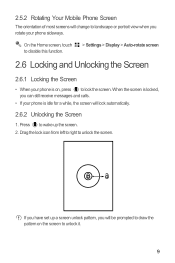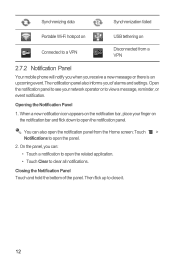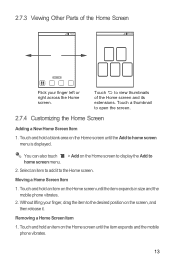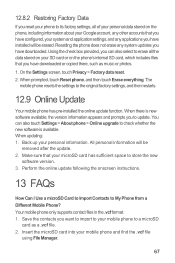Huawei Ascend Y 200 Support Question
Find answers below for this question about Huawei Ascend Y 200.Need a Huawei Ascend Y 200 manual? We have 1 online manual for this item!
Question posted by Anonymous-139198 on June 30th, 2014
My Huawei Y200 Restarts Itself And Sometimes It Switches Of Completely
The person who posted this question about this Huawei product did not include a detailed explanation. Please use the "Request More Information" button to the right if more details would help you to answer this question.
Current Answers
Answer #1: Posted by harrytonia on July 1st, 2014 10:45 AM
Try reseting to factory data on page 71 below also check online update on the same page
Be you reset your phone see FAQs below below online update on page 71
manualslib.com/manual/548721/Huawei-Ascend-Y-200.html?page=71#manual
PLEASE ACCEPT IF SATISFIED
if you are not satisfied with my help please don't rate it but continue to ask another question. MAY THE MERCY OF GOD BE WITH YOU, YOUR FRIENDS AND FAMILY.
Related Huawei Ascend Y 200 Manual Pages
Similar Questions
How Do I Replace Lost Message Icon On My Mobile Phone G630
Message icon on my huawei g630 mobile phone lost yesterday 01-01-2015. I dont know what I preseed th...
Message icon on my huawei g630 mobile phone lost yesterday 01-01-2015. I dont know what I preseed th...
(Posted by tinukeowo 9 years ago)
My Huawei Y200 Stop Unexpectedly To Switch On ,it End Up Loading
(Posted by brandynatty 9 years ago)
Voice Activation On Ascend G510 Mobile Phone
How do I set up voice activation on this mobile?
How do I set up voice activation on this mobile?
(Posted by Anonymous-129145 10 years ago)
Icant Any Ver. Of Subway Or Anfry Birds Please Help
i had a huawei y200 mobile phone i cant run subway and temple run and angry bidrs olease help me
i had a huawei y200 mobile phone i cant run subway and temple run and angry bidrs olease help me
(Posted by kareemmoahmed090 10 years ago)
Huawei Ascend Y200 Problem :/
Can somebody help me, subway surfers not working,help please
Can somebody help me, subway surfers not working,help please
(Posted by adrianjurinec7 10 years ago)