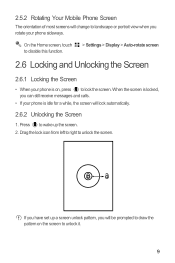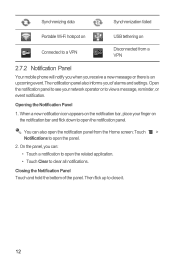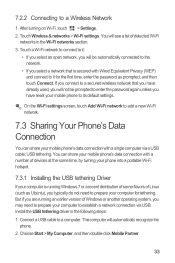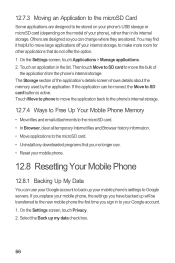Huawei Ascend Y 200 Support Question
Find answers below for this question about Huawei Ascend Y 200.Need a Huawei Ascend Y 200 manual? We have 1 online manual for this item!
Question posted by thandomngadi3 on February 27th, 2014
How Do I Set Up Network And Internet Settings On My Y220 Please Help Asap.
Network and internet settings on Y220
Current Answers
Related Huawei Ascend Y 200 Manual Pages
Similar Questions
How Do I Replace Lost Message Icon On My Mobile Phone G630
Message icon on my huawei g630 mobile phone lost yesterday 01-01-2015. I dont know what I preseed th...
Message icon on my huawei g630 mobile phone lost yesterday 01-01-2015. I dont know what I preseed th...
(Posted by tinukeowo 9 years ago)
My Huwei Ascend H866c Is Not Ringing When I Get A Call Please Help Asap
(Posted by Anonymous-128416 10 years ago)
Icant Any Ver. Of Subway Or Anfry Birds Please Help
i had a huawei y200 mobile phone i cant run subway and temple run and angry bidrs olease help me
i had a huawei y200 mobile phone i cant run subway and temple run and angry bidrs olease help me
(Posted by kareemmoahmed090 10 years ago)
Huawei Ascend Y200 Problem :/
Can somebody help me, subway surfers not working,help please
Can somebody help me, subway surfers not working,help please
(Posted by adrianjurinec7 11 years ago)
Phone Not Start
Dear sir, My huawei ascend y200 mobile is not starting. just logo of huawei is coming again and aga...
Dear sir, My huawei ascend y200 mobile is not starting. just logo of huawei is coming again and aga...
(Posted by misbaglb 11 years ago)