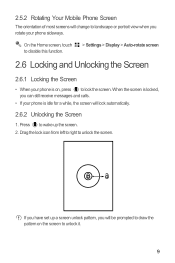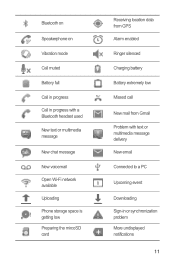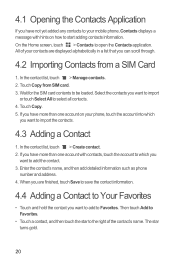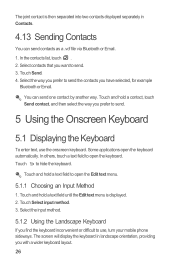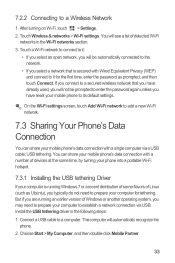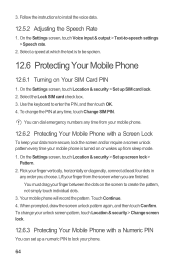Huawei Ascend Y 200 Support Question
Find answers below for this question about Huawei Ascend Y 200.Need a Huawei Ascend Y 200 manual? We have 1 online manual for this item!
Question posted by tenn59 on February 8th, 2013
Phone Screen Won't Turn On
My battery ran low, I charged it all night. Green light is on in corner. It won't turn on with the power on/off button. When I pull the plug from the phone, the Huawei Ascend logo comes on And that's it. Can't find anything in the tiny manual that came with the phone. It was a gift.
Current Answers
Related Huawei Ascend Y 200 Manual Pages
Similar Questions
Huawei Ascend Y 200 My Battery Ran Low, I Charged It All Night. Green Light Is
on in corner. It won't turn on what can be the problem
on in corner. It won't turn on what can be the problem
(Posted by xcromusk 9 years ago)
Cannot Use Phone
why does my huawei w1 not let me log in and states 'try again in 381 minutes'
why does my huawei w1 not let me log in and states 'try again in 381 minutes'
(Posted by jennybear21 9 years ago)
My Huawei Phone Won't Power On Only Goes To Trac Phone Screen And Flashes
(Posted by Sondrahuffines 11 years ago)