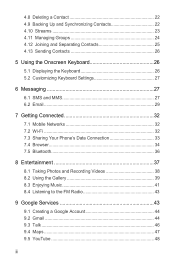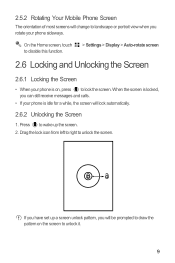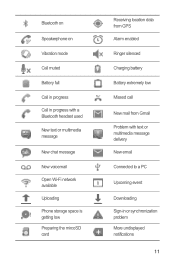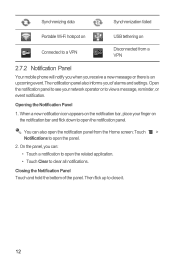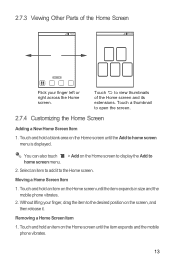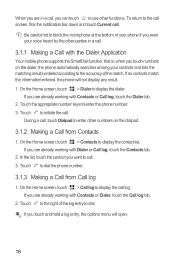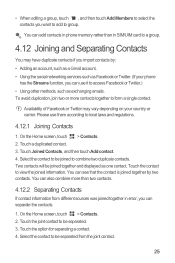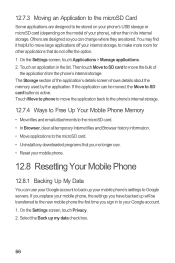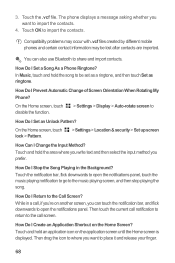Huawei Ascend Y 200 Support Question
Find answers below for this question about Huawei Ascend Y 200.Need a Huawei Ascend Y 200 manual? We have 1 online manual for this item!
Question posted by darrynyoung on June 24th, 2012
Ever Since Ive Owned This Phone Its Been Nothing But Problems.
Ever since ive owned this phone its been nothing but problems. Firstly after buying SD 4gb sd card it continuesly says there is not enough space to download this is after selecting the store to SD card option. Then it started saying my txt message memory was full and incoming messages couldnt be recieved when i had no saved messages. Then it would error everytime i use the net or any other application. I turned it off to see if this would reset it and fix the issue. Now it wont even turn on and just stops at huawei symbol and repeats its self. Please help
Current Answers
Related Huawei Ascend Y 200 Manual Pages
Similar Questions
I Receieved A Photo Through Txt Message And I Press Download And Then It Come
up with message download unsuccessful, why?
up with message download unsuccessful, why?
(Posted by melina66 9 years ago)
Cant Download Photos From Txt Messages Huawei Ascend Y600 Phone
(Posted by melina66 9 years ago)
Cannot Able To Start Message Service In My Huawei Ascend Y200
(Posted by alikhantausif 10 years ago)
My Huawei Ascend Y200 Can Not Start
My huawei ascend y200 ends up showing me the huawei startup logo but doesn't get me through my home ...
My huawei ascend y200 ends up showing me the huawei startup logo but doesn't get me through my home ...
(Posted by lengiyau 10 years ago)
Huawei Ascend Y200 Problem :/
Can somebody help me, subway surfers not working,help please
Can somebody help me, subway surfers not working,help please
(Posted by adrianjurinec7 10 years ago)