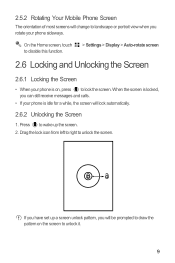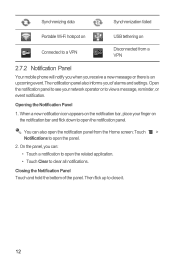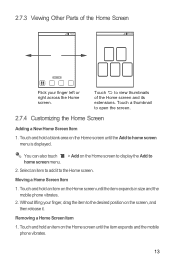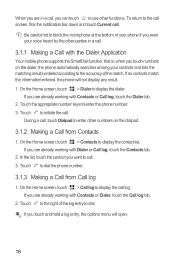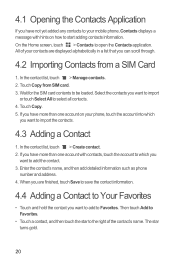Huawei Ascend Y 200 Support Question
Find answers below for this question about Huawei Ascend Y 200.Need a Huawei Ascend Y 200 manual? We have 1 online manual for this item!
Question posted by ochidinma on May 21st, 2014
Huawei Ascend Mate Went Off But Is Vibrating And Charging On It Own, Why?
i use passwod for my ascend mate but when i turn it on, was blank, i pressed the side buttom twice but it was still blank. i had to use another phone to call my number it vibrated and has not stopped since, meanwhile its still blank,why
Current Answers
Related Huawei Ascend Y 200 Manual Pages
Similar Questions
How Do I Replace Lost Message Icon On My Mobile Phone G630
Message icon on my huawei g630 mobile phone lost yesterday 01-01-2015. I dont know what I preseed th...
Message icon on my huawei g630 mobile phone lost yesterday 01-01-2015. I dont know what I preseed th...
(Posted by tinukeowo 9 years ago)
I Can't Turn On My Wifi After I Power On My Honor 6
I switched off the wifi last night and power off it. In the next day morning, I power on my phone an...
I switched off the wifi last night and power off it. In the next day morning, I power on my phone an...
(Posted by saiiearnn 9 years ago)
Can't Get Voicemail To Work.
I am having difficulty getting my voicemail to work on my huawei ascend y210. I have pressed 1 and f...
I am having difficulty getting my voicemail to work on my huawei ascend y210. I have pressed 1 and f...
(Posted by Debbie3 9 years ago)
Icant Any Ver. Of Subway Or Anfry Birds Please Help
i had a huawei y200 mobile phone i cant run subway and temple run and angry bidrs olease help me
i had a huawei y200 mobile phone i cant run subway and temple run and angry bidrs olease help me
(Posted by kareemmoahmed090 10 years ago)