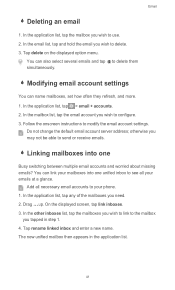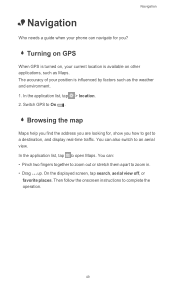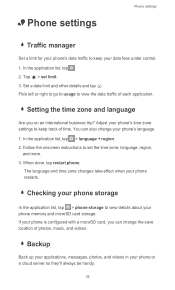Huawei Ascend W1 Support Question
Find answers below for this question about Huawei Ascend W1.Need a Huawei Ascend W1 manual? We have 1 online manual for this item!
Question posted by mennomartens on August 28th, 2013
Huawei W1 Shows Frown Face After Reboot For New Language Pack
My Huawei w1 is refusing to start up, even after hard reset/soft reset. after rebooting for new language/speech pack I noticed the battery was insignificantly lower than before. I have no idea what to do at the moment, I'm just keeping it in the charge now
Current Answers
Related Huawei Ascend W1 Manual Pages
Similar Questions
External Hard Reset For Non Charging Huawei M635 From Metropcs
How do i do this if it won't charge or show start up screen
How do i do this if it won't charge or show start up screen
(Posted by toriann26 9 years ago)
Huawei Ascend W1 Antenna
Trying to find the best spot to put an antenna booster at on my Huawei Ascend W1 windows phone. Plea...
Trying to find the best spot to put an antenna booster at on my Huawei Ascend W1 windows phone. Plea...
(Posted by ceckels 10 years ago)
My W1 Will Not Let Me Receive Pics.
What do I do ? Ive had this phone less than 5 days and two hours ago it was fine. Now I cant send or...
What do I do ? Ive had this phone less than 5 days and two hours ago it was fine. Now I cant send or...
(Posted by andilayne 10 years ago)
Phone Unresponsive
whenphone when I turn my phone on, I get the O2 screen come up then nothing. A complete blank screen...
whenphone when I turn my phone on, I get the O2 screen come up then nothing. A complete blank screen...
(Posted by Samsmith79 10 years ago)
My Phone Just Keeps Turning Its Self On N Off Cnt Do Anything With It Pls Help
(Posted by kellynettleton 11 years ago)