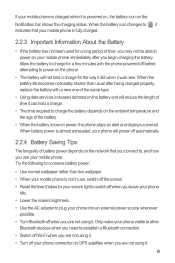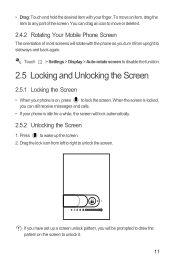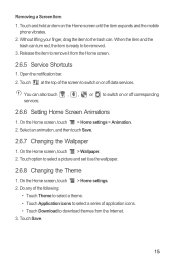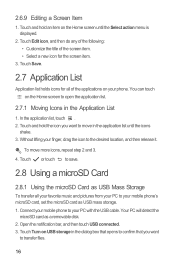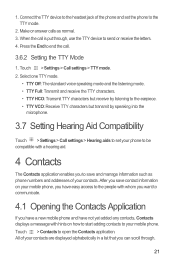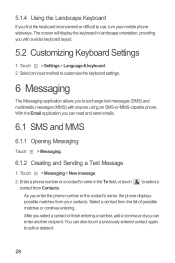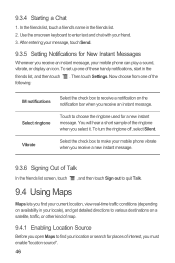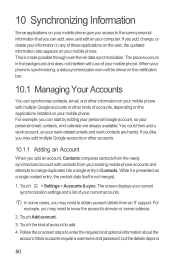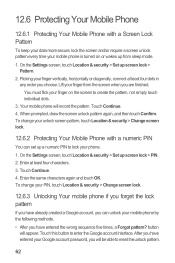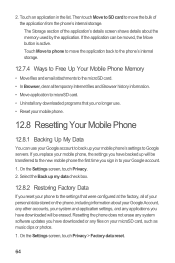Huawei Ascend P2 Support Question
Find answers below for this question about Huawei Ascend P2.Need a Huawei Ascend P2 manual? We have 1 online manual for this item!
Question posted by alejandrosan3 on July 27th, 2014
Wifi Jammed/stuck And Doesn't Turn On
Hi, thereI have a huawei ascend P2-6011 with emotion ui 1.5 (p2-6011v100r001c00b025 update package) and android 4.1.2, it's brand new and with the last updated stock rom (there's another rom on the site that i haven't tried yet but seems to be in beta testing or something).Until a while ago the phone didn't have a SIM card and the wifi /hotspot worked just fine, but after i put the sim and activated the telephone line (after about a week or 2 after i bought and used the phone), it started giving me a problem. the wifi icon on the quick bar turned a dim green but never actually got to turn itself on (not fully, at least).I tried killing the wifi processes and emptying the cache (thinking i could maybe deactivate the wifi and start over from scratch), but it seemed to be frozen there, whenever i tried to terminate it, it just said "terminating" but never actually did it!i did a factory reset after that, and the wifi started working again... for a day! then the exact same problem returned!do you think the problem is in the hardware or in the software??i don't know what to do, and i'm kinda desperate here. :S
Current Answers
Related Huawei Ascend P2 Manual Pages
Similar Questions
Can My Phone Be Turned Into A Wifi Hotspot
Can my phone be turn into a wifi hotspot
Can my phone be turn into a wifi hotspot
(Posted by brandydawn10 10 years ago)
My Phone Won't Turn On
I was in the middle of playing a game and then it froze and the screen went black and now when I cli...
I was in the middle of playing a game and then it froze and the screen went black and now when I cli...
(Posted by armo2010 10 years ago)
How Do I Turn Texting Signature On My Huawei Glory?
(Posted by Anonymous-124000 10 years ago)
Wifi Hotspot Cannot
i can connect other wifi to my phone but when i open my wifi hotspot other devices cannot connect an...
i can connect other wifi to my phone but when i open my wifi hotspot other devices cannot connect an...
(Posted by taryarmoemin 11 years ago)