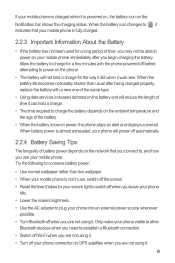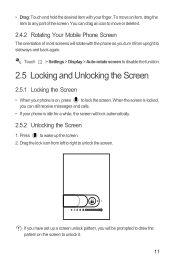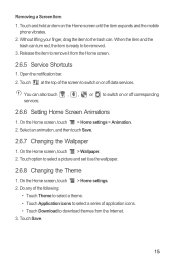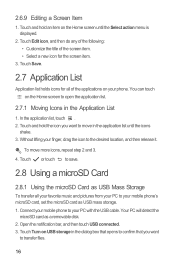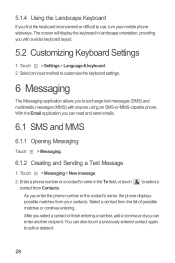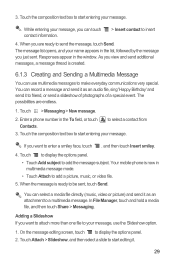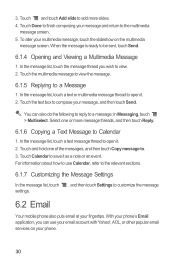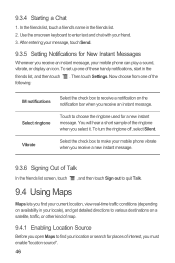Huawei Ascend P2 Support Question
Find answers below for this question about Huawei Ascend P2.Need a Huawei Ascend P2 manual? We have 1 online manual for this item!
Question posted by Anonymous-124000 on November 4th, 2013
How Do I Turn Texting Signature On My Huawei Glory?
The person who posted this question about this Huawei product did not include a detailed explanation. Please use the "Request More Information" button to the right if more details would help you to answer this question.
Current Answers
Related Huawei Ascend P2 Manual Pages
Similar Questions
How Do I Replace Lost Message Icon On My Mobile Phone G630
Message icon on my huawei g630 mobile phone lost yesterday 01-01-2015. I dont know what I preseed th...
Message icon on my huawei g630 mobile phone lost yesterday 01-01-2015. I dont know what I preseed th...
(Posted by tinukeowo 9 years ago)
Huawei Ascend P2 Shutting Apps Down?
My huawei ascend p2 keeps shutting my games down and ocassionally it shuts facebook and twitter down...
My huawei ascend p2 keeps shutting my games down and ocassionally it shuts facebook and twitter down...
(Posted by Anonymous-143095 9 years ago)
Wifi Jammed/stuck And Doesn't Turn On
Hi, thereI have a huawei ascend P2-6011 with emotion ui 1.5 (p2-6011v100r001c00b025 update package) ...
Hi, thereI have a huawei ascend P2-6011 with emotion ui 1.5 (p2-6011v100r001c00b025 update package) ...
(Posted by alejandrosan3 9 years ago)
My Phone Won't Turn On
I was in the middle of playing a game and then it froze and the screen went black and now when I cli...
I was in the middle of playing a game and then it froze and the screen went black and now when I cli...
(Posted by armo2010 10 years ago)