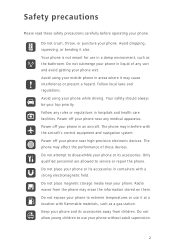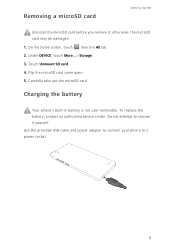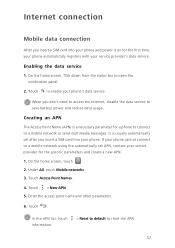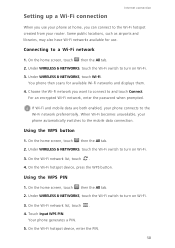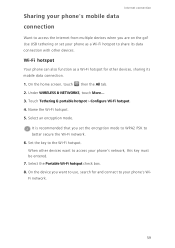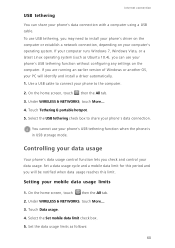Huawei Ascend G630 Support Question
Find answers below for this question about Huawei Ascend G630.Need a Huawei Ascend G630 manual? We have 1 online manual for this item!
Question posted by naserhasani on October 11th, 2014
G630 Internal Storage
after rooting my huawei g630 ,internal storage in my phone disable plz help me
Current Answers
Answer #1: Posted by sabrie on October 11th, 2014 6:44 PM
try to root your phone again following the instructions on the link below
www.techboss.co.za
Related Huawei Ascend G630 Manual Pages
Similar Questions
How Do I Replace Lost Message Icon On My Mobile Phone G630
Message icon on my huawei g630 mobile phone lost yesterday 01-01-2015. I dont know what I preseed th...
Message icon on my huawei g630 mobile phone lost yesterday 01-01-2015. I dont know what I preseed th...
(Posted by tinukeowo 9 years ago)
Intial Batteey Charging For Huawei Ascend G630
How long of battery charging for huawei ascend g630
How long of battery charging for huawei ascend g630
(Posted by jin04jin 9 years ago)
Hi Again Who Know After Root My G630 Internal Storage Disable
my g630 u20 intenal storage disable after rooting thats big problem in huauwi g630
my g630 u20 intenal storage disable after rooting thats big problem in huauwi g630
(Posted by naserhasani 9 years ago)
Voice Activation On Ascend G510 Mobile Phone
How do I set up voice activation on this mobile?
How do I set up voice activation on this mobile?
(Posted by Anonymous-129145 10 years ago)
How Can I Stop Videos From Freezing Up On My Hauwei Ascend H866c Mobile Phone?
(Posted by billslater50 11 years ago)