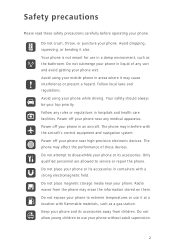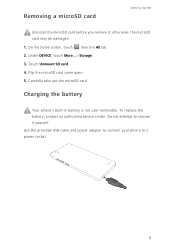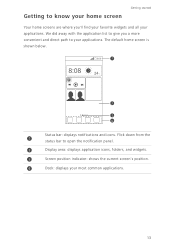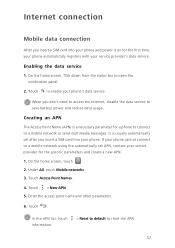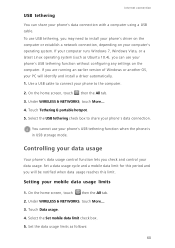Huawei Ascend G630 Support Question
Find answers below for this question about Huawei Ascend G630.Need a Huawei Ascend G630 manual? We have 1 online manual for this item!
Question posted by naserhasani on October 14th, 2014
Hi Again Who Know After Root My G630 Internal Storage Disable
my g630 u20 intenal storage disable after rooting thats big problem in huauwi g630
Current Answers
Related Huawei Ascend G630 Manual Pages
Similar Questions
How Do I Replace Lost Message Icon On My Mobile Phone G630
Message icon on my huawei g630 mobile phone lost yesterday 01-01-2015. I dont know what I preseed th...
Message icon on my huawei g630 mobile phone lost yesterday 01-01-2015. I dont know what I preseed th...
(Posted by tinukeowo 9 years ago)
How To Open Back Light On Three Buttons On G630 Huawei
How to open back light of 3 buttons back menu and last one is there any option or not in huawei G630...
How to open back light of 3 buttons back menu and last one is there any option or not in huawei G630...
(Posted by ansarbio 9 years ago)
G630 Internal Storage
after rooting my huawei g630 ,internal storage in my phone disable plz help me
after rooting my huawei g630 ,internal storage in my phone disable plz help me
(Posted by naserhasani 9 years ago)
I Want To Know Why My Huawei G6620 Mobile Phone Cannot Go On The Interent
(Posted by zendpuckv 10 years ago)
Huawei M860 How Do I Get Data From My Sd Back Tp Phone Internal Storage
(Posted by Jcm568997 11 years ago)