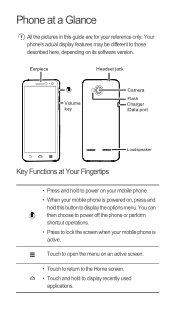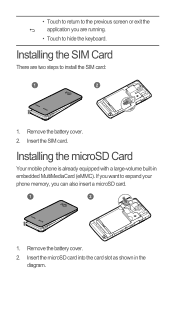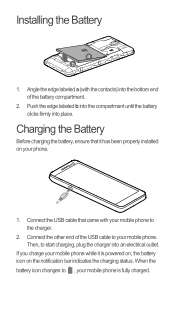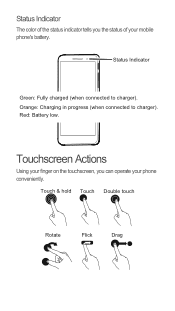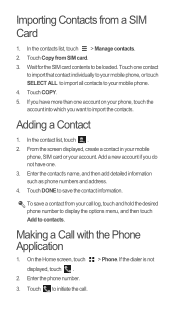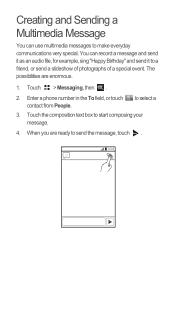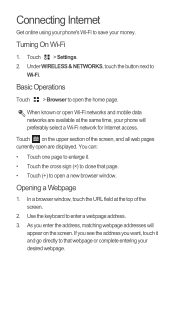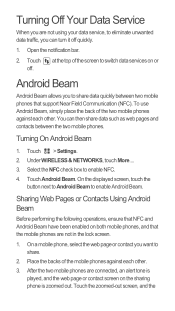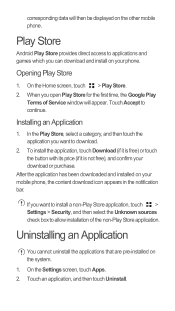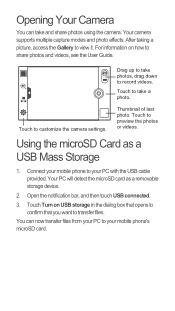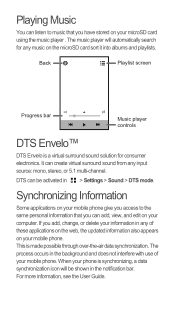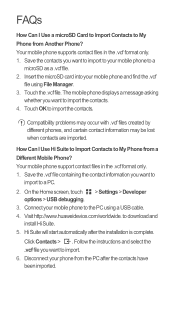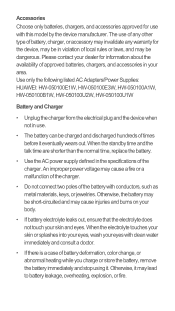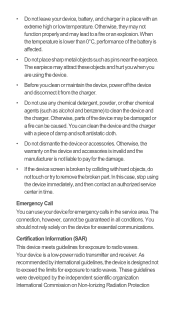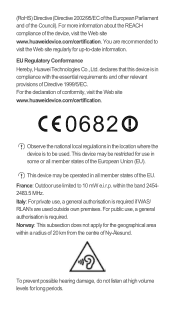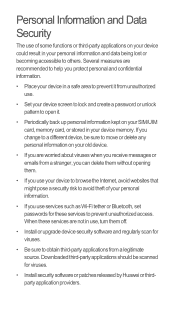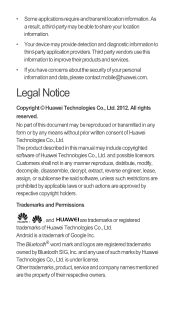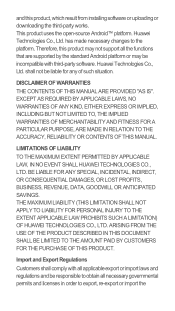Huawei Ascend G600 Support Question
Find answers below for this question about Huawei Ascend G600.Need a Huawei Ascend G600 manual? We have 1 online manual for this item!
Question posted by cryslyngjem on May 20th, 2013
How Do I Reset My Huawei G600 Using Emergency Call?
The person who posted this question about this Huawei product did not include a detailed explanation. Please use the "Request More Information" button to the right if more details would help you to answer this question.
Current Answers
Answer #1: Posted by TommyKervz on May 20th, 2013 10:16 PM
Greetings - I'm not sure of the Emergency Call Reset but I can suggest you try a Soft Reset which by pressing the Power Button for 8-10 seconds -
Related Huawei Ascend G600 Manual Pages
Similar Questions
How Do I Replace Lost Message Icon On My Mobile Phone G630
Message icon on my huawei g630 mobile phone lost yesterday 01-01-2015. I dont know what I preseed th...
Message icon on my huawei g630 mobile phone lost yesterday 01-01-2015. I dont know what I preseed th...
(Posted by tinukeowo 9 years ago)
Huawei Ascend G600 Restart Issue
i have been using huawei Ascend g600 mobile phone.its getting restart automatically, while using the...
i have been using huawei Ascend g600 mobile phone.its getting restart automatically, while using the...
(Posted by arcquraishi 9 years ago)
Voice Activation On Ascend G510 Mobile Phone
How do I set up voice activation on this mobile?
How do I set up voice activation on this mobile?
(Posted by Anonymous-129145 10 years ago)
How Do I Turn On The Phones 3g Capability? Huawei Ascend G600
i want to use my phone outside and receive emails etc. but dont know how to turn on the 3g
i want to use my phone outside and receive emails etc. but dont know how to turn on the 3g
(Posted by Anonymous-120058 10 years ago)
I Have A G6608 Mobile Phone And I Cannot Change The User Profile From Headset To
General it only comes up as Customize not Activate how can I remedy this? [email protected]
General it only comes up as Customize not Activate how can I remedy this? [email protected]
(Posted by gsherriff2 11 years ago)