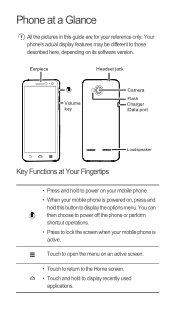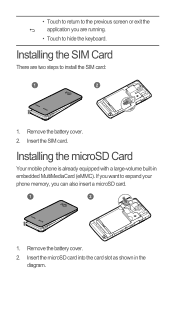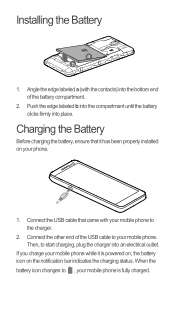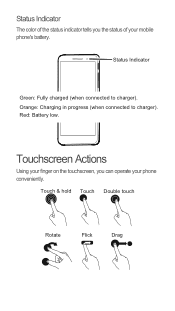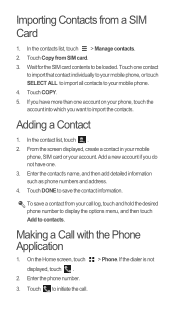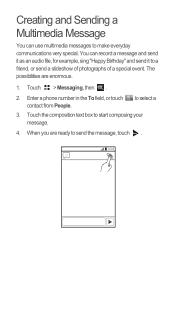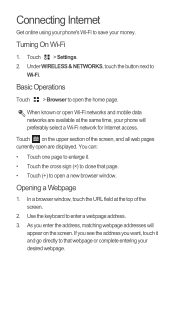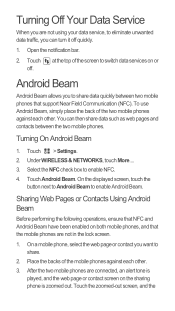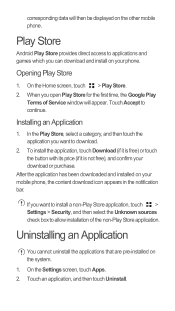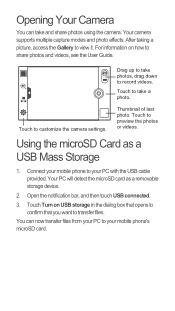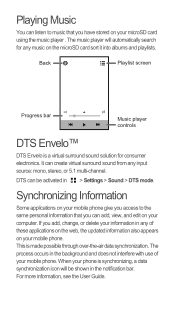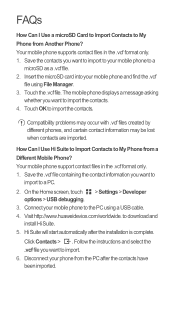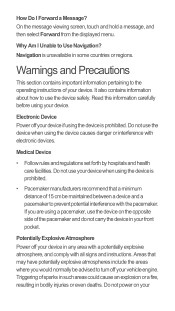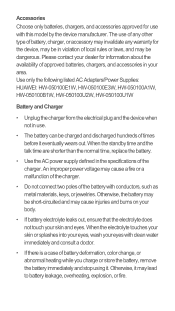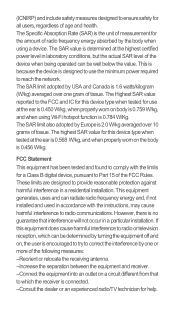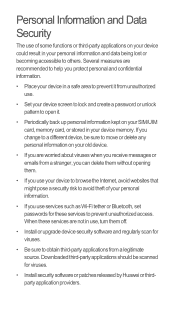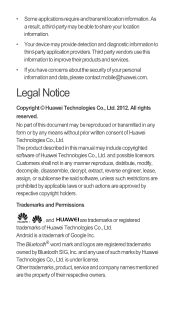Huawei Ascend G600 Support Question
Find answers below for this question about Huawei Ascend G600.Need a Huawei Ascend G600 manual? We have 1 online manual for this item!
Question posted by Anonymous-120058 on September 6th, 2013
How Do I Turn On The Phones 3g Capability? Huawei Ascend G600
i want to use my phone outside and receive emails etc. but dont know how to turn on the 3g
Current Answers
Related Huawei Ascend G600 Manual Pages
Similar Questions
Huawei Ascend G600 Restart Issue
i have been using huawei Ascend g600 mobile phone.its getting restart automatically, while using the...
i have been using huawei Ascend g600 mobile phone.its getting restart automatically, while using the...
(Posted by arcquraishi 9 years ago)
Jelly Beam For Huawei U8950d Ascend G600
How to change icecream sandwish to jellybeam on huawei u8950D ascend G600
How to change icecream sandwish to jellybeam on huawei u8950D ascend G600
(Posted by michaelsoe123 10 years ago)
Dont Know The Make Or Model Of My Frozen Huawei Phone
i got a phone on ebay not sure the make and model but it is frozen on the blue startup screen and al...
i got a phone on ebay not sure the make and model but it is frozen on the blue startup screen and al...
(Posted by qutepie85 11 years ago)
Dont Know How To Make 3g Call
can anybody help me how to make a 3g video call on my g600 huawei?
can anybody help me how to make a 3g video call on my g600 huawei?
(Posted by kathiravennadarajan 11 years ago)
How Do I Set Up My Phone To Receive Emails From My Msn 'live.co.uk' Account
(Posted by ckousiappis 11 years ago)