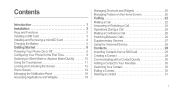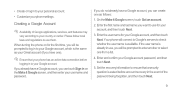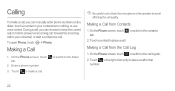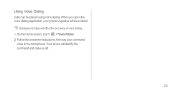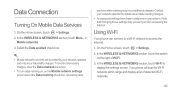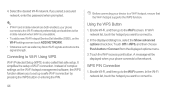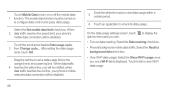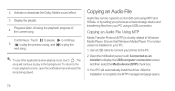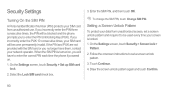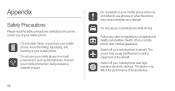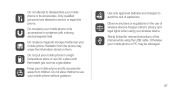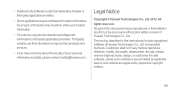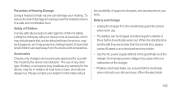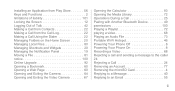Huawei Ascend P1 Support Question
Find answers below for this question about Huawei Ascend P1.Need a Huawei Ascend P1 manual? We have 1 online manual for this item!
Question posted by qutepie85 on March 8th, 2013
Dont Know The Make Or Model Of My Frozen Huawei Phone
i got a phone on ebay not sure the make and model but it is frozen on the blue startup screen and all i have is the s/n for it what do i do
Current Answers
Related Huawei Ascend P1 Manual Pages
Similar Questions
Phone Making Buzzing Sound
I'm using Honor 3c. My phone makes this buzzing sound whenever typing. I even disabled the TOUCH SOU...
I'm using Honor 3c. My phone makes this buzzing sound whenever typing. I even disabled the TOUCH SOU...
(Posted by rubabagha9 9 years ago)
My Huawei Ascend U9200 Cellphone Doesnt Ring When Incoming Calls
how can i make it??? my phone doesnt ring when calls are coming, its just happen yesterday. volume a...
how can i make it??? my phone doesnt ring when calls are coming, its just happen yesterday. volume a...
(Posted by claireaizesmislang 9 years ago)
My Phone Keeps Freezing On Windows 8 How I Resolve This
how do i reso;lve the issue of freezing
how do i reso;lve the issue of freezing
(Posted by Anonymous-126523 10 years ago)
I Want To Know Why My Huawei G6620 Mobile Phone Cannot Go On The Interent
(Posted by zendpuckv 10 years ago)
Dont Know How To Make 3g Call
can anybody help me how to make a 3g video call on my g600 huawei?
can anybody help me how to make a 3g video call on my g600 huawei?
(Posted by kathiravennadarajan 11 years ago)