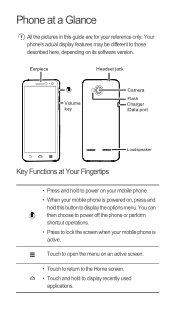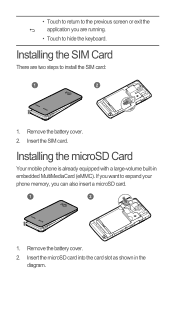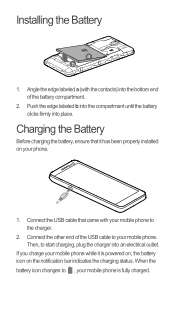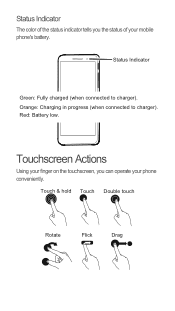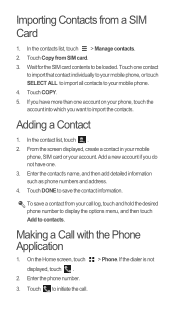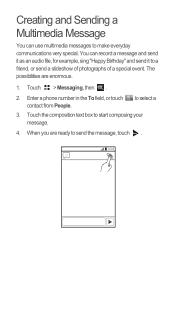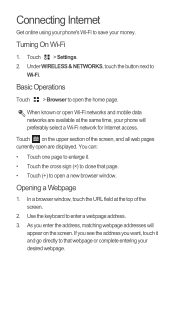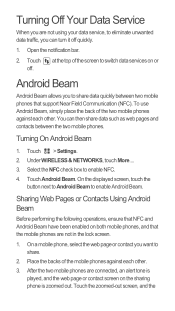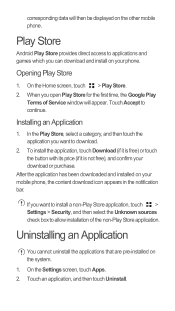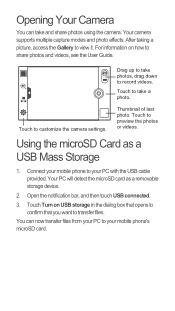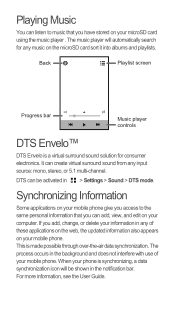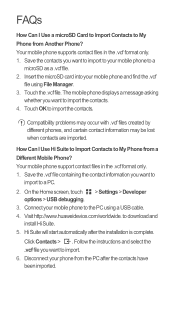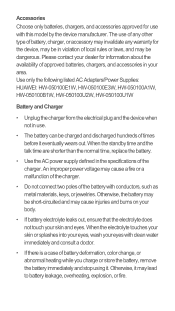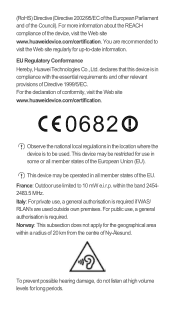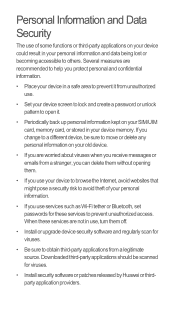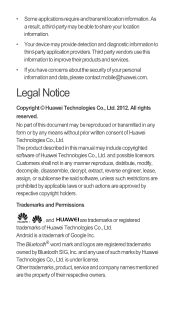Huawei Ascend G600 Support Question
Find answers below for this question about Huawei Ascend G600.Need a Huawei Ascend G600 manual? We have 1 online manual for this item!
Question posted by pmozafarri on October 4th, 2013
My Phone Huawei G600 Is Continously Restart
The person who posted this question about this Huawei product did not include a detailed explanation. Please use the "Request More Information" button to the right if more details would help you to answer this question.
Current Answers
Related Huawei Ascend G600 Manual Pages
Similar Questions
Huawei Ascend G600 Restart Issue
i have been using huawei Ascend g600 mobile phone.its getting restart automatically, while using the...
i have been using huawei Ascend g600 mobile phone.its getting restart automatically, while using the...
(Posted by arcquraishi 9 years ago)
How To Switch Call Waiting On The Huawei Phone Ascend Y
(Posted by dext417Tu 10 years ago)
How Do I Turn On The Phones 3g Capability? Huawei Ascend G600
i want to use my phone outside and receive emails etc. but dont know how to turn on the 3g
i want to use my phone outside and receive emails etc. but dont know how to turn on the 3g
(Posted by Anonymous-120058 10 years ago)
Jelly Beam For Huawei U8950d Ascend G600
How to change icecream sandwish to jellybeam on huawei u8950D ascend G600
How to change icecream sandwish to jellybeam on huawei u8950D ascend G600
(Posted by michaelsoe123 10 years ago)
How Can I Download A Printable Manual For Cricket Phone Ascend M865
(Posted by la23785555 11 years ago)