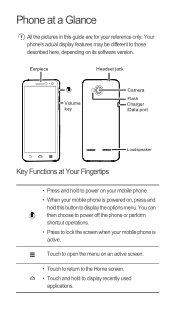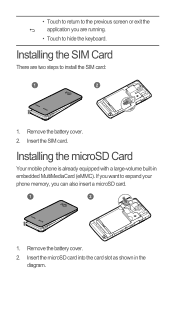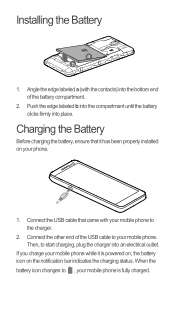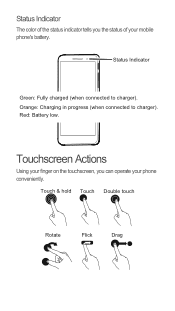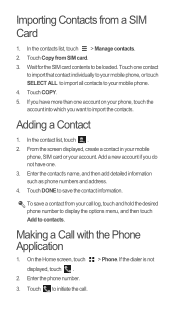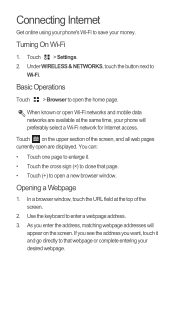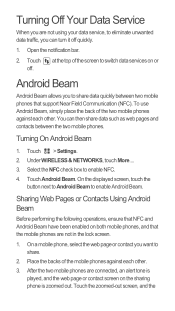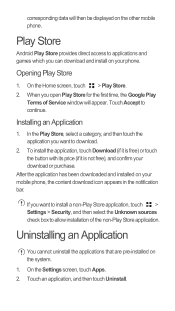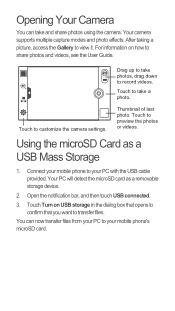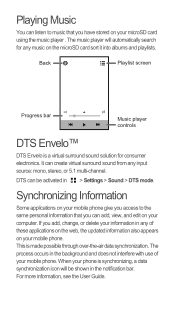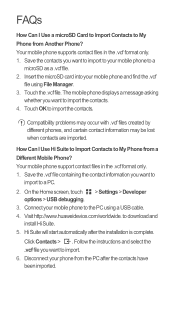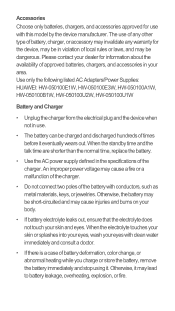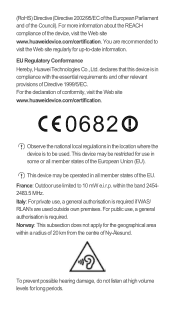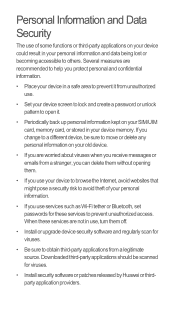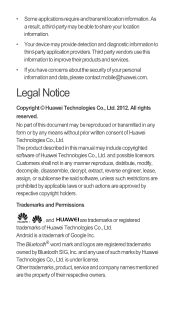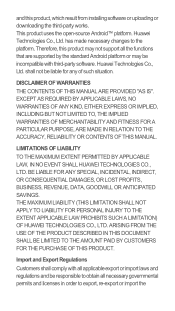Huawei Ascend G600 Support Question
Find answers below for this question about Huawei Ascend G600.Need a Huawei Ascend G600 manual? We have 1 online manual for this item!
Question posted by sp2297 on July 30th, 2013
Huawei Ascend G600
Hi
How you switch on and of this phone?
My email is not workin. When I open my email I''ve got this message:Could not open connection to server. What should I do to establish to connection again?
Thanking you in anticipation.
Claire
Current Answers
Answer #1: Posted by TommyKervz on July 31st, 2013 12:35 AM
Greetings - I would suggest you contact your Carrier/Service provider's Customer Service Centre for assistance on this particular issue.
Related Huawei Ascend G600 Manual Pages
Similar Questions
How Do I Replace Lost Message Icon On My Mobile Phone G630
Message icon on my huawei g630 mobile phone lost yesterday 01-01-2015. I dont know what I preseed th...
Message icon on my huawei g630 mobile phone lost yesterday 01-01-2015. I dont know what I preseed th...
(Posted by tinukeowo 9 years ago)
Huawei Ascend G600 Restart Issue
i have been using huawei Ascend g600 mobile phone.its getting restart automatically, while using the...
i have been using huawei Ascend g600 mobile phone.its getting restart automatically, while using the...
(Posted by arcquraishi 9 years ago)
Jelly Beam For Huawei U8950d Ascend G600
How to change icecream sandwish to jellybeam on huawei u8950D ascend G600
How to change icecream sandwish to jellybeam on huawei u8950D ascend G600
(Posted by michaelsoe123 10 years ago)
I Have A G6608 Mobile Phone And I Cannot Change The User Profile From Headset To
General it only comes up as Customize not Activate how can I remedy this? [email protected]
General it only comes up as Customize not Activate how can I remedy this? [email protected]
(Posted by gsherriff2 11 years ago)
Why Won't My Phone Let Me Open Some Mms Txts?
My phone lets me open some mms picture messages and some it wont i have even tried saving them to my...
My phone lets me open some mms picture messages and some it wont i have even tried saving them to my...
(Posted by norrisrobin 11 years ago)