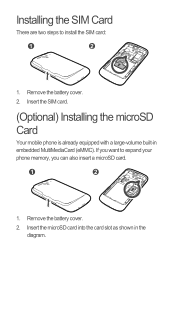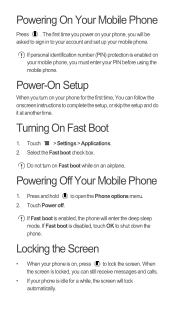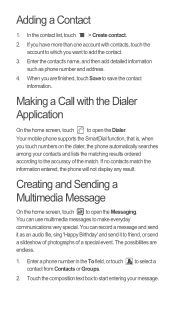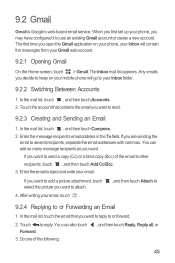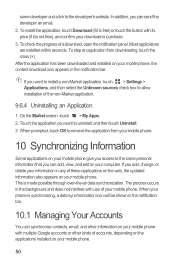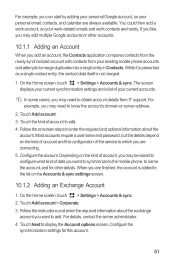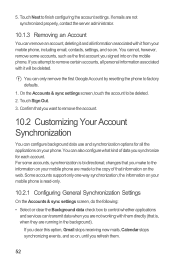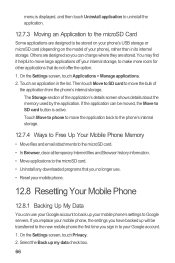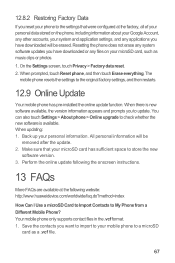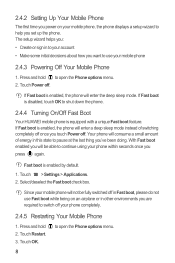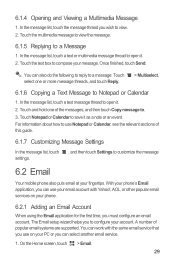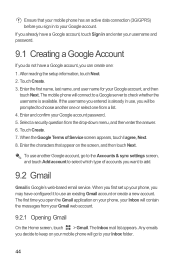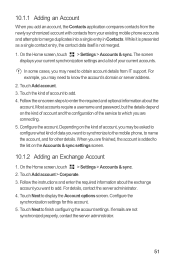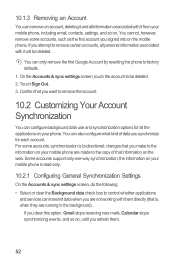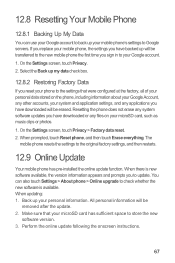Huawei Ascend G300 Support Question
Find answers below for this question about Huawei Ascend G300.Need a Huawei Ascend G300 manual? We have 3 online manuals for this item!
Question posted by fbje on July 23rd, 2014
How To Remove Hotmail Email Account From Huawei Ascend
The person who posted this question about this Huawei product did not include a detailed explanation. Please use the "Request More Information" button to the right if more details would help you to answer this question.
Current Answers
Related Huawei Ascend G300 Manual Pages
Similar Questions
Adding A Email Account To Y530
Try to add an email account to my Y530. I downloaded the manual, I followed each step but still sayi...
Try to add an email account to my Y530. I downloaded the manual, I followed each step but still sayi...
(Posted by mikejohanne 9 years ago)
Deleting Emails
When I delete a email on my Huawei IDEOS x3 phone for my gmail account it not only deletes it from m...
When I delete a email on my Huawei IDEOS x3 phone for my gmail account it not only deletes it from m...
(Posted by robyn8289 10 years ago)
Yahoo Email Account
Having set up my yahoo account on my huawei ascend g300 i cant get off the inbox page (the default p...
Having set up my yahoo account on my huawei ascend g300 i cant get off the inbox page (the default p...
(Posted by isobelkhall 11 years ago)