Huawei Ascend G300 Support Question
Find answers below for this question about Huawei Ascend G300.Need a Huawei Ascend G300 manual? We have 3 online manuals for this item!
Question posted by eldehar on July 28th, 2014
Can You Block Numbers On Huwaei Ascend Ii
The person who posted this question about this Huawei product did not include a detailed explanation. Please use the "Request More Information" button to the right if more details would help you to answer this question.
Current Answers
There are currently no answers that have been posted for this question.
Be the first to post an answer! Remember that you can earn up to 1,100 points for every answer you submit. The better the quality of your answer, the better chance it has to be accepted.
Be the first to post an answer! Remember that you can earn up to 1,100 points for every answer you submit. The better the quality of your answer, the better chance it has to be accepted.
Related Huawei Ascend G300 Manual Pages
Quick Start Guide - Page 7
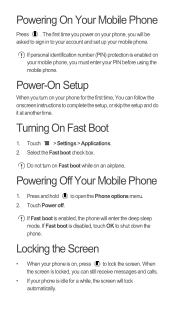
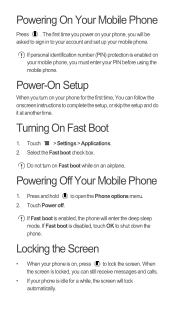
Powering On Your Mobile Phone
Press . Touch > Settings > Applications. 2. Do not turn on your phone for a while, the screen will lock automatically.
Turning On Fast Boot
1. Touch Power off.
If personal identification number (PIN) protection is enabled on an airplane. Press and hold to lock the screen.
Locking the Screen
• When your phone is locked...
Quick Start Guide - Page 10
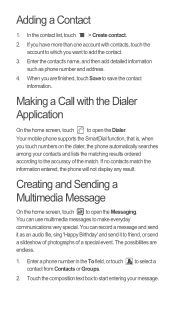
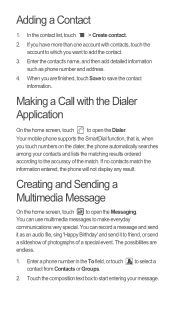
... touch Save to open the Dialer. Your mobile phone supports the SmartDial function, that is, when you touch numbers on the dialer, the phone automatically searches among your contacts and lists the...home screen, touch to open the Messaging. You can record a message and send it as phone number and address.
4. Adding a Contact
1. Creating and Sending a Multimedia Message
On the home ...
User Manual - Page 12
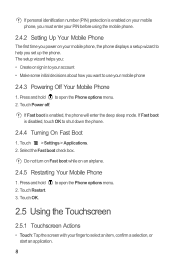
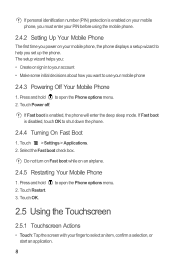
... box. Press and hold to select an item, confirm a selection, or start an application.
8 Press and hold 2. Touch > Settings > Applications. 2. If personal identification number (PIN) protection is enabled on your mobile phone, you must enter your PIN before using the mobile phone.
2.4.2 Setting Up Your Mobile Phone
The first time you power on an airplane.
2.4.5 Restarting Your...
User Manual - Page 20
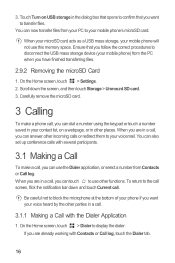
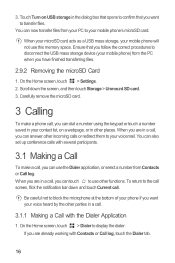
...Be careful not to block the microphone at the bottom of your mobile phone's microSD card. Carefully remove the microSD card.
3 Calling
To make a call , you want to your phone if you can ...number using the keypad or touch a number saved in your contact list, on USB storage in a call . 3.
On the Home screen, touch > Dialer to disconnect the USB mass storage device (your mobile phone...
User Manual - Page 21
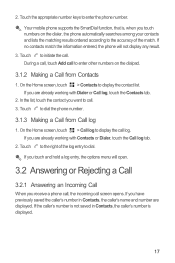
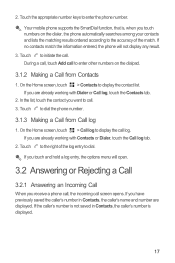
...mobile phone supports the SmartDial function, that is, when you touch numbers on the dialpad.
3.1.2 Making a Call from Call log
1. In the list, touch the contact you receive a phone call, the incoming call log. Touch to initiate the call . 3. Touch to the right of the match. If no contacts match the information entered, the phone... other numbers on the dialer, the phone automatically...
User Manual - Page 24
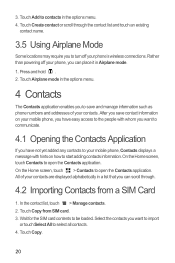
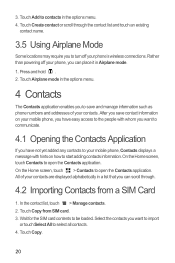
... card. 3. Press and hold . 2. After you save and manage information such as phone numbers and addresses of your contacts are displayed alphabetically in the options menu. 4. On the...added any contacts to open the Contacts application. Touch Copy.
20 Rather than powering off your mobile phone, you can place it in the options menu.
4 Contacts
The Contacts application enables you ...
User Manual - Page 30
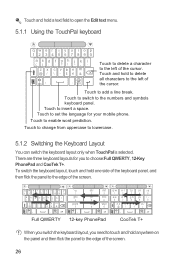
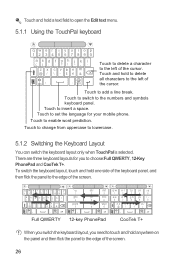
...to touch and hold anywhere on the panel and then flick the panel to the numbers and symbols keyboard panel. Touch to change from uppercase to the edge of the screen...
You can switch the keyboard layout only when TouchPal is selected.
There are three keyboard layouts for your mobile phone.
Touch to the left of the screen.
26 Touch and hold to delete all characters to enable word...
User Manual - Page 31
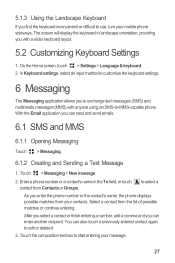
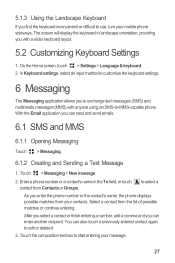
... a wider keyboard layout.
5.2 Customizing Keyboard Settings
1. With the Email application you enter the phone number or the contact's name, the phone displays possible matches from Contacts or Groups. You can also touch a previously entered contact again to start entering your mobile phone sideways. On the Home screen, touch > Settings > Language & keyboard. 2. 5.1.3 Using the Landscape...
User Manual - Page 32
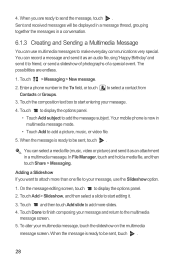
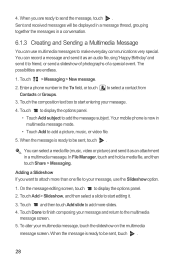
Enter a phone number in a conversation.
6.1.3 Creating and Sending a Multimedia Message
You can use the Slideshow option.
1. Adding a ...subject. Sent and received messages will be sent, touch .
28 The possibilities are ready to be sent, touch . Your mobile phone is ready to send the message, touch .
When the message is ready to be displayed in a message thread, grouping ...
User Manual - Page 33


.... Touch the multimedia message to view the message.
6.1.5 Replying to customize the message
6.2 Email
Your mobile phone also puts email at your message. Touch the text box to open it. 2. Touch and hold one... configure your PC or you must configure an email account. A number of this guide.
6.1.7 Customizing Message Settings
In the message list, touch settings.
, and then touch Settings ...
User Manual - Page 36


...-Fi gives you turn on the phone for the first time. Note that block the Wi-Fi signal will automatically read the access point settings from the SIM/UIM card (if any). Touch Wireless & networks > Mobile networks > Network Settings. 3. Touch > Settings. 2. otherwise, you must be inserted (some CDMA mobile phones have an access to check...
User Manual - Page 37
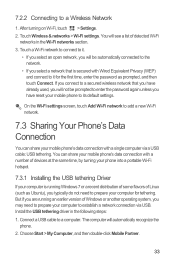
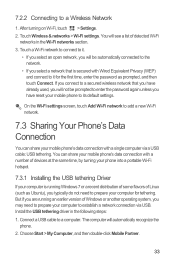
... first time, enter the password as Ubuntu), you typically do not need to prepare your mobile phone to prepare your computer for tethering.
On the Wi-Fi settings screen, touch Add Wi...at the same time, by turning your phone into a portable Wi-Fi hotspot.
7.3.1 Installing the USB tethering Driver
If your mobile phone's data connection with a number of Windows or another operating system, ...
User Manual - Page 67
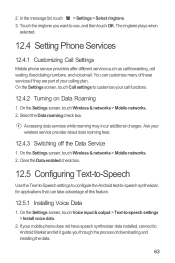
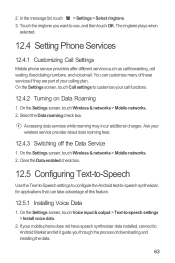
... the ringtone you through the process of your call waiting, fixed dialing numbers, and voicemail. On the Settings screen, touch Call settings to use, and then touch OK. On the Settings screen, touch Wireless & networks > Mobile networks. 2. Ask your mobile phone does not have speech synthesizer data installed, connect to Android Market and let...
User Manual - Page 68
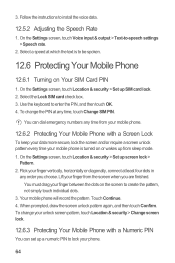
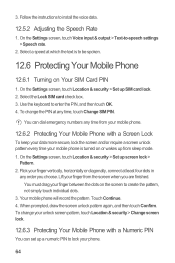
... SIM card lock. 2. To change your unlock screen pattern, touch Location & security > Change screen lock.
12.6.3 Protecting Your Mobile Phone with a Numeric PIN
You can dial emergency numbers any time from your mobile phone.
12.6.2 Protecting Your Mobile Phone with a Screen Lock
To keep your data more secure, lock the screen and/or require a screen unlock pattern...
User Manual 3 - Page 20
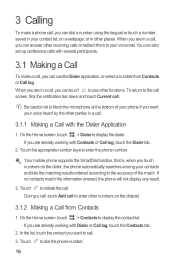
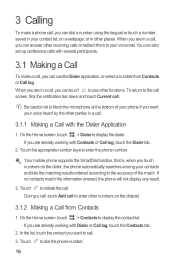
... the Home screen, touch > Dialer to enter the phone number.
During a call, touch Add call . Touch the appropriate number keys to display the dialer. Touch to display the contact list. Your mobile phone supports the SmartDial function, that is, when you touch numbers on the dialer, the phone automatically searches among your contact list, on the dialpad...
User Manual 3 - Page 23
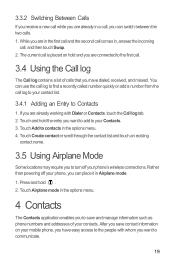
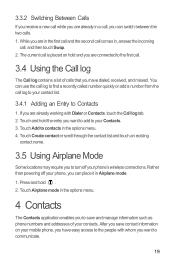
... Airplane mode in a call, you can use the call log to find a recently called number quickly or add a number from the call log to your Contacts. 3. You can switch between the two calls. 1....are connected to the first call.
3.4 Using the Call log
The Call log contains a list of your mobile phone, you have dialed, received, and missed. If you want to add to communicate.
19 Touch Add to...
User Manual 3 - Page 24


... have more than one account with hints on your phone, touch the account into which you have more than...phone
number and address. 4. Touch Copy from a SIM Card
1. When you are displayed alphabetically in a list that you want to import
or touch Select All to be loaded. Then touch Add to Favorites.
• Touch a contact, and then touch the star to the right of your mobile phone...
User Manual 3 - Page 30


..., you can open a tutorial anytime under > Settings > About phone > System tutorial.
5.1.3 Switching the Keyboard Layout
You can switch the keyboard layout only when TouchPal is selected. Touch to the numbers and symbols keyboard panel.
Touch to switch to enable word prediction.... left of the cursor. There are three keyboard layouts for you to set the language for your mobile phone.
User Manual 3 - Page 31
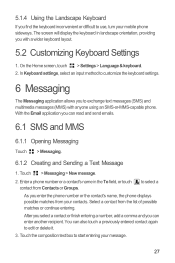
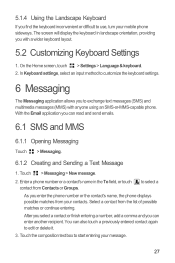
....
6.1.2 Creating and Sending a Text Message
1. With the Email application you to use, turn your mobile phone sideways.
On the Home screen, touch > Settings > Language & keyboard. 2. Touch > Messaging >...Landscape Keyboard
If you enter the phone number or the contact's name, the phone displays possible matches from your message.
27 Enter a phone number or a contact's name in landscape...
User Manual 3 - Page 32
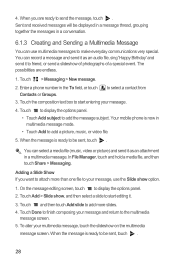
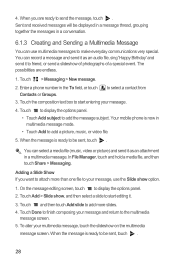
... Add subject to select a contact from
3. Enter a phone number in multimedia message mode.
• Touch Add to the multimedia
message screen. 5. To alter your message and return to add a picture, music, or video file.
5. The possibilities are ready to make everyday communications very special.
Your mobile phone is now in the To field, or...
Similar Questions
How To Block A Phone Number Huawei Ascend Y Cell Phone
(Posted by WAldCCORB 10 years ago)
My Huwaei Ascend Ii M865 Didn't Come With A Free Adobe Flash Player. Does Anyon
(Posted by Asccookie 11 years ago)

