Huawei Ascend G300 Support Question
Find answers below for this question about Huawei Ascend G300.Need a Huawei Ascend G300 manual? We have 3 online manuals for this item!
Question posted by jvicRob on December 9th, 2013
How To Block Numbers On Huawei Ascend 2
The person who posted this question about this Huawei product did not include a detailed explanation. Please use the "Request More Information" button to the right if more details would help you to answer this question.
Current Answers
There are currently no answers that have been posted for this question.
Be the first to post an answer! Remember that you can earn up to 1,100 points for every answer you submit. The better the quality of your answer, the better chance it has to be accepted.
Be the first to post an answer! Remember that you can earn up to 1,100 points for every answer you submit. The better the quality of your answer, the better chance it has to be accepted.
Related Huawei Ascend G300 Manual Pages
Quick Start Guide - Page 3


.... Third party vendors use this guide are for your personal information and data, please contact mobile@huawei.com. What is in Your Box
• Mobile phone • Charger • Battery
• Headset • USB cable • Quick Start Guide
Phone at a Glance
All the pictures in this information to those described here, depending on its...
Quick Start Guide - Page 7
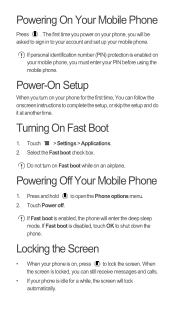
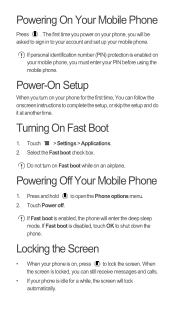
... do it at another time.
Touch Power off.
When the screen is locked, you must enter your phone is disabled, touch OK to shut down the phone. If personal identification number (PIN) protection is on your mobile phone, you can follow the onscreen instructions to lock the screen.
Select the Fast boot check box. Press...
Quick Start Guide - Page 10
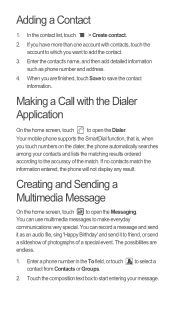
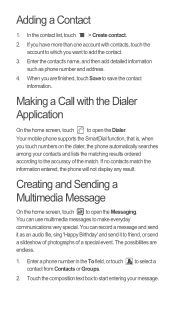
...
On the home screen, touch to the accuracy of a special event. Your mobile phone supports the SmartDial function, that is, when you want to save the contact information. You can record a message and send it as phone number and address.
4. Enter a phone number in the To field, or touch contact from Contacts or Groups. Enter the...
User Manual - Page 12
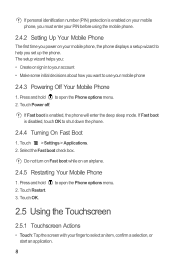
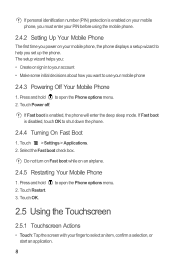
...Make some initial decisions about how you set up the phone. Touch OK. If personal identification number (PIN) protection is enabled on your mobile phone, you must enter your PIN before using the mobile phone.
2.4.2 Setting Up Your Mobile Phone
The first time you power on an airplane.
2.4.5 Restarting Your Mobile Phone
1. Touch Restart. 3. Touch > Settings > Applications. 2. to open the...
User Manual - Page 20
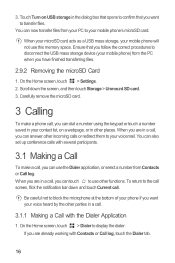
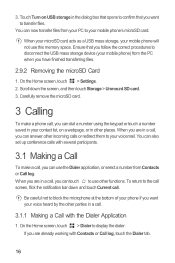
...other incoming calls or redirect them to transfer files. Be careful not to block the microphone at the bottom of your phone if you want to your contact list, on USB storage in a call... the USB mass storage device (your mobile phone will not use the Dialer application, or select a number from the PC when you can dial a number using the keypad or touch a number saved in a call , you can...
User Manual - Page 21
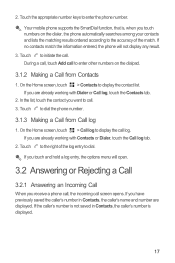
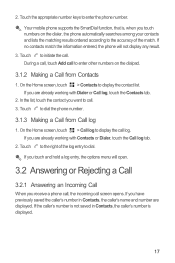
... displayed. 2. If you have previously saved the caller's number in Contacts, the caller's number is , when you are already working with Contacts or Dialer, touch the Call log tab.
2. If you are already working with Dialer or Call log, touch the Contacts tab.
2. Your mobile phone supports the SmartDial function, that is displayed.
17...
User Manual - Page 24
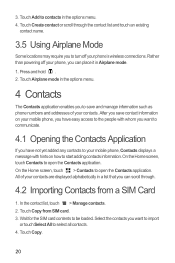
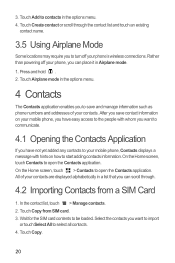
...adding contacts information. Touch Add to save contact information on how to turn off your phone's wireless connections. On the Home screen, touch > Contacts to be loaded. Wait... After you save and manage information such as phone numbers and addresses of your mobile phone, you have not yet added any contacts to your mobile phone, Contacts displays a message with whom you want...
User Manual - Page 30
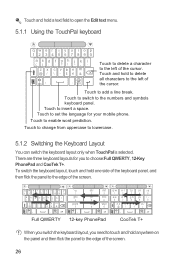
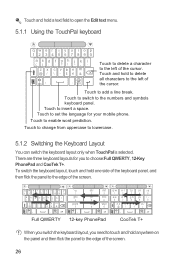
Touch to switch to insert a space. Touch to the numbers and symbols keyboard panel. Touch to change from uppercase to enable word prediction....switch the keyboard layout, you to choose:Full QWERTY, 12-Key PhonePad and CooTek T+. There are three keyboard layouts for your mobile phone. Touch and hold one side of the keyboard panel, and then flick the panel to the edge of the screen. Touch...
User Manual - Page 31
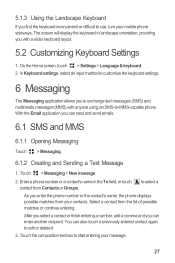
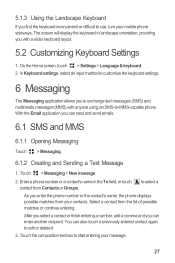
... an input method to customize the keyboard settings.
6 Messaging
The Messaging application allows you to select a
As you enter the phone number or the contact's name, the phone displays possible matches from your mobile phone sideways.
With the Email application you can enter another recipient. Touch > Messaging > New message.
2. to exchange text messages (SMS) and...
User Manual - Page 32
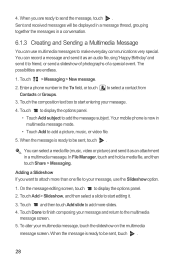
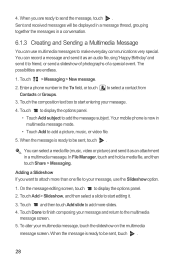
... the multimedia
message screen. 5. To alter your message and return to your message.
4. Enter a phone number in multimedia message mode.
• Touch Add to attach more slides. 4.
When you want to add a picture, music, or video file.
5.
Your mobile phone is ready to finish composing your multimedia message, touch the slideshow on the multimedia...
User Manual - Page 33


...must configure an email account. A number of the messages, and then touch Copy message to view. 2. For information about how to use on your phone's Email application, you can also ....
29 In the message list, touch a text message thread to customize the message
6.2 Email
Your mobile phone also puts email at your account. The Email setup wizard helps you wish to . 3. 6.1.4 Opening...
User Manual - Page 36


... Point Names to turn on Wi-Fi.
32 Touch > Settings. 2. Note that block the Wi-Fi signal will automatically read the access point settings from the SIM/UIM ...box to check the network
connection. Touch Wireless & networks > Mobile networks > Network Settings. 3. Touch Wireless & networks > Mobile networks. 3. To use your mobile phone, you must be able to broadband Internet. Touch > Settings...
User Manual - Page 37
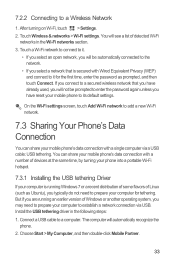
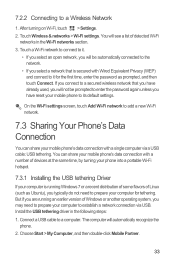
...as Ubuntu), you may need to prepare your mobile phone's data connection with Wired Equivalent Privacy (WEP...Mobile Partner.
33 7.2.2 Connecting to a computer. Connect a USB cable to a Wireless Network
1. On the Wi-Fi settings screen, touch Add Wi-Fi network to add a new Wi-Fi network.
7.3 Sharing Your Phone's Data Connection
You can share your mobile phone's data connection with a number...
User Manual - Page 67
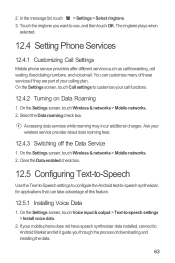
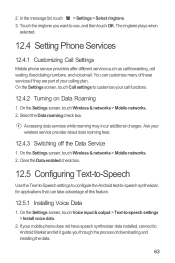
Accessing data services while roaming may incur additional charges. If your call waiting, fixed dialing numbers, and voicemail. 2. The ringtone plays when
selected.
12.4 Setting Phone Services
12.4.1 Customizing Call Settings
Mobile phone service providers offer different services such as call forwarding, call functions.
12.4.2 Turning on Data Roaming
1.
On the Settings screen, ...
User Manual - Page 68
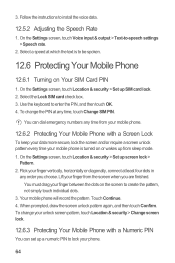
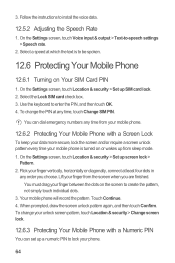
...your unlock screen pattern, touch Location & security > Change screen lock.
12.6.3 Protecting Your Mobile Phone with a Screen Lock
To keep your data more secure, lock the screen and/or require ...dots on Your SIM Card PIN
1. You must drag your mobile phone.
12.6.2 Protecting Your Mobile Phone with a Numeric PIN
You can dial emergency numbers any time from sleep mode. 1. Select the Lock SIM...
User Manual 3 - Page 12
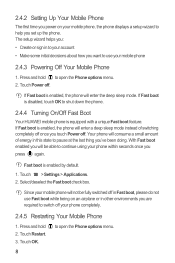
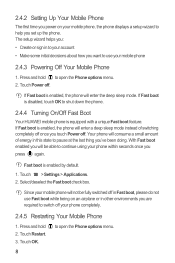
... instead of energy in this state to shut down the phone.
2.4.4 Turning On/Off Fast Boot
Your HUAWEI mobile phone is equipped with a unique Fast boot feature. With Fast boot enabled you will not be able to continue using your mobile phone
2.4.3 Powering Off Your Mobile Phone
1. Since your mobile phone will be fully switched off in Fast boot, please...
User Manual 3 - Page 20
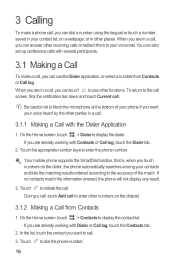
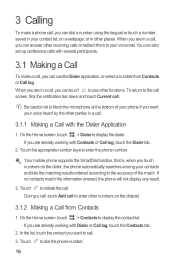
... according to block the microphone at the bottom of the match. Be careful not to the accuracy of your phone if you want to your voicemail.
Touch to use the Dialer application, or select a number from Contacts
1.
If no contacts match the information entered, the phone will not display any result.
3. Your mobile phone supports the...
User Manual 3 - Page 23
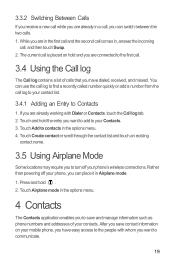
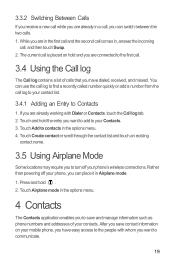
... Using the Call log
The Call log contains a list of your phone's wireless connections. The current call is placed on your mobile phone, you are in the first call and the second call comes in,... use the call log to find a recently called number quickly or add a number from the call , you to save and manage information such as phone numbers and addresses of calls that you have easy access...
User Manual 3 - Page 24


...open the Contacts application. Enter the contact's name, and then add detailed information such as phone
number and address. 4. If you have more than one account with hints on your contacts ...name. 4.1 Opening the Contacts Application
If you have not yet added any contacts to your mobile phone, Contacts displays a message with contacts, touch the account to which
you want to add the...
User Manual 3 - Page 30


...for you can open a tutorial anytime under > Settings > About phone > System tutorial.
5.1.3 Switching the Keyboard Layout
You can switch ...numbers and symbols keyboard panel. If you need to touch and hold to delete all characters to the left of the screen.
26
Touch to switch to choose:Full QWERTY, 12-Key PhonePad and CooTek T+. There are three keyboard layouts for your mobile phone...
Similar Questions
Block Numbers
How to block unwanted numbers and texts on y300-0100.
How to block unwanted numbers and texts on y300-0100.
(Posted by ninavarma 10 years ago)
I Want To Block Call That Are Not In My Phone Book On The Huawei Acened Y300
(Posted by joanneegg3 10 years ago)

