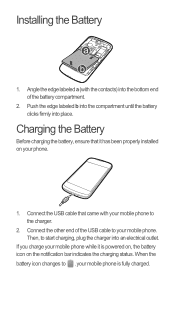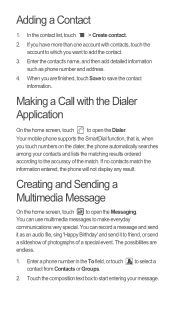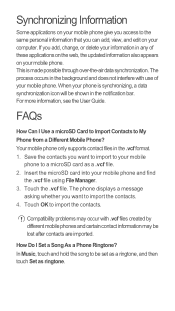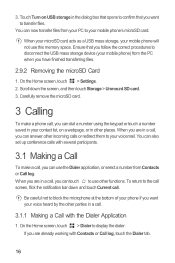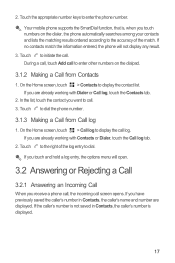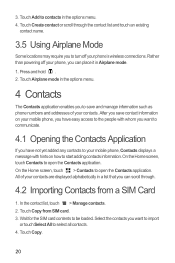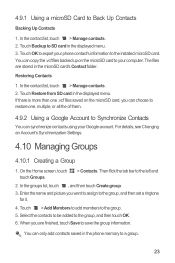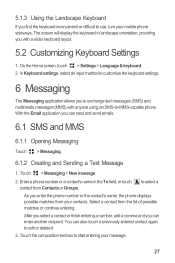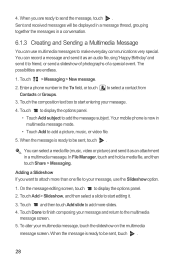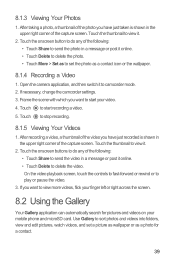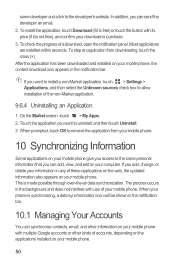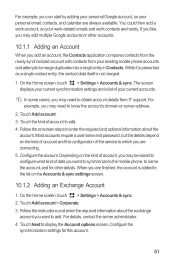Huawei Ascend G300 Support Question
Find answers below for this question about Huawei Ascend G300.Need a Huawei Ascend G300 manual? We have 3 online manuals for this item!
Question posted by robinhargraves on August 29th, 2017
Phone Contacts
How To Delete An Existing Contact
Current Answers
Answer #1: Posted by Odin on August 29th, 2017 7:45 AM
Hope this is useful. Please don't forget to click the Accept This Answer button if you do accept it. My aim is to provide reliable helpful answers, not just a lot of them. See https://www.helpowl.com/profile/Odin.
Related Huawei Ascend G300 Manual Pages
Similar Questions
How To Switch Call Waiting On The Huawei Phone Ascend Y
(Posted by dext417Tu 10 years ago)
Huawei Ascend G300 Contacts Problem
I always see the phone number buth never the name of the contact. what must i do?
I always see the phone number buth never the name of the contact. what must i do?
(Posted by stephaniedesplancke 10 years ago)
Phone Screen Jammed And Cannot Enter Password
All of a sudden my phone ascend g300 has jammed and I cannot enter my password to unlock phone
All of a sudden my phone ascend g300 has jammed and I cannot enter my password to unlock phone
(Posted by Anonymous-116245 10 years ago)
My New Android Huawei Ascend Y Phone Sip Accounts Have Been Deleted.. .i Ca Stil
i cant receive or dial calls or receive or send any texts either...can you help
i cant receive or dial calls or receive or send any texts either...can you help
(Posted by lisssy8789 11 years ago)
How Can I Download A Printable Manual For Cricket Phone Ascend M865
(Posted by la23785555 11 years ago)