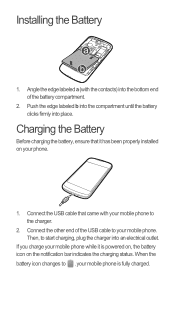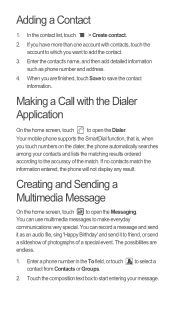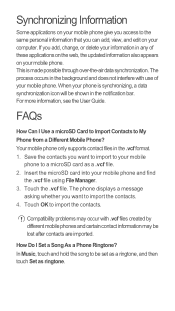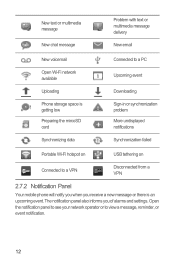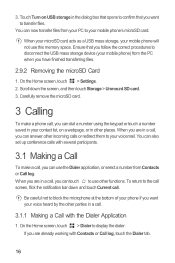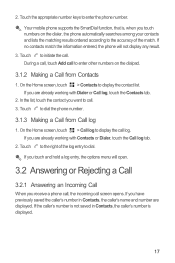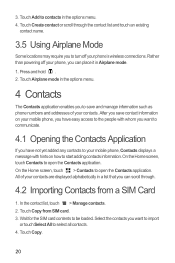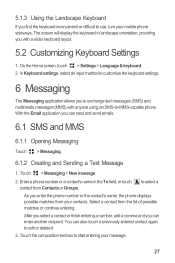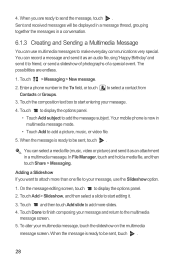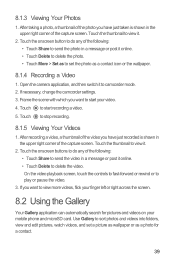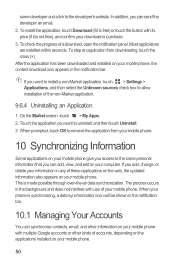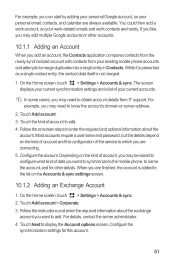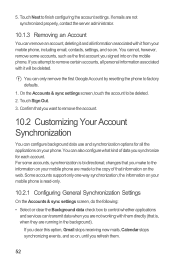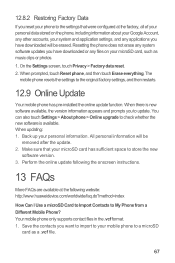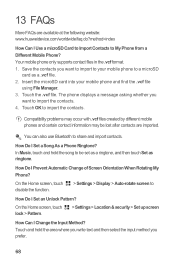Huawei Ascend G300 Support Question
Find answers below for this question about Huawei Ascend G300.Need a Huawei Ascend G300 manual? We have 3 online manuals for this item!
Question posted by stephaniedesplancke on August 11th, 2013
Huawei Ascend G300 Contacts Problem
I always see the phone number buth never the name of the contact.
what must i do?
Current Answers
Answer #1: Posted by TommyKervz on August 11th, 2013 6:12 AM
Greetings - If you not find it to behave as per the User Manual on the link here
http://www.helpowl.com/manuals/Huawei/AscendG300/163096
you will then need to backup all your user data and then hard reset it as the directions on the link below.
http://www.hard-reset.com/huawei-ascend-g300-hard-reset.html
http://www.helpowl.com/manuals/Huawei/AscendG300/163096
you will then need to backup all your user data and then hard reset it as the directions on the link below.
http://www.hard-reset.com/huawei-ascend-g300-hard-reset.html
Related Huawei Ascend G300 Manual Pages
Similar Questions
How Do I Replace Lost Message Icon On My Mobile Phone G630
Message icon on my huawei g630 mobile phone lost yesterday 01-01-2015. I dont know what I preseed th...
Message icon on my huawei g630 mobile phone lost yesterday 01-01-2015. I dont know what I preseed th...
(Posted by tinukeowo 9 years ago)
How To Block A Phone Number Huawei Ascend Y Cell Phone
(Posted by WAldCCORB 10 years ago)
Huawei Ascend G300
Is there a way to block a number (restricting for incoming calls and messages) in Huawei Ascend G300?
Is there a way to block a number (restricting for incoming calls and messages) in Huawei Ascend G300?
(Posted by sameerarowel 11 years ago)
Unlocking The Huawei Ascend G300 When I've Forgotton The Password?
My little cousin was over to spend the day with me and i showed him my new phone, the Huawei Ascend ...
My little cousin was over to spend the day with me and i showed him my new phone, the Huawei Ascend ...
(Posted by domzietheman 11 years ago)