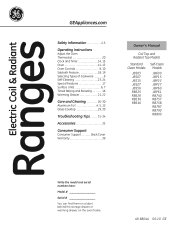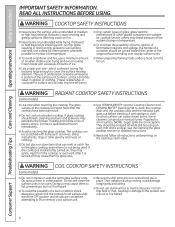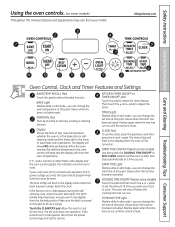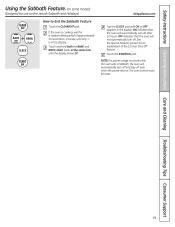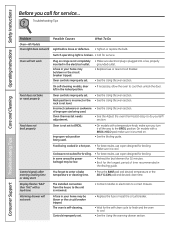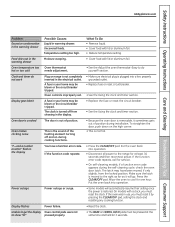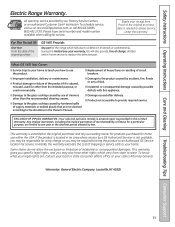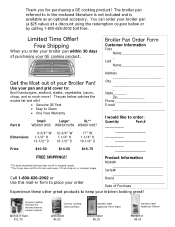Hotpoint RB757WHWW Support Question
Find answers below for this question about Hotpoint RB757WHWW - Electric Range.Need a Hotpoint RB757WHWW manual? We have 2 online manuals for this item!
Question posted by gabrielladavidson on April 12th, 2012
Over Ride Timer For Hot Point Oven
how can I make my hot point oven stay on longer then 24 hours without shutting off automatically?
Current Answers
Related Hotpoint RB757WHWW Manual Pages
Similar Questions
Oven Pre Heat Issue
My oven turns on to preheat however, it won't ever go off preheat. I am able to cook things in it th...
My oven turns on to preheat however, it won't ever go off preheat. I am able to cook things in it th...
(Posted by caser67 9 years ago)
Hotpoint Electric Range Problems
my hotpoint electric range burners and oven quit working, the clock and light still work...could thi...
my hotpoint electric range burners and oven quit working, the clock and light still work...could thi...
(Posted by karenc99us 10 years ago)
Clock Flashing, If You Hit The Set Clock All Lights Turn Off, Oven,burn, Dont Wo
oven,and burners dont work, clock light flashing, when you try to set the time all lights go off, an...
oven,and burners dont work, clock light flashing, when you try to set the time all lights go off, an...
(Posted by mattisleview 12 years ago)
I Just Received On 10/5/11 A Hotpoint General Electric Range
Model # RA720 K4WH; Serial # RV139130R Played with the oven for 3 days-changed the Oven 'knob' all t...
Model # RA720 K4WH; Serial # RV139130R Played with the oven for 3 days-changed the Oven 'knob' all t...
(Posted by jah81744 12 years ago)
Hotpoint Rb756 Oven Will Not Shut Off
The oven heats correctly and bakes great it will NOT stop. When I turn the oven knob OFF the oven co...
The oven heats correctly and bakes great it will NOT stop. When I turn the oven knob OFF the oven co...
(Posted by sdobsey 13 years ago)