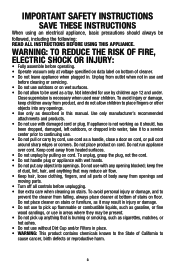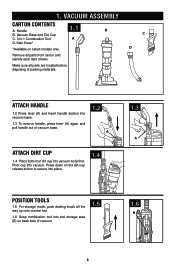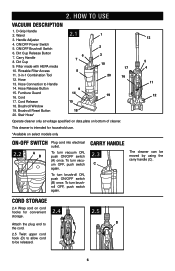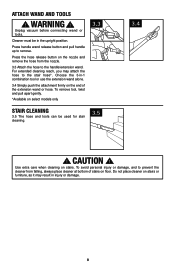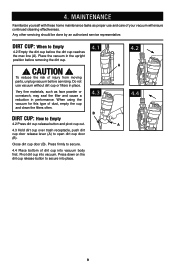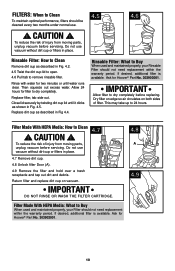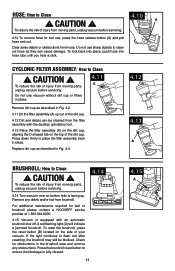Hoover UH70400 Support Question
Find answers below for this question about Hoover UH70400.Need a Hoover UH70400 manual? We have 1 online manual for this item!
Question posted by mlallenx3 on December 8th, 2021
P/n For Cyclonic Filter
part number please for the uh70400 cyclonic filter replacement
Current Answers
Answer #1: Posted by SonuKumar on December 9th, 2021 8:06 AM
Please respond to my effort to provide you with the best possible solution by using the "Acceptable Solution" and/or the "Helpful" buttons when the answer has proven to be helpful.
Regards,
Sonu
Your search handyman for all e-support needs!!
Related Hoover UH70400 Manual Pages
Similar Questions
Can I Buy A Replacement Battery For This Vacuum?
I need a new battery
I need a new battery
(Posted by pmh5555 10 months ago)
I Took Apart The Cyclone Filter, And Dont Know How To Put Back Together
(Posted by corryanncatalano 2 years ago)
Seal On The Uh70400 Red Suction Tube
I don't know the proper name for this part but all the dirt is sucking up into the red tube & fi...
I don't know the proper name for this part but all the dirt is sucking up into the red tube & fi...
(Posted by mlallenx3 2 years ago)
On A Uh70400 There Is A Bracket That Supports The Rear Wheels. What Is It Called
What is the name of the bracket that supports the rear wheels on a UH70400? It is pictured on the pa...
What is the name of the bracket that supports the rear wheels on a UH70400? It is pictured on the pa...
(Posted by kevinflahertycontracting 11 years ago)