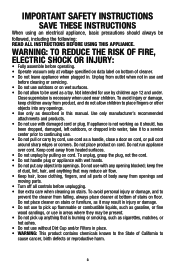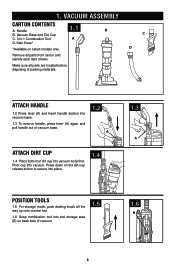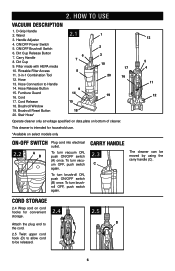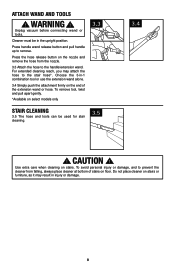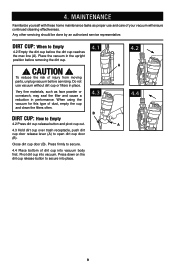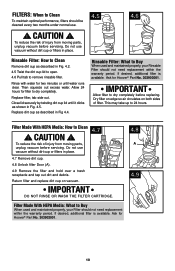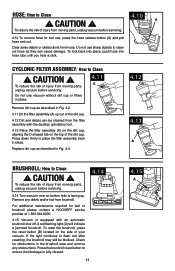Hoover UH70400 Support Question
Find answers below for this question about Hoover UH70400.Need a Hoover UH70400 manual? We have 1 online manual for this item!
Question posted by kevinflahertycontracting on January 1st, 2013
On A Uh70400 There Is A Bracket That Supports The Rear Wheels. What Is It Called
What is the name of the bracket that supports the rear wheels on a UH70400? It is pictured on the parts diagram, but not assigned a name or number. Mine is cracked, and needs to be replaced.
Current Answers
Related Hoover UH70400 Manual Pages
Similar Questions
I Desperately Need A Rear Wheel (1) For A Uh70005b. Everywhere I Look Says Disc
(Posted by onedrummerd 1 year ago)
Seal On The Uh70400 Red Suction Tube
I don't know the proper name for this part but all the dirt is sucking up into the red tube & fi...
I don't know the proper name for this part but all the dirt is sucking up into the red tube & fi...
(Posted by mlallenx3 2 years ago)
Removing Rear Wheel Assembly On Hoover Floormate H3000
The rear wheel assembly is rusted and wheel won't turn.NsNSUV
The rear wheel assembly is rusted and wheel won't turn.NsNSUV
(Posted by dianasartell 2 years ago)
Hoover Uh70400 Brushroll Problems
When I turn on the brushroll it makes a loud noise and does not spin. Do you know if it can be fixed...
When I turn on the brushroll it makes a loud noise and does not spin. Do you know if it can be fixed...
(Posted by fbaumann 9 years ago)
Hoover Windtunnel Air Bagless Upright Uh70400 Hose Won't Attach
(Posted by esmcazim 10 years ago)