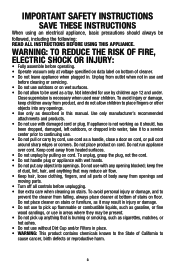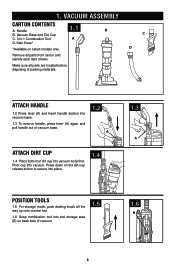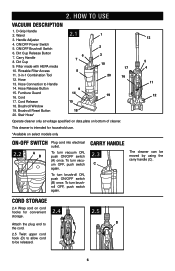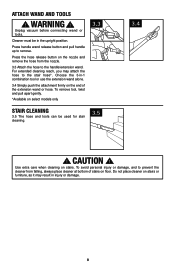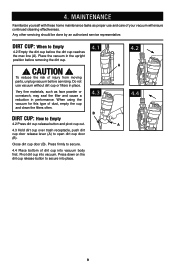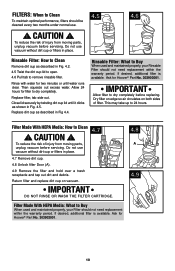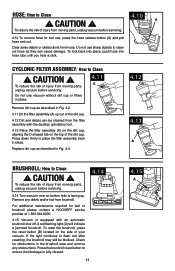Hoover UH70400 Support Question
Find answers below for this question about Hoover UH70400.Need a Hoover UH70400 manual? We have 1 online manual for this item!
Question posted by fbaumann on September 28th, 2014
Hoover Uh70400 Brushroll Problems
When I turn on the brushroll it makes a loud noise and does not spin. Do you know if it can be fixed?
Current Answers
Answer #1: Posted by TommyKervz on September 29th, 2014 4:25 AM
Follow the instructions below
http://www.ehow.com/how_8022680_troubleshoot-bagless-making-loud-noise.html
Related Hoover UH70400 Manual Pages
Similar Questions
Seal On The Uh70400 Red Suction Tube
I don't know the proper name for this part but all the dirt is sucking up into the red tube & fi...
I don't know the proper name for this part but all the dirt is sucking up into the red tube & fi...
(Posted by mlallenx3 2 years ago)
Vacuum Does Not Turn On I Checked For Blocks Everything Is Clear
(Posted by Jabrialiya 4 years ago)
My Vacuum Will Not Turn On Can You Help Me?
My vacuum will not turn on can you help me?
My vacuum will not turn on can you help me?
(Posted by Revalencia52 7 years ago)
On A Uh70400 There Is A Bracket That Supports The Rear Wheels. What Is It Called
What is the name of the bracket that supports the rear wheels on a UH70400? It is pictured on the pa...
What is the name of the bracket that supports the rear wheels on a UH70400? It is pictured on the pa...
(Posted by kevinflahertycontracting 11 years ago)
Cleaned Brushroll And Now Won't Work. Tried Resetting, No Luck.
Model UH70400 While vacuuming, brushroll stopped. Was full of thread and hair. Took off plate, clean...
Model UH70400 While vacuuming, brushroll stopped. Was full of thread and hair. Took off plate, clean...
(Posted by krazy2run 11 years ago)