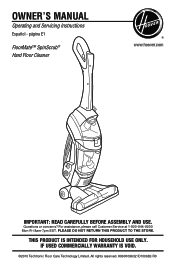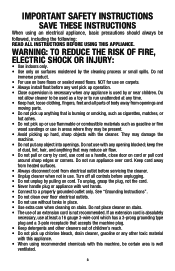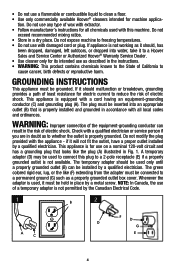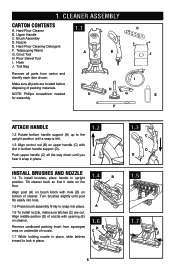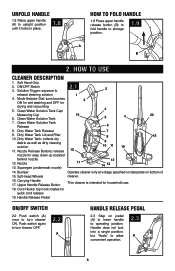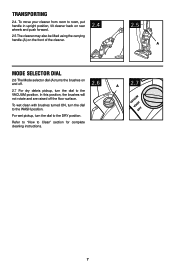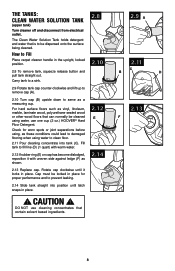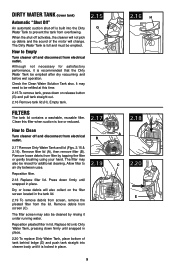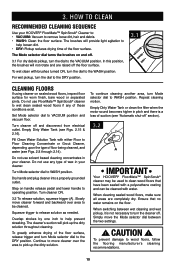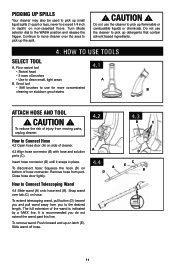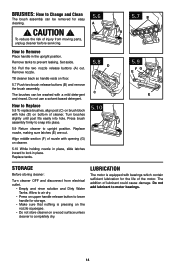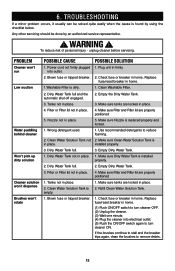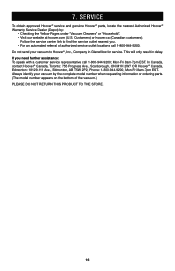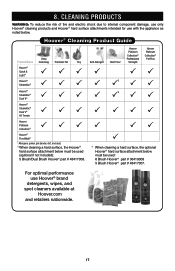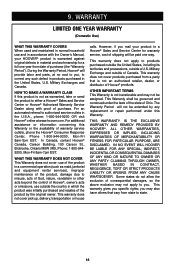Hoover FH40030 Support Question
Find answers below for this question about Hoover FH40030.Need a Hoover FH40030 manual? We have 1 online manual for this item!
Question posted by local210 on July 22nd, 2013
Replace Power Switch On Hoover Floormate Fh40030?
My Hoover Floormate FH40030 won't turn on. It worked perfectly 2 days ago. It turned off normally. Now it won't power on. How do I replace the power switch?
Current Answers
Related Hoover FH40030 Manual Pages
Similar Questions
How To Disassemble To Replace Power Switch On Hoover Elite Rewind Uh 71003
(Posted by Anneormsby125 4 years ago)
Troubleshooting A Hoover Floormate Fh40030
I Have A Hoover Floormate Fh40030 It Leaks From Under The Clean Water Tank And The Bottom. What Step...
I Have A Hoover Floormate Fh40030 It Leaks From Under The Clean Water Tank And The Bottom. What Step...
(Posted by DALTONVACUUM 9 years ago)
Power Switch
How do you replace the power switch. The new switch we received for this model has two black wires a...
How do you replace the power switch. The new switch we received for this model has two black wires a...
(Posted by djweeks 10 years ago)
Hoover Floormate Fh 400
My FRH 400 does not pick up water very well. Can/should the squegee be replaced? I have seen part n...
My FRH 400 does not pick up water very well. Can/should the squegee be replaced? I have seen part n...
(Posted by herbhayde 11 years ago)
My Hoover Fh40030 Will Not Suck Up The Dirty Water.
I have checked everything. It's all together correctly. There is very little suction working. It was...
I have checked everything. It's all together correctly. There is very little suction working. It was...
(Posted by bennett185 12 years ago)