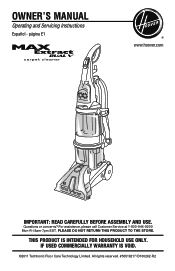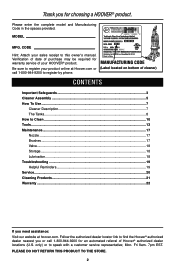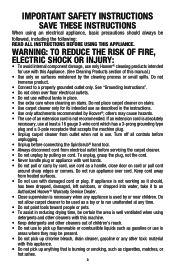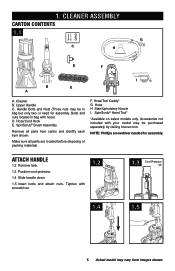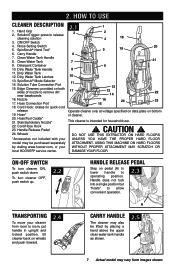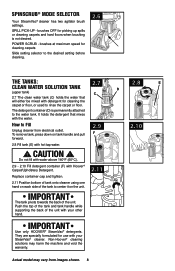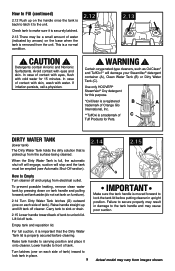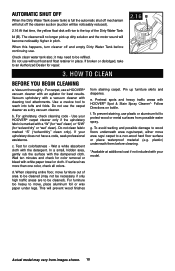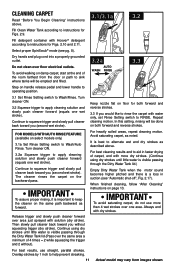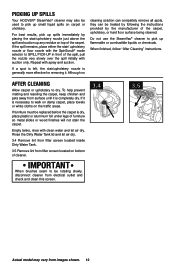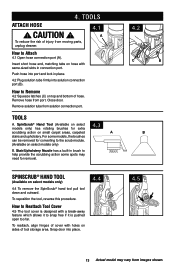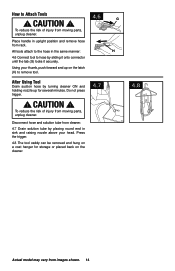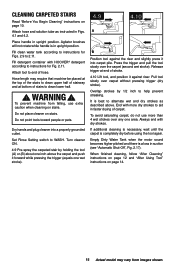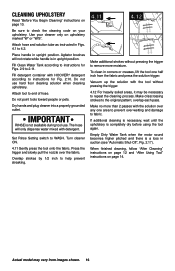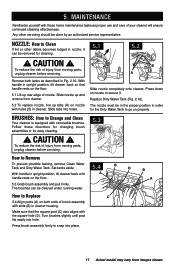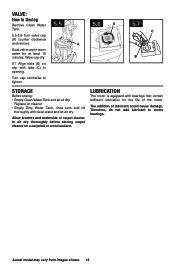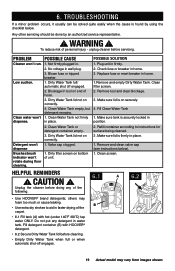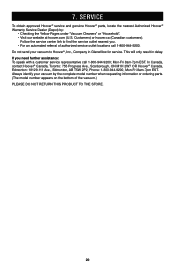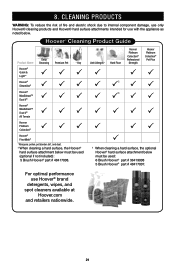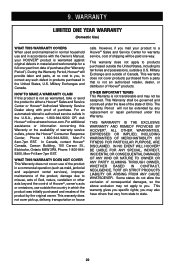Hoover F7458-900 Support Question
Find answers below for this question about Hoover F7458-900 - Widepath All Terrain Floor Cleaner.Need a Hoover F7458-900 manual? We have 1 online manual for this item!
Question posted by whh5an on July 4th, 2014
Brushes Won't Turn On Hoover Max Extract All Terrain Carpet Cleaner
The person who posted this question about this Hoover product did not include a detailed explanation. Please use the "Request More Information" button to the right if more details would help you to answer this question.
Current Answers
Related Hoover F7458-900 Manual Pages
Similar Questions
The Brushes On My Hoover Max Extract Carpet Shampooer Won't Turn
(Posted by Jetsjorgi 9 years ago)
Brushes Won't Turn On Hoover Max Extract Dual Carpet Cleaner
(Posted by dlbrianb 10 years ago)
My Hoover Platinum Max Extract Technology Carpet Cleaner Is Making A Loud Noise
My Hoover Platinum Max Extract Technology carpet cleaner is making a loud noise when I am pulling ba...
My Hoover Platinum Max Extract Technology carpet cleaner is making a loud noise when I am pulling ba...
(Posted by chelseaparrent 12 years ago)
Brushes Won't Spin On Hoover Maxextract All Terrain Carpet Cleaner
Everything works fine EXCEPT the brushes don't spin. I have cleaned the filter as the manual suggest...
Everything works fine EXCEPT the brushes don't spin. I have cleaned the filter as the manual suggest...
(Posted by tsbequette 12 years ago)