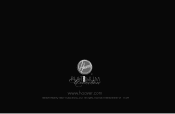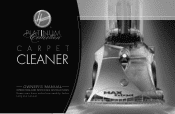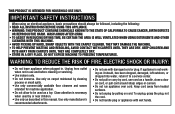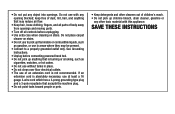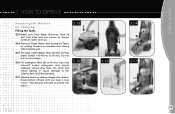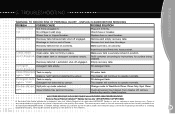Hoover F8100900 Support Question
Find answers below for this question about Hoover F8100900 - Platinum Carpet Cleaner.Need a Hoover F8100900 manual? We have 1 online manual for this item!
Question posted by chelseaparrent on September 24th, 2011
My Hoover Platinum Max Extract Technology Carpet Cleaner Is Making A Loud Noise
My Hoover Platinum Max Extract Technology carpet cleaner is making a loud noise when I am pulling backwards and when I turn it off. Please Help!
Current Answers
Related Hoover F8100900 Manual Pages
Similar Questions
My Hoover F5914900 Starting Making Loud Noises
(Posted by mbentzion 2 years ago)
How To Fix Hoover Platinum Max Extract Carpet Cleaner
(Posted by jtajoiko 10 years ago)
Brushes Won't Turn On Hoover Max Extract Dual Carpet Cleaner
(Posted by dlbrianb 10 years ago)
Hoover Platinum Max Extract Stair Tool Won't Spray
(Posted by Blacbab 10 years ago)
My Hoover Platinum Carpet Cleaner (max Extract) Will Not Turn On. It S Less Tha
less than a year old. imve tried additional outlets but get nothing.
less than a year old. imve tried additional outlets but get nothing.
(Posted by thenewks 13 years ago)