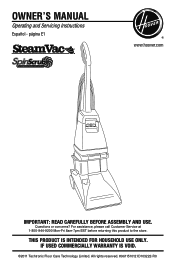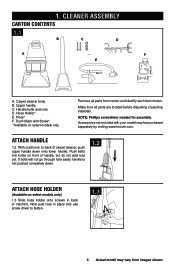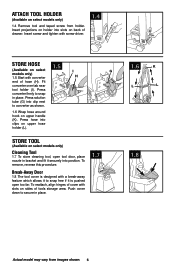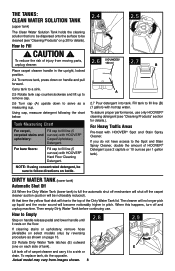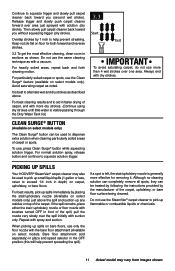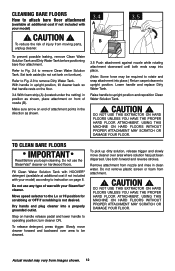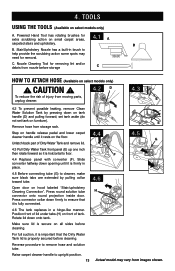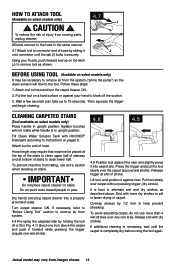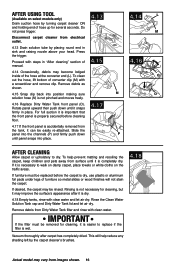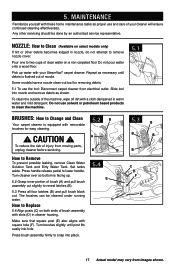Hoover F5912-900 Support Question
Find answers below for this question about Hoover F5912-900 - 5-Brush Turbo 5200 Steam Vac.Need a Hoover F5912-900 manual? We have 1 online manual for this item!
Question posted by richardson662 on March 15th, 2013
Lights Keep Flashing On Machine And It Wont Start?
I have a hoover performa plus 6kg large load washing machine. As soon as it is turned on all th lights start flashing and the machine won't start. I have left it over night and tried again but it keeps doing the same. Does anyone know what is happening and why it is doing this? Thanks.
Current Answers
Related Hoover F5912-900 Manual Pages
Similar Questions
The Brushes Are Not Spinning On My Hoover F7410-900.
it sprays cleaner and water out and sucks it up ok, just no spin on brushes.
it sprays cleaner and water out and sucks it up ok, just no spin on brushes.
(Posted by nevasouza 8 years ago)
How Do You Replace The Brush On/off Switch On Hoover Uh70086?
(Posted by wfburditt 9 years ago)
My Tank Light Is Staying On, What Should I Do
(Posted by Jolovesanimals 9 years ago)
Machine Will Not Dispense Water, It Will Dispense The Cleaner. F7411-900
I used this machine two days ago and now it will not dispense water, it will dispense the cleaning s...
I used this machine two days ago and now it will not dispense water, it will dispense the cleaning s...
(Posted by Anonymous-117421 10 years ago)
Floor Mate Wont Disperse Water Tanks In Place Brand New
brand new hoover floor mate, tanks in proper position and it still wont dispurse the water..squeeze ...
brand new hoover floor mate, tanks in proper position and it still wont dispurse the water..squeeze ...
(Posted by bgasparini 11 years ago)