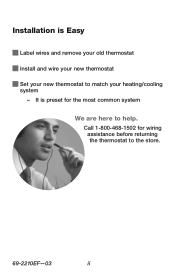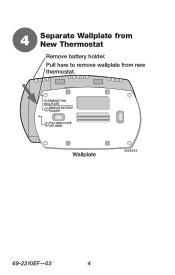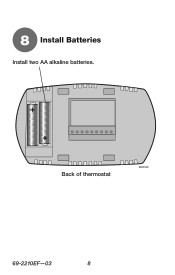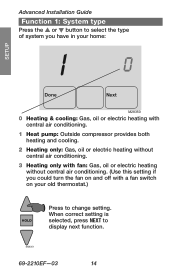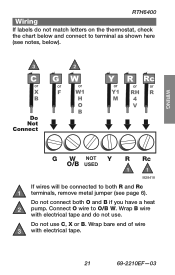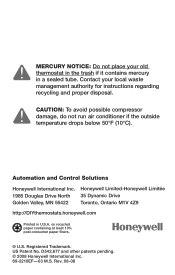Honeywell RTH6400 Support Question
Find answers below for this question about Honeywell RTH6400.Need a Honeywell RTH6400 manual? We have 1 online manual for this item!
Question posted by sready6 on August 12th, 2013
Honeywell Rth6400 Series
I have mine set 4 ways througout the day. 78 for day and at 4:00 pm to change to 75 and 10:00 at night to change to 70, for some reason around 7:00 it changes to 70 degress when it's not suppse to change to 70's till 10 pm. It does this sometimes during the day settings too, changes to another degree when it shouldn't. Can you help. What I need to do.
Current Answers
Related Honeywell RTH6400 Manual Pages
Similar Questions
I Got Honeywell Rth6400d I Would Like To Programed In Celsius
(Posted by joezizic1 2 years ago)
How To Change Day Of Week On Rth7400/rth7500 Series Thermostat
How to change the day of the week on RTH7400/RTH7500 series thermostat.
How to change the day of the week on RTH7400/RTH7500 series thermostat.
(Posted by rustma1 11 years ago)
Temperature Time Inbetween Run -off And Star Up Agin , How To Set That
the furnace come on to temperature shuts off and comes on again in10minutes can a time be set in the...
the furnace come on to temperature shuts off and comes on again in10minutes can a time be set in the...
(Posted by utheilen 12 years ago)
I Have A Rth7600 Series Thermostat, Is There Any Way Of Setting A Swing Temp?
It comes on to much, 1 degree is all it has to change for it to come on
It comes on to much, 1 degree is all it has to change for it to come on
(Posted by lllewelly2010 12 years ago)
How To Connect The 2 Wires From My Existing Thermostat?
I just bought a Honeywell RTH6400 series thermostat but I have problems to connect it. My old 24v th...
I just bought a Honeywell RTH6400 series thermostat but I have problems to connect it. My old 24v th...
(Posted by huguessimard300 13 years ago)