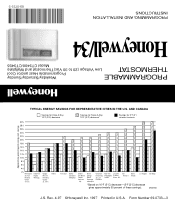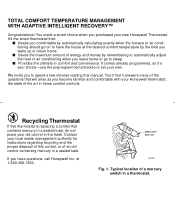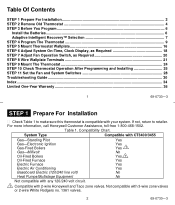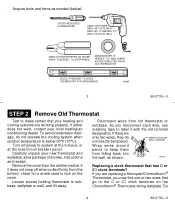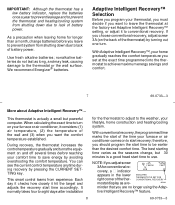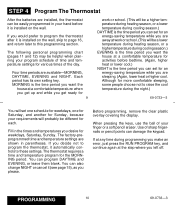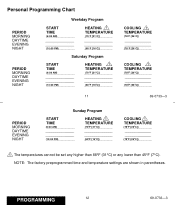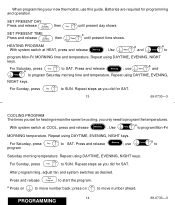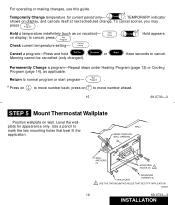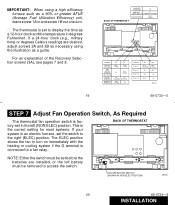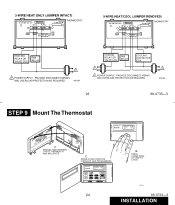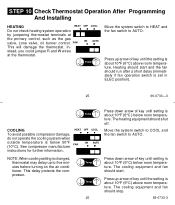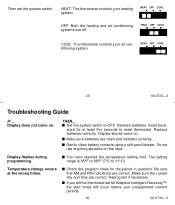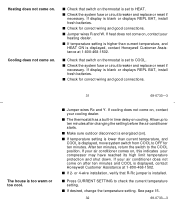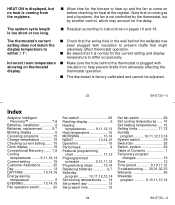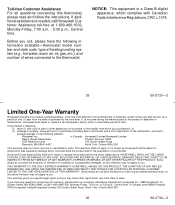Honeywell CT3400 Support Question
Find answers below for this question about Honeywell CT3400.Need a Honeywell CT3400 manual? We have 1 online manual for this item!
Question posted by dsilkworth on January 1st, 2015
Thermostat Needed Battery, Replaced, Does Not Work
replaced batteries, will no let us program it
Current Answers
Answer #1: Posted by TechSupport101 on January 2nd, 2015 1:20 AM
Hi. Normally, if the battery is replaced soon after giving off the battery low warning, then the is usually still enough charge to preserve the previous programing. Only if the battery is replaced after the thermostat's battery finally went dead does the need to re-program normally arise. If there is not a sign of power/life on the thermostat in-spite a new battery, then also do double check that you have the battery properly installed and that in the right direction.The product's Owner's Manual downloadable from the link here
http://www.helpowl.com/manuals/Honeywell/CT3400/76714
should also be of some help surrounding battery repalcement.
Related Honeywell CT3400 Manual Pages
Similar Questions
Thermostat Will Not Trigger Heat After Replacing Batteries
My thermostat batteries died while away. I replaced them and it appears to be working but no matter ...
My thermostat batteries died while away. I replaced them and it appears to be working but no matter ...
(Posted by rfeldman5 7 years ago)
Problem With Ct3400 Thermostat
My ct3400 thermostat said to replace batteries, however changing the batteries, it still says "repla...
My ct3400 thermostat said to replace batteries, however changing the batteries, it still says "repla...
(Posted by parrissenior 9 years ago)
What Thermostat Model Is Needed To Replace A Trane T8411r 1077
(Posted by rawcgabyom 10 years ago)
I Need To Replace My Honeywell T8001c Thermostat Where Can I Purchase
(Posted by ricphoen 10 years ago)
Replace Thermostat
Are CT3400A1007 thermostats still available in stores? Where can I find one in Cherry Hill NJ? Than...
Are CT3400A1007 thermostats still available in stores? Where can I find one in Cherry Hill NJ? Than...
(Posted by Anonymous-33889 12 years ago)