Honeywell CT3200 Support Question
Find answers below for this question about Honeywell CT3200.Need a Honeywell CT3200 manual? We have 1 online manual for this item!
Question posted by tborruso2000 on January 31st, 2013
How Do You Change Fahrenheit To Celsius?
how do you change the display from Fahrenheit to Celsius & Vice versa?
Current Answers
There are currently no answers that have been posted for this question.
Be the first to post an answer! Remember that you can earn up to 1,100 points for every answer you submit. The better the quality of your answer, the better chance it has to be accepted.
Be the first to post an answer! Remember that you can earn up to 1,100 points for every answer you submit. The better the quality of your answer, the better chance it has to be accepted.
Related Honeywell CT3200 Manual Pages
Owner's Manual - Page 1


... Programming Instructions
Weekday/Weekend (5-day/2-day) Programmable Heat and/or Cool Low Voltage (20 to 30 Vac) Thermostat and Mounting Plate Model CT3200
Welcome to the world of Contents
Installation
2
Programming
11
Operation
17
Change the clock for Daylight/
17
Standard Time
Set the Fan and System switches 17
Replace the batteries
18...
Owner's Manual - Page 2


... heat. Heating/Cooling System
Conventional Single stage systems that contains mercury in a sealed tube (Fig. 1), do not place the old thermostat in the trash. If you have the right thermostat
Make sure that the CT3200 is the right thermostat for your local waste management authority for instructions regarding recycling and the proper disposal of...
Owner's Manual - Page 3


... needed tools and supplies listed below 50°F (10°C).
69-0653-6
INSTALLATION 3 Make sure that your receipt and make sure you install the new thermostat. Honeywell recommends Energizer® • Wire cutter/stripper or sharp knife
batteries.
• Level
• Screwdriver
• Electrical tape
• Hand or power drill with...
Owner's Manual - Page 4


... information.
Check your progress Your wall should now look like Fig. 4.
69-0653-6 e.
Do not label the wires by color.
Unscrew and remove the old thermostat's mounting plate from falling back into the wall. f. See page 2 for more wires, excluding wires attached to C or C1 terminals. • The old...
Owner's Manual - Page 5


Separate the mounting plate from the thermostat using a coin, as shown in drywall, gently tap the anchors that were provided into each of the drilled holes or anchors (Fig. 6). c. f. g. e.
Position the mounting ...
Owner's Manual - Page 6
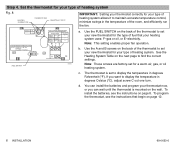
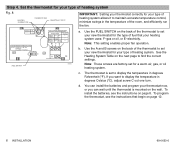
...display the temperature in the temperature of fuel that begin on the next page to display the temperature in degrees Fahrenheit (°F). To install the batteries, see the instructions that your thermostat... can wait until the thermostat is set for your thermostat now, or you want to maintain accurate temperature control, minimize swings in degrees Celsius (°C), adjust screw ...
Owner's Manual - Page 7


... shown in . (8 mm) STRIP
INSERT STRAIGHT UNDER SCREW HEAD
M20125
a. b. d. Hold the thermostat as a 90% or greater AFUE (Average Fuel Utilization Efficiency) unit Hot water boiler
Electric furnace
...special wiring instructions on the wires, match the letter of the old wires to the new thermostat. Loosen the terminal screws and slip each wire beneath its matching terminal (Fig 10). ...
Owner's Manual - Page 8


... d. The flashing continues until you begin to page 12.
69-0653-6 b.
Step 6. Mount the thermostat
Fig. 11
Fig. 12
a. M20130
Step 7. Install the batteries
Fig. 13
Fig. 14
M1719C
... 11). a. Make sure that the positive and negative terminals are installed correctly, the digital display flashes all entries once, then begins to flash a default time and the current temperature (...
Owner's Manual - Page 9


... six or more wires (excluding clock wires attached to insulate the wires. Tape off . Wrap the wires separately, using the fan ON switch, the 3200 thermostat will not interfere with the installation as instructed on page 2 for installation assistance. See the compatibility table on page 4 at step 2e. Wires that are...
Owner's Manual - Page 10
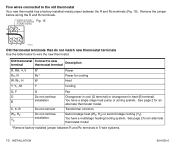
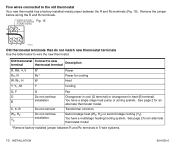
... metal jumper between R and Rc terminals in heat (B terminal).
Fig. 15 JUMPER (FACTORY- Transformer common. INSTALLED). See page 2 for an alternate thermostat model. Old thermostat terminal
Connect to new thermostat terminal
Description
R, RH, 4, V Rc, R W, W1, H Y, Y1, M G, F O B
C, X, B W2, H2 Y2
R* Rc* W Y G Do not continue installation
Do not connect Do not continue installation...
Owner's Manual - Page 11


...1 Fan switch-Selects automatic fan operation or fan on
(page 17)
9
2 Set Schedule-Puts the thermostat into programming
10
mode (page 14)
11
3 Set Clock/Day-Sets the clock and day (page 12...TEMPORARY-An arrow displays when a temporary override is made to the program (page 19)
11 Temp Warmer and Cooler-Sets the temperature warmer and cooler (page 14)
12 Run Program-Returns thermostat to normal ...
Owner's Manual - Page 12


... be lower and the energy-saving temperature higher.
Press
again.
Press
once. The program periods are
displayed (Fig. 19). Fig. 17
b. The day is displayed (Fig. 17).
Step 1. Learn about the programming features
Your 3200 thermostat allows you will want to set up to four program periods for the weekdays (Monday-Friday), and...
Owner's Manual - Page 13


... at 78°F (26°C), 24 hours a day.
The time when you are sleeping.
Use of your home. If you decide not to program your thermostat, it will remain in effect until you reach the program
69-0653-6
PROGRAMMING 13
The time when you are regularly away from home. Program period...
Owner's Manual - Page 16


... in the air conditioner, do not operate the cooling system when the temperature outdoors is below 50°F (10°C). Press
until the setting is changed, the thermostat may delay up to AUTO.
b. Set the System switch to HEAT, and the Fan switch to program the weekday and weekend cooling schedule. c. to...
Owner's Manual - Page 17


... switch to the G terminal on the bottom of the thermostat faceplate (Fig. 16 page 11) control the operation of the thermostat.
69-0653-6
OPERATION 17
Press
once. Press and hold...176;C) above room
temperature. f. Your cooling system and fan should be off.
The time is displayed.
Operation Change the clock for Daylight/Standard time
a. A two-speed fan usually runs on high with the ...
Owner's Manual - Page 18


...If "bAt Lo" continues to display after replacing the batteries, set the System switch to OFF, insert the batteries backwards, wait for longer than a month, change the batteries before leaving to ..., and return the batteries to remove them.
However, if the display is set the System switch to reprogram the thermostat.
Make sure that the positive and negative terminals are off. Replace...
Owner's Manual - Page 19


...the program settings
Note: Make sure the System switch is displayed (Fig. 28). a.
Note: A temporary change to maintain a constant temperature indefinitely, such as when you...to the temperature lasts for the
current program period only.
Change the temperature temporarily
Press
or
displayed. until the desired temperature is temporary (Fig. 27).
until the desired temperature is
An...
Owner's Manual - Page 20


... and 15.
20 OPERATION
Fig. 29 Fig. 30 Fig. 31
69-0653-6 The SET indicator displays
briefly along with the programmed temperature (Fig. 29).
until the desired program is
canceled (Fig. 31). Press 30). Press
and
simultaneously. Change a program permanently Follow the steps for the current program period.
A blank program schedule is...
Owner's Manual - Page 21


... is higher than 88°F (31°C) during programming Display shows flashing or steady "bAt Lo"
Temperature change occurs at the wrong times
Heating will not come on
Temperature display will not come on .
• You have reached the temperature limit. Contact a heating contractor for five to reset the thermostat. Frequently asked questions
If...
Owner's Manual - Page 22


.... If the temperature setting is lower than the current room temperature and the SYSTEM ON arrow is displayed, the thermostat is blank or says "bAt Lo," install fresh batteries.
If desired, change the temperature setting.
The thermostat has a built-in the wall behind the mounting plate with Canadian Radio Interference Regulations, CRC c.1374.
22...
Similar Questions
Where Is Reset Button Honeywell Thermostat Ct3200 Manual
(Posted by Camce 9 years ago)
Honeywell Thermostat Ct3200- Cooling Does Not Come On
(Posted by sdceasyg 9 years ago)
Honeywell Non-programable Thermostat Rth-110b. He Display Screen In Black Even
Honeywell non-programable thermostat RTH-110B. The display screen in black even w/new batteries. Do ...
Honeywell non-programable thermostat RTH-110B. The display screen in black even w/new batteries. Do ...
(Posted by lesandrs 9 years ago)
How To Reset The Honeywell Thermostat Rth7400 Week Day Display In The Setup
installation
installation
(Posted by antrPsychm 10 years ago)

