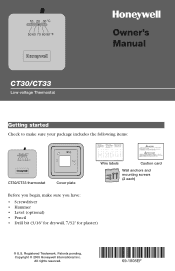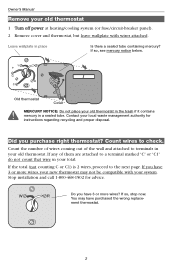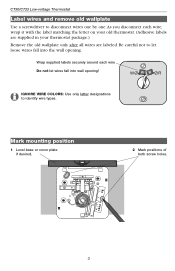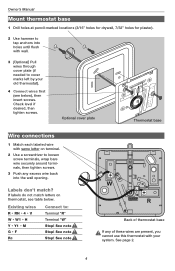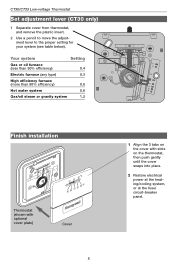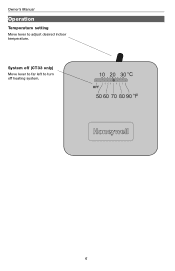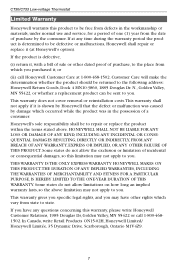Honeywell CT30 Support Question
Find answers below for this question about Honeywell CT30.Need a Honeywell CT30 manual? We have 1 online manual for this item!
Question posted by Sandravance2000 on March 26th, 2021
Stuck On Program Screen
the temperature keeps going up to 78° on cool. Now my thermostat is stuck on the program screen and I am unable to return to the home screen.
Current Answers
Answer #1: Posted by Troubleshooter101 on March 26th, 2021 8:15 AM
How to Reset a Honeywell Programmable Thermostat
Thanks
- Set the thermostat switch to "Off."
- Insert a coin into the slot on the battery door to push it open.
- Remove the batteries.
- Insert the batteries backward, so that the negative pole lines up with the positive terminal. ...
- Remove the batteries and put them back in the correct way, then close the battery door.
Thanks
Please respond to my effort to provide you with the best possible solution by using the "Acceptable Solution" and/or the "Helpful" buttons when the answer has proven to be helpful. Please feel free to submit further info for your question, if a solution was not provided. I appreciate the opportunity to serve you!
Troublshooter101
Related Honeywell CT30 Manual Pages
Similar Questions
Ct30 Manual Thermostat
Installed new ct30 manual thermostat it was working now won't turn furnace on
Installed new ct30 manual thermostat it was working now won't turn furnace on
(Posted by nancyayanicki 1 year ago)
Adjustment Lever Setting In Honeywell Ct30 Thermostat
Can someone please suggest the correct adjustment lever setting in the Honeywell CT30 thermostat for...
Can someone please suggest the correct adjustment lever setting in the Honeywell CT30 thermostat for...
(Posted by akiselyuk 7 years ago)
I Purchase A Honeywell Ct30 Thermostat.
I purchase a honeywell ct30 thermostat. the instructions say to adjust some lever but the CT30 I got...
I purchase a honeywell ct30 thermostat. the instructions say to adjust some lever but the CT30 I got...
(Posted by Jordonjordon2003 8 years ago)
I Need Some Help On Programing A Honeywell Thermostat Model # Th6220d1028
I need some help on programing a Honeywell Thermostat Model # TH6220D1028 My AC System is a Bryan...
I need some help on programing a Honeywell Thermostat Model # TH6220D1028 My AC System is a Bryan...
(Posted by pworks5 12 years ago)
My Thermostat Keeps Going Back To Temporary Settings.
it wont stay on the permanent settings and i cant get back to the permanant settings to utulize the ...
it wont stay on the permanent settings and i cant get back to the permanant settings to utulize the ...
(Posted by talkington905 12 years ago)