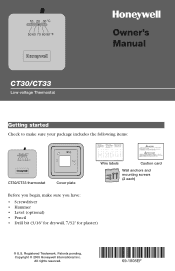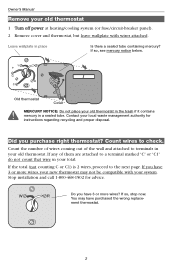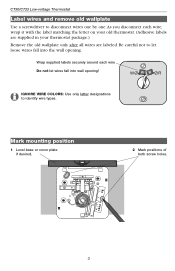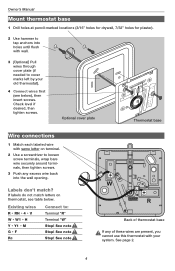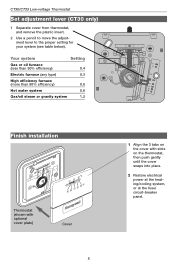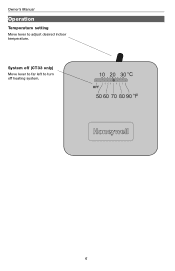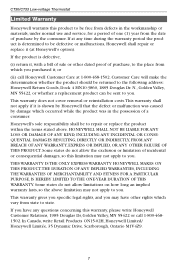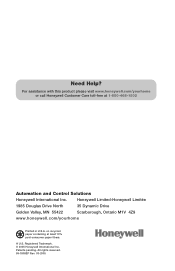Honeywell CT30 Support Question
Find answers below for this question about Honeywell CT30.Need a Honeywell CT30 manual? We have 1 online manual for this item!
Question posted by akiselyuk on December 22nd, 2016
Adjustment Lever Setting In Honeywell Ct30 Thermostat
Current Answers
Answer #1: Posted by Troubleshooter101 on December 23rd, 2016 9:50 AM
The shortest burner-on time will be when the heat anticipator puts out the most heat. This warms up the thermostat's room temperature sensor and therefore tells the thermostat the room is up to set temperature earliest.
As we elaborate below, according to Honeywell, setting the heat anticipator to a lower number setting (lower resistane, more current flow, hotter heat anticipator) will result in shorter burner on-cycles, ie less room-temperature overshoot because at lower resistance levels more heat is generated by this device.
The longest burner-on time will be when the heat anticipator puts out the least heat, thus does not turn off heat early, thus lets the burner keep running longer
Watch out: be sure to look at both the direction of the arrow and at the amperage numbers. Depending on your model thermostat and where the heat anticipator is found, left and right or up and down might be reversed from the images here, and some of the thermostat heat anticipators we examined have only a numeric scale, no arrows, so it's important to follow the manufacturer's instructions.
Still it is useful and interesting to understand the principles involved. Below we compare instructions for the Honeywell T87 and the Honeywell CT87 room thermostats, each of which gives similar instructions for which way to move the heat anticipator indicator - up to a higher number for a longer burner on-cycle.
Below we provide specific heat anticipator setting recommendations as well as a description of which way to move the heat anticipator lever to change the thermostat's behavior to address room temperature overshoot. You will see that Honeywell's own instructions contradict one another depending on the thermostat model.
Thanks
Please respond to my effort to provide you with the best possible solution by using the "Acceptable Solution" and/or the "Helpful" buttons when the answer has proven to be helpful. Please feel free to submit further info for your question, if a solution was not provided. I appreciate the opportunity to serve you!
Troublshooter101
Related Honeywell CT30 Manual Pages
Similar Questions
What adjustment lever should it be on for the heater on honeywell CT30
I purchase a honeywell ct30 thermostat. the instructions say to adjust some lever but the CT30 I got...
what can we do to get the correct indoor temperature on the thermostat. The temp is approx 5 degrees...
I have a Honeywell Thermostat (RTH 7500)in my home and wish to change the setting from cool to heat....