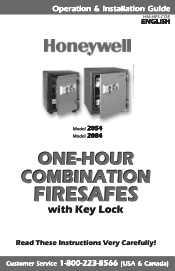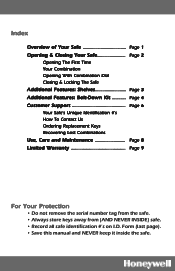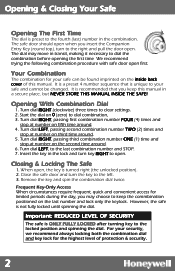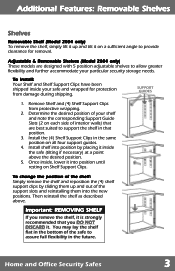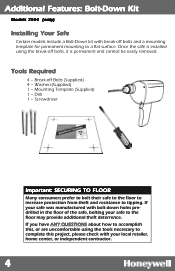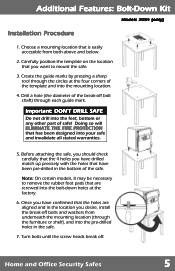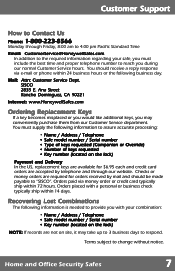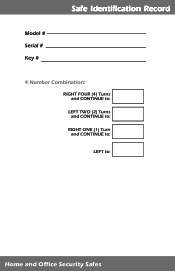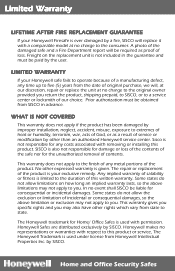Honeywell 2054 Support Question
Find answers below for this question about Honeywell 2054 - 1 Hour Steel Fire Safe.Need a Honeywell 2054 manual? We have 1 online manual for this item!
Question posted by Fencemaster01 on October 2nd, 2021
The Combination Gotten Thrown Away. I Have The Key.
The person who posted this question about this Honeywell product did not include a detailed explanation. Please use the "Request More Information" button to the right if more details would help you to answer this question.
Current Answers
Answer #1: Posted by Troubleshooter101 on October 2nd, 2021 7:45 PM
Once the safe door is open, locate and press the small reset button located on the inside edge of the door, the keypad will beep twice and the green LED will light up. 2. Enter a new 3-8 digit Primary user code followed by the # key, the green LED will again light up and the keypad will beep.
http://www.honeywellsafes.com/UserFiles/Manuals/M3310DE20150730_w_update_insert1.pdf
Thanks
Please respond to my effort to provide you with the best possible solution by using the "Acceptable Solution" and/or the "Helpful" buttons when the answer has proven to be helpful. Please feel free to submit further info for your question, if a solution was not provided. I appreciate the opportunity to serve you!
Troublshooter101
Answer #2: Posted by SonuKumar on October 4th, 2021 1:07 AM
Please respond to my effort to provide you with the best possible solution by using the "Acceptable Solution" and/or the "Helpful" buttons when the answer has proven to be helpful.
Regards,
Sonu
Your search handyman for all e-support needs!!
Related Honeywell 2054 Manual Pages
Similar Questions
Lost Combination Numbers
My name is Benjamin Ramos and my Honeywell Firesafe was accidentally shut. I have the key but NO com...
My name is Benjamin Ramos and my Honeywell Firesafe was accidentally shut. I have the key but NO com...
(Posted by Ramosb885 1 year ago)
Recovering The Combination To A Safe
Hello -Probably 8 years ago, I purchased a used safe from a gentleman in Lancaster, NY that had reti...
Hello -Probably 8 years ago, I purchased a used safe from a gentleman in Lancaster, NY that had reti...
(Posted by creativecustomwear 1 year ago)
Hi. Have Key. But Lost Combo.
Hi. Have key. But lost combo. How can I open?
Hi. Have key. But lost combo. How can I open?
(Posted by Miskeim46 4 years ago)
How Can I Get A Override Key For Honeywell Safe 2073.
(Posted by Philip76565 10 years ago)
My Son Lost The Keys To My 2190 Safe?
How can i get replacement keys for the safe. Safe key number is #75242. How long will it take to get...
How can i get replacement keys for the safe. Safe key number is #75242. How long will it take to get...
(Posted by barreda75 10 years ago)