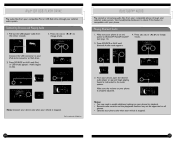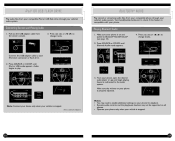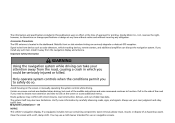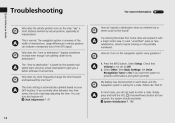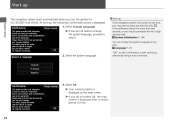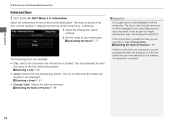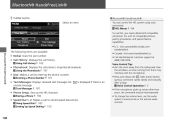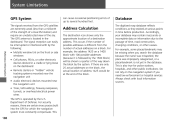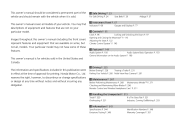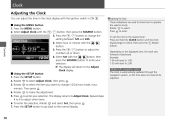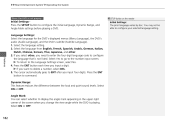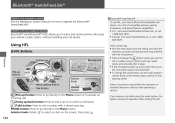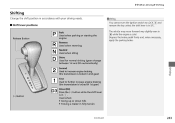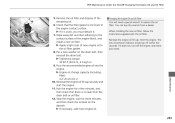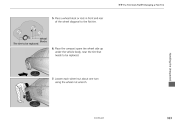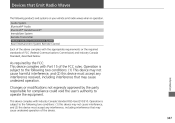2014 Honda CR-V Support Question
Find answers below for this question about 2014 Honda CR-V.Need a 2014 Honda CR-V manual? We have 4 online manuals for this item!
Question posted by Janrivet3 on July 31st, 2021
Change Ac Condenser
How do i change ac condenser and what parts i will need to by step by step instructions needed.
Current Answers
Answer #1: Posted by SonuKumar on July 31st, 2021 8:21 AM
https://www.youtube.com/watch?v=zRTwsxKSPkc
https://www.youtube.com/watch?v=hcIucjQL3cA
https://www.rycompressors.com/learning-center/car-ac-problems/smoking-ac-compressor/
Please respond to my effort to provide you with the best possible solution by using the "Acceptable Solution" and/or the "Helpful" buttons when the answer has proven to be helpful.
Regards,
Sonu
Your search handyman for all e-support needs!!
Related Manual Pages
Similar Questions
Gearbox Oil Changing
how often should i change gearbox oil and which type is suitable
how often should i change gearbox oil and which type is suitable
(Posted by cchuumpu 9 years ago)
I Need To Remove The Base Or Lower Part Of The Air Filter Box, Not Just Change
the filter.
the filter.
(Posted by emanofoz 9 years ago)
How Do You Change A Seat Bealt On A 2008 Honda Crx
(Posted by majorarchuy 10 years ago)