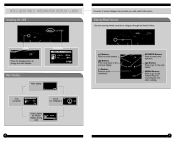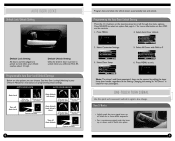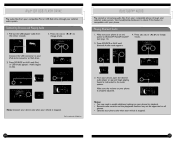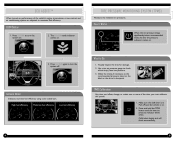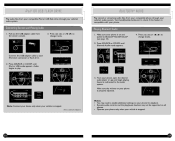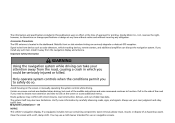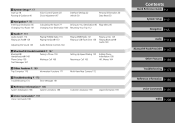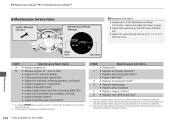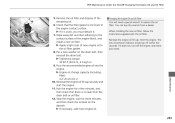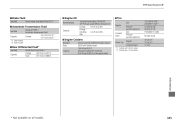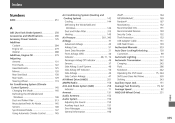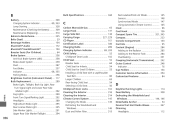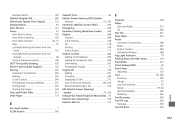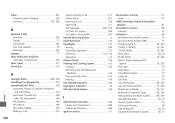2014 Honda CR-V Support Question
Find answers below for this question about 2014 Honda CR-V.Need a 2014 Honda CR-V manual? We have 4 online manuals for this item!
Question posted by jcusimano002 on February 27th, 2016
Cabin Filter
where is it and how do i change it
Current Answers
Answer #1: Posted by TechSupport101 on February 27th, 2016 9:24 AM
Hi. Refer to the video here http://www.carcarekiosk.com/video/2012_Honda_CR-V_EX-L_2.4L_4_Cyl./air_filter_cabin/replace
Related Manual Pages
Similar Questions
Change Ac Condenser
How do i change ac condenser and what parts i will need to by step by step instructions needed.
How do i change ac condenser and what parts i will need to by step by step instructions needed.
(Posted by Janrivet3 2 years ago)
Replace In Cabin Air Conditioner Filter.
Need instructions to r/r filter
Need instructions to r/r filter
(Posted by alleyba 8 years ago)
I Need To Remove The Base Or Lower Part Of The Air Filter Box, Not Just Change
the filter.
the filter.
(Posted by emanofoz 9 years ago)
How Do I Remove The Lower Half Of The Air Filter Box?
Need to get to the firewall behind air filter and the box is secured by two plastic gromlets. Looks ...
Need to get to the firewall behind air filter and the box is secured by two plastic gromlets. Looks ...
(Posted by emanofoz 9 years ago)