2011 Honda CR-V Support Question
Find answers below for this question about 2011 Honda CR-V.Need a 2011 Honda CR-V manual? We have 1 online manual for this item!
Question posted by kimwdawn on September 4th, 2014
How To Change Light Bulb On Honda Crv 2008
The person who posted this question about this Honda automobile did not include a detailed explanation. Please use the "Request More Information" button to the right if more details would help you to answer this question.
Current Answers
There are currently no answers that have been posted for this question.
Be the first to post an answer! Remember that you can earn up to 1,100 points for every answer you submit. The better the quality of your answer, the better chance it has to be accepted.
Be the first to post an answer! Remember that you can earn up to 1,100 points for every answer you submit. The better the quality of your answer, the better chance it has to be accepted.
Related Manual Pages
Owner's Manual - Page 1


... Reserved
P/N 00X31-SWA-6400 This is due to changes in content and specifications of web use. 2011 CR-V
Owner's Manual (Unlinked)
This document does not contain hyperlinks and may be replaced with a hyperlinked version at the end of the model year.
© 2010 American Honda Motor Co., Inc. - This manual will be...
Owner's Manual - Page 2
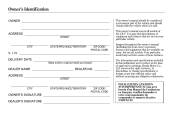
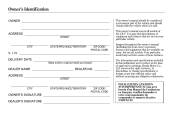
... , but not all models of the CR-V. Your particular model may find descriptions of equipment and features that are not on some of these features. I. Honda Motor Co., Ltd. Owner's Identification
OWNER
This owner's manual should be considered a permanent part of the vehicle and should remain with the vehicle when it...
Owner's Manual - Page 71
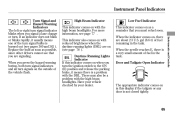
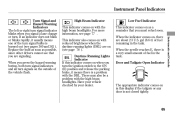
... as a reminder that you signal a lane change or turn signal bulbs is a very small amount of the vehicle flash. Daytime Running Lights Indicator If this display if the tailgate or any... with the high beam headlights. There may also be a problem with reduced brightness when the daytime running lights (DRL) are on in this indicator comes on the outside of fuel in the tank. When the ...
Owner's Manual - Page 83


... to signal a right turn off automatically when you remove the key and open the driver's door. To signal a lane change, push lightly on the parking lights, taillights, instrument panel lights, side-marker lights, and rear license plate light. When the light switch is in either turn the ignition switch to the ON (II) position or turn the...
Owner's Manual - Page 85


...the button between the center vents to adjust the brightness. This causes all four outside turn the light switch to the right until you hear a beep will hear a beep when maximum or minimum ... to flash. You will cancel the reduced brightness.
You can change the instrument panel brightness only when the light switch is disabled.
79 Turning the select/ reset knob fully to or ....
Owner's Manual - Page 154


..., the audio volume decreases. Adjusts the treble. If you stop adjusting a mode. Audio System Lighting You can use the instrument panel brightness control knob to adjust the illumination of the sound. TREBLE... the display.
The system will see page 79 ). The audio system illuminates when the parking lights are on, even if the radio is too quiet, choose high.
SVC Adjusts the volume ...
Owner's Manual - Page 166


... front-to your liking. If you go, the louder the audio volume becomes. Audio System Lighting You can use the instrument panel brightness control knob to adjust the illumination of the sound. ...adjust the setting to -back strength of the audio system (see ''C'' in the display as it changes. BAS Adjusts the bass. When the level reaches the center, you feel the sound is too quiet...
Owner's Manual - Page 205


... can select the background screen to adjust the illumination of water), and off .
The system will return to change the setting. Features
199 If you touch the background icon, the display changes. Audio System Lighting You can also select the icon with the vertical bars), spectrum analysis (the sound level appears as ripples...
Owner's Manual - Page 273


... button when you reach the desired cruising speed, release the button. Tap the brake pedal lightly with your foot. To resume the set cruising speed in any of these ways: Press and...your speed quickly, use the brakes to slow down in very small amounts, tap the SET/DECEL button. Changing the Set Speed You can decrease the set speed, press the RES/ACCEL button. Press and hold the...
Owner's Manual - Page 298


... the following two conditions: (1) this device may not cause interference, and (2) this device must accept any interference that may cause undesired operation. Changes or modifications not expressly approved by Honda Motor Co., Ltd. Operation is under license. Bluetooth HandsFreeLink
Bluetooth Wireless Technology The Bluetooth name and logos are those of their respective...
Owner's Manual - Page 300


...change the oil until the scheduled maintenance time. You should also follow these additives may adversely affect performance, and cause the malfunction indicator lamp on your vehicle, or information on . Use of gasoline with a pump octane number of gasoline that does not contain MMT, visit Owner Link at owners.honda...volume. In Canada, visit www.honda.ca for additional information on ...
Owner's Manual - Page 308


..., they may not meet factory specifications, and could adversely affect your dealer for your vehicle. Accessories Your dealer has Honda accessories that allow you to read the following information. Before installing any lights, or interfere with proper operation of your vehicle, and are covered by warranty. Accessories and Modifications
Modifying your vehicle...
Owner's Manual - Page 365


...technician. Maintenance
CONTINUED
359 Open the hood. Halogen headlight bulbs get very hot when lit. To change the headlight bulb on the glass can cause the bulb to overheat and shatter.
1. Lights
Headlight Aiming The headlights were properly aimed when your skin ... vehicle was new. If you touch the glass, clean it out. Replacing a Headlight Bulb Your vehicle has halogen headlight...
Owner's Manual - Page 366


...is marked '' .''
CONNECTOR
Replacing a Front Turn Signal Light Bulb
BULB WEATHER SEAL
2. Make sure one of the three arrows on the headlights to test the new bulb. 8. (Driver's side) Reinstall the under-hood ... the hood. To change the turn signal bulb on the tab. 4.
Install the new bulb into the slot. 6. Pivot it out of the hold -down wire from the bulb by pulling it out...
Owner's Manual - Page 367


... its socket. Pull the bulb straight out of its stay by turning it one-quarter turn counterclockwise. 3. Push the new bulb straight into the headlight assembly. BULB
Replacing a Parking Light/Front Side Marker Light Bulb
FUSE BOX
5. Insert the socket back into the socket until it in place. Lights
4. To change the parking light/front side marker on the...
Owner's Manual - Page 370


... cover by pulling back on it with a small flat-tip screwdriver and pulling the cover off. 3. Pull the bulb straight out of the cover to prevent scratches. Lights
Replacing a High-mount Brake Light Bulb
SOCKET
BULB
1. Unlatch the top of the cover by carefully prying on the side edge of its socket. Remove the socket...
Owner's Manual - Page 371


... Belts
5. Cleaning the Seat Belts
LOOP
Dirt build-up in place. 7.
Put the socket back into the light assembly, and turn it clockwise to make sure the new bulb is working. 6. Replacing a Rear License Plate Light Bulb This light should be replaced by your seat belts get dirty, use a soft brush with a clean cloth dampened...
Owner's Manual - Page 437
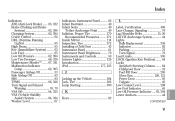
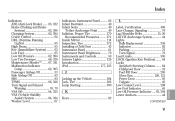
... a Child Seat ...43 Instrument Panel ...61 Instrument Panel Brightness ...79 Instruments and Controls ...59 Interior Lights ...126 Introduction ...i iPod...177, 235
L
Label, Certification ...406 Lane Change, Signaling ...76 Lap/Shoulder Belts ...15, 20 LATCH Anchorage System...44 Lights Bulb Replacement ...359 Indicator ...62 Parking ...76 Turn Signal ...76 Load Limits...305 LOCK (Ignition Key...
Owner's Manual - Page 439
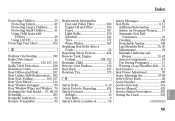
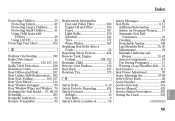
...Replacement Information Dust and Pollen Filter ...366 Engine Oil and Filter ...350 Fuses ...397 Light Bulbs ...359 Schedule ...341 Tires ...374 Wiper Blades ...367 Replacing Seat Belts After a ...157, 194 Radio Theft Protection...258 Readiness Codes ...419 Rear Differential Fluid ...357 Rear Lights, Bulb Replacement ...362 Rear Seat, Folding ...105, 107 Rear View Mirror...114 Rear Window Defogger...
Owner's Manual - Page 440


...32 Side Curtain Airbags ...10, 31 How Your Side Curtain Airbags Work...31 Side Marker Lights, Bulb Replacement ...361, 362 Signaling Turns ...76 Snow Tires ...375 Sound System ...143 Spare ...Oil ...350
T
Table Center ...120 Tailgate Open Indicator ...65 Opening the ...95 Taillights, Changing Bulbs ...362 Taking Care of the Unexpected .. 381 Technical Descriptions DOT Tire Quality Grading ...410 ...
Similar Questions
Pleas I Need A/c Wiring Diagram For Honda Crv 2008 Thank You
I have honda crv 2008, 2.4lt My problem is a/c. When I start the engine a/c is on without a/c contro...
I have honda crv 2008, 2.4lt My problem is a/c. When I start the engine a/c is on without a/c contro...
(Posted by dawudali 9 years ago)

