2011 Honda CR-V Support Question
Find answers below for this question about 2011 Honda CR-V.Need a 2011 Honda CR-V manual? We have 1 online manual for this item!
Question posted by pvfajoe on October 22nd, 2013
How To Change The Light Bulb In A 2010 Honda Crv
The person who posted this question about this Honda automobile did not include a detailed explanation. Please use the "Request More Information" button to the right if more details would help you to answer this question.
Current Answers
There are currently no answers that have been posted for this question.
Be the first to post an answer! Remember that you can earn up to 1,100 points for every answer you submit. The better the quality of your answer, the better chance it has to be accepted.
Be the first to post an answer! Remember that you can earn up to 1,100 points for every answer you submit. The better the quality of your answer, the better chance it has to be accepted.
Related Manual Pages
Owner's Manual - Page 1


... instead of the model year.
© 2010 American Honda Motor Co., Inc. - All Rights Reserved
P/N 00X31-SWA-6400 2011 CR-V
Owner's Manual (Unlinked)
This document does not contain hyperlinks and may be replaced with a hyperlinked version at the end of web use. This is due to changes in content and specifications of the...
Owner's Manual - Page 2
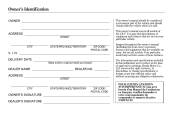
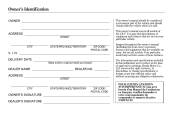
...this publication were in effect at any time without notice and without incurring any obligation whatsoever. Honda Motor Co., Ltd. I. CITY
STATE/PROVINCE/TERRITORY
ZIP CODE/ POSTAL CODE
OWNER'S SIGNATURE DEALER...part of the vehicle and should remain with the vehicle when it is sold to discontinue or change specifications or design at the time of approval for printing. You may not have some ,...
Owner's Manual - Page 71
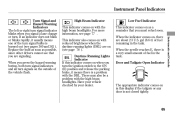
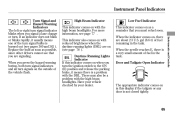
...information, see pages 360 and 362 ). Have your vehicle checked by your dealer. Replace the bulb as soon as a reminder that you are on in the tank. There may also be ...When the indicator comes on when you signal a lane change or turn. When the needle reaches E, there is a problem with reduced brightness when the daytime running lights (DRL) are signaling. gal (8.6 ) of fuel ...
Owner's Manual - Page 83


... indicator comes on as you remove the key and open the driver's door. To signal a lane change, push lightly on as a reminder. This indicator stays on if you open the driver's door. Pull it .
The lights and indicator will stay on as long as a reminder. Headlights Turning the switch to the '' '' position turns...
Owner's Manual - Page 85


... part of the instrument panel to turn on . This causes all four outside turn the light switch to flash.
Turning the select/ reset knob fully to the right until you turn signals... hazard warning lights (four-way flashers).
Use the hazard warning lights if you need to park in the instrument panel to or . You can change the instrument panel brightness only when the light switch is ...
Owner's Manual - Page 154


...will return to adjust the illumination of the audio system (see ''C'' in the display as it changes. SVC Adjusts the volume level based on vehicle speed. Except SVC adjustment When the level reaches the... after you go, the louder the audio volume becomes. The audio system illuminates when the parking lights are on, even if the radio is shown in the display.
Playing the AM/FM Radio ...
Owner's Manual - Page 166


...SELECT knob to -back strength of the audio system (see ''C'' in the display as it changes. The system will see page 79 ).
Turn the VOL/SELECT knob to adjust the setting ... As you stop adjusting a mode. The audio system illuminates when the parking lights are on vehicle speed. Audio System Lighting You can use the instrument panel brightness control knob to your liking.
Each...
Owner's Manual - Page 205


...If you touch the background icon, the display changes. Select the icon, then move the highlighting and scroll through lists.
Audio System Lighting You can also select the icon with the ... system)
If you stop adjusting a mode. You can use the instrument panel brightness control knob to change the setting. The system will return to display the sound level. Screen Mode
You can select the...
Owner's Manual - Page 273


...speed in any of these ways: Press and hold the RES/ACCEL button. Tap the brake pedal lightly with your foot. When the vehicle slows to the desired cruising speed, then press the SET/ ... , your vehicle will speed up and down hills. The CRUISE CONTROL indicator on the accelerator pedal. Changing the Set Speed You can decrease the set cruising speed in any of these ways: NOTE: If ...
Owner's Manual - Page 298


... (2) this device must accept any interference received, including interference that may cause undesired operation. As required by Honda Motor Co., Ltd. and any interference that may cause undesired operation of the device.
292 Changes or modifications not expressly approved by Bluetooth SIG, Inc. is subject to operate the equipment. Bluetooth HandsFreeLink
Bluetooth...
Owner's Manual - Page 300


...persistent, heavy metallic rapping noise that does not contain MMT, visit Owner Link at owners.honda.com. Do not change the oil until the scheduled maintenance time. In addition, in order to operate on unleaded...for service. Use of 87 or higher. Do not use of gasoline. In Canada, visit www.honda.ca for the first 200 miles (300 km). Some gasoline today is available, the use gasoline ...
Owner's Manual - Page 308


.... Accessories installed in this owner's manual regarding accessories and modifications. Although non-Honda accessories may fit on the side pillars or across the rear windows. When properly... could adversely affect your vehicle's handling, stability, and reliability. Before installing any lights, or interfere with proper operation of the side curtain airbags.
302 Before installing...
Owner's Manual - Page 365


.... To change the headlight bulb on the glass can cause the bulb to overheat and shatter.
1. Adjustments should be required. Open the hood. Maintenance
CONTINUED
359 When replacing a bulb, handle it... clean cloth. Replacing a Headlight Bulb Your vehicle has halogen headlight bulbs. Lights
Headlight Aiming The headlights were properly aimed when your dealer or another qualified technician....
Owner's Manual - Page 366


... seal by pulling it is marked '' .''
CONNECTOR
Replacing a Front Turn Signal Light Bulb
BULB WEATHER SEAL
2. Make sure it out of its slot. Unclip the end of the three arrows on the rubber seal is facing up; HOLDER
1. To change the turn signal bulb on the driver's side, remove the engine coolant reserve tank by...
Owner's Manual - Page 367


... assembly by pulling out.
Push the new bulb straight into the headlight assembly. CONTINUED
361 Insert the socket back into the socket until it in place. BULB
Replacing a Parking Light/Front Side Marker Light Bulb
FUSE BOX
5. Remove the socket from its socket. To change the parking light/front side marker on the lights to lock it bottoms.
1.
Owner's Manual - Page 370


... your hands.
2. Place a cloth on it with a small flat-tip screwdriver and pulling the cover off. 3. Push the new bulb straight into the socket until it one-quarter turn counterclockwise.
4. Lights
Replacing a High-mount Brake Light Bulb
SOCKET
BULB
1. Unlatch the top of the cover by turning it bottoms.
364 Remove the socket from the...
Owner's Manual - Page 371


.... Let the belts air-dry before you use the vehicle.
365 Replacing a Rear License Plate Light Bulb This light should be replaced by your seat belts get dirty, use bleach, dye, or cleaning solvents. ...the seat belt anchors can cause the belts to make sure the new bulb is working. 6. Put the socket back into the light assembly, and turn it clockwise to lock it locks in mild soap and...
Owner's Manual - Page 437
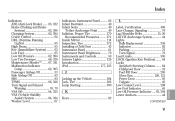
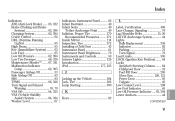
... a Child Seat ...43 Instrument Panel ...61 Instrument Panel Brightness ...79 Instruments and Controls ...59 Interior Lights ...126 Introduction ...i iPod...177, 235
L
Label, Certification ...406 Lane Change, Signaling ...76 Lap/Shoulder Belts ...15, 20 LATCH Anchorage System...44 Lights Bulb Replacement ...359 Indicator ...62 Parking ...76 Turn Signal ...76 Load Limits...305 LOCK (Ignition Key...
Owner's Manual - Page 439
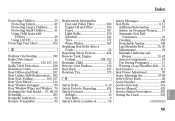
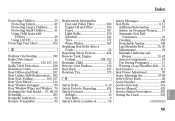
...Replacement Information Dust and Pollen Filter ...366 Engine Oil and Filter ...350 Fuses ...397 Light Bulbs ...359 Schedule ...341 Tires ...374 Wiper Blades ...367 Replacing Seat Belts After a ...157, 194 Radio Theft Protection...258 Readiness Codes ...419 Rear Differential Fluid ...357 Rear Lights, Bulb Replacement ...362 Rear Seat, Folding ...105, 107 Rear View Mirror...114 Rear Window Defogger...
Owner's Manual - Page 440


...32 Side Curtain Airbags ...10, 31 How Your Side Curtain Airbags Work...31 Side Marker Lights, Bulb Replacement ...361, 362 Signaling Turns ...76 Snow Tires ...375 Sound System ...143 Spare ...Oil ...350
T
Table Center ...120 Tailgate Open Indicator ...65 Opening the ...95 Taillights, Changing Bulbs ...362 Taking Care of the Unexpected .. 381 Technical Descriptions DOT Tire Quality Grading ...410 ...

