2010 Honda CR-V Support Question
Find answers below for this question about 2010 Honda CR-V.Need a 2010 Honda CR-V manual? We have 1 online manual for this item!
Question posted by laudifaygor on May 17th, 2014
How To Turn Off Parking Lights 2010 Crv
The person who posted this question about this Honda automobile did not include a detailed explanation. Please use the "Request More Information" button to the right if more details would help you to answer this question.
Current Answers
There are currently no answers that have been posted for this question.
Be the first to post an answer! Remember that you can earn up to 1,100 points for every answer you submit. The better the quality of your answer, the better chance it has to be accepted.
Be the first to post an answer! Remember that you can earn up to 1,100 points for every answer you submit. The better the quality of your answer, the better chance it has to be accepted.
Related Manual Pages
Owner's Manual - Page 65
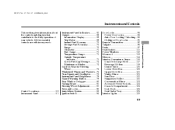
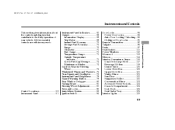
...Windshield Wipers and Washers .. 75 Turn Signals and Headlights ...76 Instrument Panel Brightness ...79 Hazard Warning Button ...79 Rear Window Defogger ...80 Parking Brake ...81 Steering Wheel Adjustment ......Sockets...123 Console Compartment ...124 Coat Hook ...125 Seat Under Tray ...125 Interior Lights ...126
Instruments and Controls
Control Locations ...60 Instrument Panel ...61
59 All the ...
Owner's Manual - Page 71


... remaining in the tank. Daytime Running Lights Indicator If this display if the tailgate...Turn Signal and Hazard Warning Indicators The left or right turn signal indicator blinks when you signal a lane change or turn the ignition switch to the ON (II) position and release the parking brake, it usually means one of the turn signals on with reduced brightness when the daytime running lights...
Owner's Manual - Page 82


... wiper ON. The wiper operates every 7 seconds after completing two sweeps. Turn Signal and Headlights
EX-L model is off. 1. 09/07/16 17:57:36 31SWA630_081
Windshield Wipers and Washers, Turn Signal and Headlights
Rear Window Wiper and Washer 3. Parking and interior lights 4. Turn Signal 2. Hold past ON to activate the rear window wiper a few...
Owner's Manual - Page 83


... when you open the driver's door. Turning the switch to the position turns on the parking lights, taillights, instrument panel lights, side-marker lights, and rear license plate light. The high beams will remain on when you leave the lights on and turn off automatically when the system senses high ambient light. The lights will stay on as long as you...
Owner's Manual - Page 84


... on top of the dashboard.
The headlights revert to normal operation when you turn them on with the automatic lighting feature turned on the lights manually when driving at night or in the off the lights if you set the parking brake. Daytime Running Lights With the headlight switch in a dense fog, or when you enter dark...
Owner's Manual - Page 85


... area near heavy traffic, or if your vehicle is disabled.
79
This causes all four outside turn on the hazard warning lights (four-way flashers). Turning the select/ reset knob fully to park in the instrument panel to flash. Turn the knob on .
09/07/16 17:58:08 31SWA630_084
Instrument Panel Brightness, Hazard Warning...
Owner's Manual - Page 126
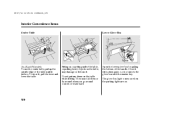
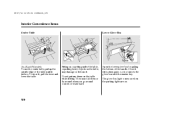
.... Sitting on or getting under the table, or putting heavy objects on the table while driving. To store it latches. The glove box light comes on when the parking lights are on.
120 They may damage or deform it with the master key.
Open the lower glove box by pulling the bottom of...
Owner's Manual - Page 154


... panel brightness control knob to
148
The audio system illuminates when the parking lights are on, even if the radio is too loud, choose low.
The system will see page 79 ). If you feel the sound is turned off. BASS Adjusts the bass. Turn the TUNE knob to adjust the illumination of the sound.
Owner's Manual - Page 166


...page 79 ). SVC OFF, SVC LOW, SVC MID, and SVC HIGH. Audio System Lighting You can use the instrument panel brightness control knob to -back strength of sound from the subwoofer speaker....has four modes; Turn the VOL/SELECT knob to MID as it changes. If you will return to your liking. The audio system illuminates when the parking lights are on, even if the system is turned off. SUBW Adjusts ...
Owner's Manual - Page 205


...appears as the default setting when the vehicle leaves the factory. The audio system illuminates when the parking lights are three screen modes: level (the sound level is set to change the setting. If you ... lists. Each time you feel the sound is too quiet, choose Hi. Audio System Lighting You can use the instrument panel brightness control knob to display the sound level. Features
199
...
Owner's Manual - Page 270


... . You can also check the open indicator on the instrument panel starts blinking immediately to show you the system is not part of headlights, parking lights, side marker lights and taillights flash if someone attempts to break into your vehicle and valuables from the outside with the key or use the remote transmitter...
Owner's Manual - Page 326


... these materials to verify that the security system is facing uphill, turn the front wheels toward the curb. Turn off the lights. If equipped
If the vehicle is set firmly, or your vehicle. Make sure the parking brake is parked on fire.
320 Driving with you park your vehicle may roll if it is set . Never...
Owner's Manual - Page 339


... on Hills'' in the following column for additional gear information.)
Making Turns and Braking
conditioning off, reduce speed and, if necessary, pull to...07/16 18:43:10 31SWA630_338
Towing a Trailer
The lights and brakes on your vehicle and the trailer are inflated ... the proper shift lever position to use the foot brake or parking brake. When driving down and stop when facing uphill, use ...
Owner's Manual - Page 352
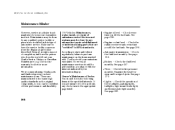
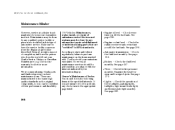
... warranty booklet for wear and foreign objects. If you can be done by any check, turn to EPA standards. See page 298 . See page 298 . Brakes Check the fluid level... by the information display. See page 357 . Lights Check the operation of the headlights, parking lights, taillights, high-mount brake light, and license plate light monthly. These are manufactured to the same high ...
Owner's Manual - Page 367


... of its holder.
2. 09/07/16 18:48:09 31SWA630_366
Lights
Replacing a Front Turn Signal Light Bulb
BULB
4. Turn it in place. 5. HOLDER
Maintenance
SOCKET
1. Turn on the driver's side, remove the engine coolant reserve tank by turning it one-quarter turn signal bulb on the lights to lock it clockwise to make sure the new bulb is...
Owner's Manual - Page 368


... the socket until it in place securely. Turn on the driver's side, remove the fuse box from the headlight assembly by pulling out.
2. 09/07/16 18:48:22 31SWA630_367
Lights
Replacing a Parking Light/Front Side Marker Light Bulb
FUSE BOX BULB
4. To change the parking light/front side marker on the lights to lock it bottoms.
362
Owner's Manual - Page 389


... the shoulder until you are towing a trailer, unhitch the trailer.
2.
Apply the parking brake. This will damage the tabs on firm, level, and non-slippery ground. FLOOR...lid forcibly. Park the vehicle on the lid. 4. When you change it. Take the tool kit out of the Unexpected
383
CONTINUED
Taking Care of the spare tire. Turn on the hazard warning lights, and turn the ignition ...
Owner's Manual - Page 415


... Air Conditioning Refrigerant type Charge quantity Lubricant type Lights Headlights High/Low Front turn signal lights Parking lights/side marker lights Rear turn signal lights Stop/Taillights Back-up lights Taillight/Rear side marker lights High-mount brake light License plate light Ceiling light Spotlights Cargo area light Vanity mirror Lights : EX, EX-L Battery Capacity
5 2 3
12 V 12 V 12 V 12...
Owner's Manual - Page 433


...321 Break-in, New Vehicle ...294 Brightness Control, Instruments ...79 Bulb Replacement Back-up Lights ...363 Brake Lights...363 Front Parking Lights ...362 Front Side Marker Lights...362 Headlights ...359 High-mount Brake Light ...364 Rear Side Marker Lights ...363 Specifications ...409 Turn Signal Lights...361, 363 Bulbs, Halogen ...359
INDEX
B
Battery Charging System Indicator...62, 394 Jump...
Owner's Manual - Page 438


...
Index
Lubricant Specifications Chart ...408 Luggage, Storing (Cargo) ...304 Luggage Net (Cargo Net) ...309 Numbers, Identification ...406 Park Gear Position...316 Parking ...320 Parking Brake ...81 Parking Brake and Brake System Indicator ...62, 396 Parking Lights...76 Parking Over Things that Burn ...320 Passenger Airbag Off Indicator ...33 PC card...222 PC card Error Messages ...234 PGM...

