2010 Honda CR-V Support Question
Find answers below for this question about 2010 Honda CR-V.Need a 2010 Honda CR-V manual? We have 1 online manual for this item!
Question posted by ambmomma on October 28th, 2013
How To Jack Point 2010 Crv
The person who posted this question about this Honda automobile did not include a detailed explanation. Please use the "Request More Information" button to the right if more details would help you to answer this question.
Current Answers
There are currently no answers that have been posted for this question.
Be the first to post an answer! Remember that you can earn up to 1,100 points for every answer you submit. The better the quality of your answer, the better chance it has to be accepted.
Be the first to post an answer! Remember that you can earn up to 1,100 points for every answer you submit. The better the quality of your answer, the better chance it has to be accepted.
Related Manual Pages
Owner's Manual - Page 1
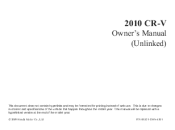
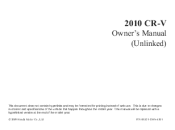
2010 CR-V
Owner's Manual (Unlinked)
This document does not contain hyperlinks and may be replaced with a hyperlinked version at the end of the model year. © 2009 Honda Motor Co., Ltd. P/N 00X31-SWA-6301 This is due to changes in content and specifications of web use. This manual will be formatted for printing instead of the vehicle that happen throughout the model year.
Owner's Manual - Page 3
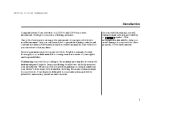
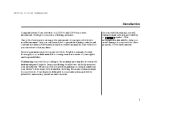
... your vehicle according to the maintenance minder shown in the instrument panel helps to keep this manual, you understand the coverages and are aware of a 2010 Honda CR-V was a wise investment. When your vehicle needs maintenance, keep in your vehicle so you avoid damage to operate its driving controls and convenience...
Owner's Manual - Page 50


.... 09/07/29 20:30:05 31SWA630_049
Installing a Child Seat
Installing a Child Seat with LATCH Your vehicle is indicated by a small button above the anchor point. Make sure there are to a single lower anchor at a time using the outer lower anchors. The five lower anchors are located between the seat-back...
Owner's Manual - Page 55


On vehicles with the lap/shoulder belt (see page 117 ). 2.
Each rear outside seating position has an anchorage point on the seatback, and the center seating position has an anchorage point in the back seat. After properly securing the child seat with the dual deck cargo shelf, remove it (see page 47 ), route...
Owner's Manual - Page 87


... should go out when the parking brake is fully released (see the instrument panel gauges and indicators. Make sure you start driving. To release it points toward your chest, not toward your foot. The parking brake indicator on the pedal again.
Owner's Manual - Page 122
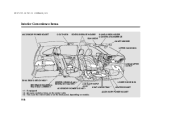
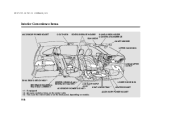
... VANITY MIRROR
UPPER GLOVE BOX
USB ADAPTER CABLE 1
DUAL DECK CARGO SHELF
1
BEVERAGE HOLDERS in REAR SEAT ARMREST
CENTER CONSOLE with BEVERAGE HOLDERS 2
AUXILIARY INPUT JACK 3 SEAT UNDER TRAY ACCESSORY POWER SOCKET 2
LOWER GLOVE BOX
1
CENTER POCKET
1 : If equipped 2 : On some models, this is on the center table 3 : This is on...
Owner's Manual - Page 263


When a compatible audio unit is connected to the jack, press the AUX button to select it.
257 The system will accept auxiliary input from standard audio accessories. 09/...56 31SWA630_262
Playing an Optional Audio Unit
Features
EX-L model
EX model
LX model
Your vehicle has the auxiliary input jack on the front panel, on the center table, or in the console compartment, depending on models.
Owner's Manual - Page 266
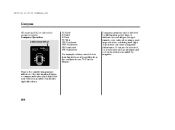
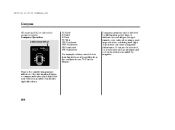
Next to the outside temperature indicator of the information display, a compass indicates which direction your vehicle is pointed. It indicates eight directions.
260
Compass operation can cause a magnetic disturbance. It can also be affected by accessories such as antennas and roof racks that ...
Owner's Manual - Page 344


... Also, your vehicle could get stuck. If this happens, the 4-wheel drive system shuts off the jack and hurt you or someone else.
4-Wheel Drive Vehicles
If you spin the wheels excessively trying to ..., you could easily slip off and only the front wheels receive power. You should never use a jack to cool down. If this happens, stop and allow everything to try getting unstuck. If you do...
Owner's Manual - Page 349
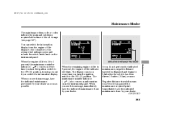
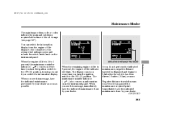
... to the ON (II) position. Negative distance traveled means your dealer. Immediately have the indicated maintenance done by your vehicle has passed the maintenance required point. When the engine oil life is 15 to blink after the vehicle has been driven 10 miles (10 km) or more. You can switch the...
Owner's Manual - Page 374


... arrow. Place the top of the wiper blade on the end of the blade assembly, and slide the blade onto the assembly in the direction pointed to each notch of the new blade. Make sure the blade is completely installed. 09/07/16 18:49:31 31SWA630_373
Wiper Blades
4.
REINFORCEMENT TOP...
Owner's Manual - Page 389


... the tool kit out of the Unexpected
383 SPARE TIRE STRAP
The vehicle can easily roll off the jack, seriously injuring anyone underneath. Have all passengers get under the vehicle when it is far away from ...you have a flat tire while driving, stop that is supported only by the jack. 1. If you change it from the traffic lanes. Raise the cargo area floor lid by disengaging the tabs...
Owner's Manual - Page 390


... take the spare tire out of the spare tire area. Place the jack under the jacking point nearest the tire you need to loosen it, then remove the jack by lifting it straight up. 6. Make sure the jacking point tab is resting in the jack notch.
384 09/07/16 18:52:13 31SWA630_389
Changing a Flat Tire...
Owner's Manual - Page 391


... WRENCH BRAKE HUB
9. Remove the wheel nuts, then remove the flat tire. Wipe the hub carefully; Do not try to the ground, and remove the jack. Use the extension and the wheel nut wrench as shown to raise the vehicle until the wheel is off the mounting surface of the Unexpected...
Owner's Manual - Page 393


...Flat Tire
19. Taking Care of the spacer cone, then pull the bolt downward. Turn the jack's end bracket to disengage it from the center of the Unexpected
20. SPACER CONE
Loose items can... fly around the interior in place.
Close the tailgate.
387 Store the jack in the spare tire well. Store the wheel, jack, and tools securely before driving.
Store the center cap in its hole....
Owner's Manual - Page 429
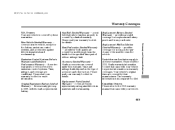
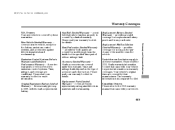
... period with your dealer. Your vehicle's original tires are conditional. Please read the 2010 Honda warranty information booklet that came with no mileage limit. Owners Your new vehicle...that came with your new vehicle, except for details. Canadian Owners Please refer to the 2010 warranty manual that fails to 100% credit toward a replacement battery.
Rust Perforation Limited Warranty...
Owner's Manual - Page 431
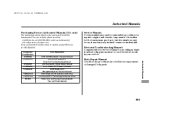
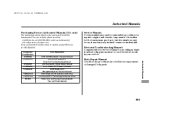
... 61SWA03EL 61SWA30 31SWA630 31SWA830 31SWAM30 31SWAQ30 HON-R Form Description 2007-2010 Honda CR-V Service Manual 2007-2010 Honda CR-V Electrical Troubleshooting Manual 2007 Honda CR-V Body Repair Manual 2010 Honda CR-V Owner's Manual 2010 Honda CR-V Navigation System Owner's Manual 2010 Honda CR-V Honda Service History 2010 Honda CR-V Technology Reference Guide Order Form for Previous...
Owner's Manual - Page 433


... ...408 Checking Fluid Level ...355 D3 Mode ...317 Shifting ...315 Shift Lever Position Indicators ...315 Shift Lever Positions ...316 Shift Lock Release ...319 Auxiliary Input Jack ...257 Break-in, New Linings ...294 Bulb Replacement ...363 Fluid ...357 Parking ...81 System Indicator ...62, 396 System Design ...321 Wear Indicators ...321 Braking System...
Owner's Manual - Page 434
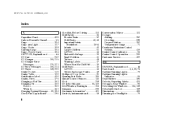
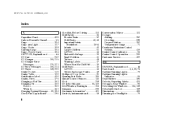
......44 Risks with Airbags...36 Small Children...41 Tethers...49 Warning Labels ...37 Where Should a Child Sit? ...36 Child Seats ...35 LATCH...44 Tether Anchorage Points ...49 Childproof Door Locks ...91 Cleaning Seat Belts...365 Climate Control Sensors ...135 Clock ...259 CO in the Exhaust ...55, 416 Cold Weather, Starting in...
Owner's Manual - Page 437


...64, 324 Washer Level ...67 Indicators, Instrument Panel ...62 Infant Restraint ...40 Infant Seats ...40 Tether Anchorage Point ...49 Inflation, Proper Tire ...370 Recommended Pressures ...371 Inside Mirror ...114 Inspection, Tire ...372 Installing a Child...Indicator ...62, 394 Lower Anchors...44
CONTINUED
J
Jacking up the Vehicle ...384 Jack, Tire ...383 Jump Starting ...390
INDEX
K
Keys ...82
V

