2011 Honda CR-V Support Question
Find answers below for this question about 2011 Honda CR-V.Need a 2011 Honda CR-V manual? We have 1 online manual for this item!
Question posted by eloazuka on May 21st, 2014
Enter Code
my 2011 crv is showing enter code on radio screen, what do i do?
Current Answers
There are currently no answers that have been posted for this question.
Be the first to post an answer! Remember that you can earn up to 1,100 points for every answer you submit. The better the quality of your answer, the better chance it has to be accepted.
Be the first to post an answer! Remember that you can earn up to 1,100 points for every answer you submit. The better the quality of your answer, the better chance it has to be accepted.
Related Manual Pages
Owner's Manual - Page 2
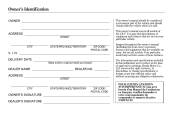
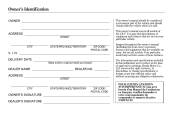
...particular model may find descriptions of these features. I. CITY
STATE/PROVINCE/TERRITORY
ZIP CODE/ POSTAL CODE
OWNER'S SIGNATURE DEALER'S SIGNATURE You may not have some of equipment and features...CR-V. Honda Motor Co., Ltd. This owner's manual covers all , models. ZIP CODE/ POSTAL CODE Images throughout this publication were in this owner's manual (including the front cover) ...
Owner's Manual - Page 18


... on how to properly protect the driver, adult passengers, and teenage children who ride in your vehicle. 1.Close and Lock the Doors After everyone has entered the vehicle, be sure the doors and the tailgate are large enough and mature enough to drive or ride in the front. Your vehicle has...
Owner's Manual - Page 61


... any enclosed areas or activities that may have damaged the underside. Carbon Monoxide Hazard
Your vehicle's exhaust contains carbon monoxide gas. Carbon monoxide should not enter the vehicle in normal driving if you must drive with the garage door closed. If you maintain your vehicle's interior and create a hazardous condition. Set...
Owner's Manual - Page 69


...see page 19 . It will be disabled (see page 83 ). If this happens, have inserted a properly coded ignition key. U.S. Canada
Side Airbag Off Indicator This indicator comes on , your dealer. Supplemental Restraint System Indicator... (II) position, and when the ignition switch is not a properly coded key, the indicator will blink, and the engine's fuel system will then go off . For more...
Owner's Manual - Page 75


... the odometer, average fuel mileage, range (estimated distance), engine oil life, and the lower segment displays the trip meter, and maintenance item code(s). Gauges
INFORMATION DISPLAY
Trip Meter This meter shows the number of miles (U.S.) or kilometers (Canada) driven since you last reset it , and then press and hold the select/reset...
Owner's Manual - Page 78


... on the road surface. NOTE: The temperature must be affected by turning the select/reset knob. When it to 5°F in U.S. The display begins to enter the setting. This can adjust it reaches the correct outside temperature indicator by heat reflection from the road surface, engine heat, and the exhaust from...
Owner's Manual - Page 84


... by a sensor located on it.
78 They remain on until you turn on the lights manually when driving at night or in AUTO if you enter dark areas such as long tunnels or parking facilities. Turn Signals and Headlights
Even with the switch.
Owner's Manual - Page 89


...Instruments and Controls
Always take the ignition key with Part 15 of the device. If an improperly coded key (or other metal object (i.e. If you turn the ignition switch to the ON (II) ... switch when you leave the vehicle alone.
83 If the system repeatedly does not recognize the coding of the key. Changes or modifications not expressly approved by the FCC: This device complies with...
Owner's Manual - Page 135


... has many features. Your vehicle has an anti-theft audio system that requires a code number to use them. Features
The heating and air conditioning system in all weather conditions. Except LX model LX model
Playing the AM/FM Radio ...145 Playing a Disc ...149 Disc Player Error Messages ...156
EX and EX-L models...
Owner's Manual - Page 162


... message will not be removed, consult your vehicle to force the disc out of deformation, excessive scratches, and/or dirt see page 253 . If the code does not disappear, or the disc cannot be reloaded automatically.
156 Servo Error
The ejected disc will reappear.
Press the eject button, and pull out...
Owner's Manual - Page 169


...store up to store the first six channels. 5. Either XM1 or XM2 will show in numerical order for that category can be selected. In category mode, only...with an unobstructed view of all channels can be selected. 3. Features
''UPDATING'' The encryption code is fully updated. Playing the XM Radio (EX-L model without navigation system)
SCAN The scan function gives you a sampling of the...
Owner's Manual - Page 204


... adjust the sound, push the AUDIO button, then enter the sound grid by touching the SOUND icon on the navigation screen. The right upper display shows you slow down, the audio volume decreases. As you... adjustment bar. TREBLE Adjusts the treble. Playing the AM/FM Radio (EX-L model with navigation system)
Adjusting the Sound
SPEAKER SETTING
BALANCE Adjusts the side-toside strength of the...
Owner's Manual - Page 209


... a channel is not part of the audio display. Each preset button's channel is a problem with navigation system)
4. Wait until the encryption code is currently too weak. Features
CONTINUED
203
XM Radio Display Messages ''LOADING'' XM is loading the audio or program information. ''OFF AIR'' The channel currently selected is no artist or...
Owner's Manual - Page 264
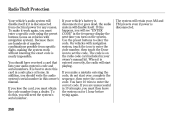
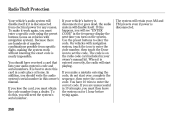
... card, you will disable itself if it work without knowing the exact code is entered correctly, the radio will see ''ENTER CODE'' in a safe place at home. The code is disconnected.
258 complete the sequence, then enter the correct code. Use the preset buttons to set the code. If your AM and FM presets even if power is on...
Owner's Manual - Page 278


...'' ''Edit'' ''Phone Setup'' ''Delete'' ''List'' Press HFL Talk button ''Status'' ''Next Phone'' ''Set Pairing Code''
Pair a phone to the system (See page 275) Edit the name of a paired phone (See page 276...link to (See page 277) Set the pairing code to a ''Fixed'' or ''Random'' number (See page 277)
''Call'' or ''Dial''
''123-456''Jim Smith''
''
Enter desired phone number (See page 278) Once a ...
Owner's Manual - Page 281


... battery may drain faster when it is not the first phone you a 4-digit pairing code and begin searching for your phone is not ready to pair or a phone is paired...be in discovery or search mode. Up to your phone finds a Bluetooth device, select HFL from the options and enter the 4-digit code from the previous step. 4. Press and release the HFL Talk button. If you are pairing, say ''Phone ...
Owner's Manual - Page 295


... prompts. 3.
NOTE: Once a passcode is set, you will need to enter it for security purposes:
Press and release the HFL Talk button before a command. 1. Follow the HFL prompts and say the 4-digit passcode you start the vehicle. If you forget the code, your dealer will have to reset it to use HFL...
Owner's Manual - Page 351


... ''OIL LIFE'' indicator by turning the select/reset knob. Maintenance
CONTINUED
345 The information display shows the reset mode initial display as shown. 4. Press the select/ reset knob for about 10...begins to blink. The engine oil life and the maintenance item code(s) will reset to enter this setting.
5. The maintenance item code(s) will disappear, and the engine oil life will begin to...
Owner's Manual - Page 384


To reset the time, see ''ENTER CODE'' in Park. On vehicles with navigation system
Vehicle Storage If you need to park your vehicle .... If the vehicle is to the navigation system manual.
378 Use the preset buttons to get your vehicle back on the radio, you to prepare it can be lost.
Checking the Battery, Vehicle Storage
On vehicles without navigation system
If your vehicle's...
Owner's Manual - Page 439
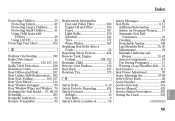
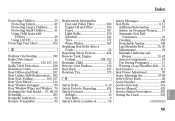
... Number ...406 Service Intervals ...341 Service Manual ...425 Service Station Procedures ...295 Setting the Clock ...259
CONTINUED
R
Radiator Overheating ...392 Radio/Disc Sound System ...145, 157, 194 Radio Theft Protection...258 Readiness Codes ...419 Rear Differential Fluid ...357 Rear Lights, Bulb Replacement ...362 Rear Seat, Folding ...105, 107 Rear View Mirror...114 Rear...
Similar Questions
Honda 2011 Crv Radio
I need a pinout for my old radio so I can find the steering wheel radio controls. Old radio part num...
I need a pinout for my old radio so I can find the steering wheel radio controls. Old radio part num...
(Posted by eggeraat 11 years ago)

