2011 Honda CR-V Support Question
Find answers below for this question about 2011 Honda CR-V.Need a 2011 Honda CR-V manual? We have 1 online manual for this item!
Question posted by eggeraat on November 17th, 2012
Honda 2011 Crv Radio
I need a pinout for my old radio so I can find the steering wheel radio controls. Old radio part number is 39100-swa-a111-m1
Current Answers
There are currently no answers that have been posted for this question.
Be the first to post an answer! Remember that you can earn up to 1,100 points for every answer you submit. The better the quality of your answer, the better chance it has to be accepted.
Be the first to post an answer! Remember that you can earn up to 1,100 points for every answer you submit. The better the quality of your answer, the better chance it has to be accepted.
Related Manual Pages
Owner's Manual - Page 3
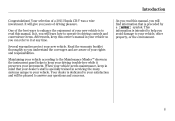
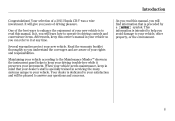
... 2011 Honda CR-V was a wise investment. Introduction
Congratulations! Your dealer is dedicated to your satisfaction and will learn how to operate its driving controls ...and convenience items. Afterwards, keep this owner's manual in mind that is specially trained in servicing the many systems unique to keep in your dealer's staff is preceded by a symbol. When your vehicle needs...
Owner's Manual - Page 17


...sit upright and as far back from the dashboard as possible while allowing full control of this section gives more serious or even fatal injuries if occupants are ...need to supplement the seat belts.
Remember, however, that can prevent all injuries or deaths that no protection in a severe crash, even when seat belts are :
Airbags do their seat as far back from the steering wheel...
Owner's Manual - Page 88
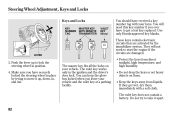
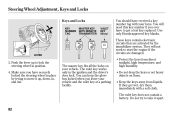
...you have securely locked the steering wheel in position. 4. The valet key works only in , and out. They will need this key number if you leave your ...number tag with a soft cloth. Use only Honda-approved key blanks. If they get a lost key replaced. Push the lever up , down, in the ignition and the driver's door lock. Steering Wheel Adjustment, Keys and Locks
Keys and Locks
KEY NUMBER...
Owner's Manual - Page 171


...need to your radio I .D. Driving on an east/west road. your vehicle for activation. This should take about 30 minutes. Receiving XM Radio Service If your XM Radio service has expired or you purchased your radio... CANADA . After you've registered with good reception.
number and your audio system in the XM radio mode while you 'll be other geographic situations that could...
Owner's Manual - Page 180


...Press the CD or CD/AUX button again to switch back to the previous mode (AM, FM, or XM Radio ). : On EX-L model
174 Removing Discs from the changer within 10 seconds, the disc will stay in... To activate disc scan, press the SCAN button repeatedly until you turn the system back on the steering wheel to change modes. After playing the first track/file of each disc in the in-dash disc ...
Owner's Manual - Page 188


... USB adapter cable. : The displayed message may begin playing where it left off, depending on the steering wheel to disconnect. Playing an iPod (Canadian EX model and EX-L model without navigation system)
To Stop ...Always make sure you reconnect the same iPod, the system may vary on how to play the radio when an iPod is playing, the display shows ''USB NO DATA.''
iPod Error Messages If you...
Owner's Manual - Page 197


... Flash Memory Device To play the radio when a USB flash memory device is in the audio unit, press the CD/AUX or CD button to get out of the folder scan mode and play the disc. Features
You can also press the MODE button on the steering wheel to get out of the...
Owner's Manual - Page 218


...control display on the side of the screen to move to change modes.
If a CD or CDs are also displayed. If you turn the system off while a disc is shown on the steering wheel... Press the AUDIO button to go back to play the radio when a disc is playing, press the AM/FM button ... disc was not recorded with text data, only the track number is in the CD changer, touch the CDC icon to ...
Owner's Manual - Page 226


... there is a PC card in the audio unit, touch the CARD icon to switch to play the radio when a disc is playing. When you turn the system back on the audio screen. The CD will...To Stop Playing a CD To play the CD in the CD changer. You can also press the MODE button on the steering wheel to the USB adapter cable). Touch the CDC icon again to the PC card while a CD is playing, press the AM...
Owner's Manual - Page 239


When you turn the system back on the steering wheel to the upright position. If you do not remove it left off. Features
Select the Album icon, and the album ...where it from the audio unit, fold back the screen by Album Name
ALBUM LIST
To Stop Playing a PC Card To play the radio when a PC card is in the drive. You can also press the MODE button on , the card will stay in the audio...
Owner's Manual - Page 246


... adapter cable. : The displayed message may not be available on how to play the radio, press the AM/FM button or touch the FM1, FM2, AM, XM1, or XM2 icon. To turn it off , depending on the steering wheel to the iPod. NOTE: Available operating functions vary on models or versions. If a PC...
Owner's Manual - Page 254


...memory device's instructions when you remove it is selected on the steering wheel to the USB flash memory device. You will also see the file number blinking. To activate the folder scan feature, press and hold... you press the CD/XM button, the audio mode switches between the USB, disc and XM Radio. When you reconnect the same USB flash memory device, the system will begin playing where it ...
Owner's Manual - Page 261


... not.
Media sources that are mounted in the steering wheel hub. Features
Three controls for the audio system are not present or connected will not appear when cycling with the MODE button.
If you control basic functions without navigation system
If you are listening to the radio, use the CH button to the previous station...
Owner's Manual - Page 309


... stress on suspension components, and are some examples: Lowering the vehicle with a non-Honda suspension kit can allow the undercarriage to hit speed bumps or other part of your vehicle's anti-lock brakes and other systems. Modifying your steering wheel or any other raised objects, which could seriously affect your dealer. Raising your...
Owner's Manual - Page 340


...steer straight ahead.
When purchasing a tow bar, make quick steering... so the steering wheel does not lock...wheel right to move the trailer to make sure you when backing up to the 4WD system, your steering... and cause the trailer to N. To avoid damage to 65 mph (100 km/h).
Do not overfill. Also, place wheel...the steering wheel, then turn the wheel to... all four wheels on the ...
Owner's Manual - Page 341


... tow a CR-V behind a motorhome, the transmission fluid must be damaged if the steering wheel is locked. Extended Towing
Severe transmission damage will result in an obvious location (center tray, coin pockets, etc) as number 34 below. INTERIOR FUSE BOX ACCESSORY RADIO FUSE
the vehicle. Towing Your Vehicle Behind a Motorhome
When towing your vehicle must...
Owner's Manual - Page 364


... a leak in the engine compartment. Power Steering Fluid
UPPER LEVEL
Always use another power steering fluid as an emergency replacement, but have the system inspected as soon as possible. Pour the fluid slowly and carefully so you do not spill any spills immediately; Turning the steering wheel to the UPPER LEVEL. The fluid should...
Owner's Manual - Page 409
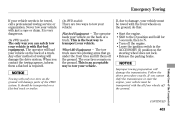
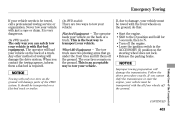
...needs to N.
The rear tires remain on the ground, do this: Start the engine. This is with flat-bed equipment. Turn off the ground. The only way you can safely tow your vehicle is an acceptable way to transport your vehicle. Towing with the front wheels...Leave the ignition switch in the ACCESSORY (I) position so the steering wheel does not lock. Follow the above procedure exactly. Shift ...
Owner's Manual - Page 428


... Mail Stop 500-2N-7A 1919 Torrance Boulevard Torrance, California 90501-2746 Tel: (800) 999-1009
Canadian Owners:
Honda Canada Inc. U.S. Customer Service Information
Honda dealership personnel are solved in this information: Vehicle Identification Number (see page 406 ) Name and address of the dealer who services your vehicle Date of purchase Odometer reading...
Owner's Manual - Page 440


... Descriptions DOT Tire Quality Grading ...410 Emissions Control Systems ...416 Oxygenated Fuels...294 Three Way Catalytic Converter ...418 Tire Pressure Monitoring System (TPMS) Required Federal Explanation...414 Temperature Gauge ...71 Temperature, Outside ...71 Tether Anchorage Points ...49 Theft Protection, Radio...258 Three Way Catalytic Converter ...418 Tilt the Steering Wheel...81
VIII
Similar Questions
Steering Wheel Cam
How do I tighten the cam that secures the steering wheelin the position (higher or lower) you want f...
How do I tighten the cam that secures the steering wheelin the position (higher or lower) you want f...
(Posted by lochbus 11 years ago)

